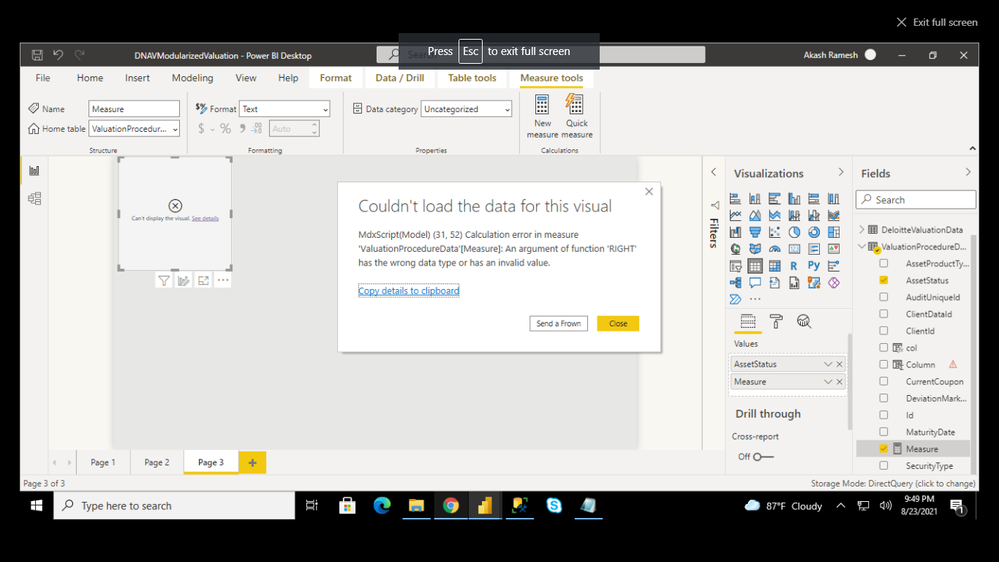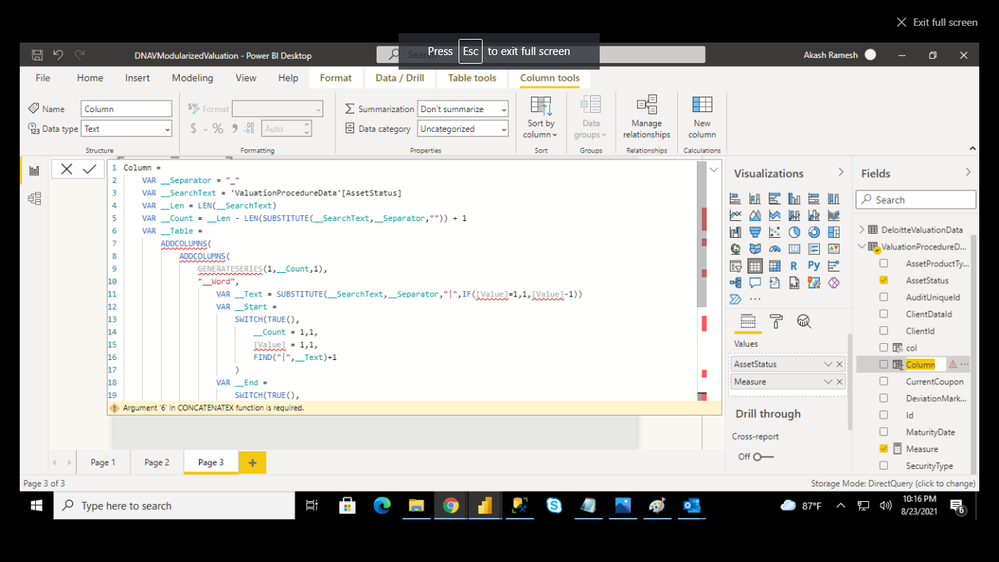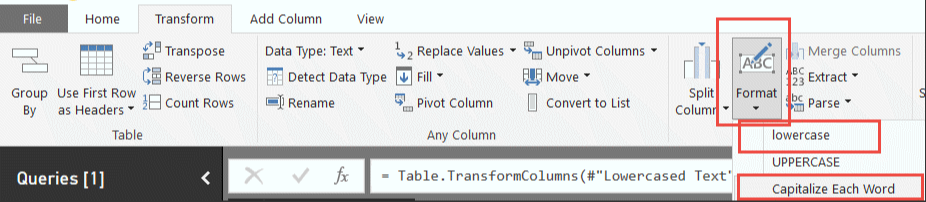New Offer! Become a Certified Fabric Data Engineer
Check your eligibility for this 50% exam voucher offer and join us for free live learning sessions to get prepared for Exam DP-700.
Get Started- Power BI forums
- Get Help with Power BI
- Desktop
- Service
- Report Server
- Power Query
- Mobile Apps
- Developer
- DAX Commands and Tips
- Custom Visuals Development Discussion
- Health and Life Sciences
- Power BI Spanish forums
- Translated Spanish Desktop
- Training and Consulting
- Instructor Led Training
- Dashboard in a Day for Women, by Women
- Galleries
- Community Connections & How-To Videos
- COVID-19 Data Stories Gallery
- Themes Gallery
- Data Stories Gallery
- R Script Showcase
- Webinars and Video Gallery
- Quick Measures Gallery
- 2021 MSBizAppsSummit Gallery
- 2020 MSBizAppsSummit Gallery
- 2019 MSBizAppsSummit Gallery
- Events
- Ideas
- Custom Visuals Ideas
- Issues
- Issues
- Events
- Upcoming Events
Don't miss out! 2025 Microsoft Fabric Community Conference, March 31 - April 2, Las Vegas, Nevada. Use code MSCUST for a $150 discount. Prices go up February 11th. Register now.
- Power BI forums
- Forums
- Get Help with Power BI
- Desktop
- Re: How to capitalize the first letter of each wor...
- Subscribe to RSS Feed
- Mark Topic as New
- Mark Topic as Read
- Float this Topic for Current User
- Bookmark
- Subscribe
- Printer Friendly Page
- Mark as New
- Bookmark
- Subscribe
- Mute
- Subscribe to RSS Feed
- Permalink
- Report Inappropriate Content
How to capitalize the first letter of each word in DAX
| Text | Calculated Column |
| how_are_you | How Are You |
| welcome_to_power_bi | Welcome To Power Bi |
Hi Guys,
I am new to power bi. I need to create the calculated column as shown in the above table. Thanks in Advance
@Anonymous @PowerBI
Solved! Go to Solution.
- Mark as New
- Bookmark
- Subscribe
- Mute
- Subscribe to RSS Feed
- Permalink
- Report Inappropriate Content
@Anonymous Here is a complete DAX solution that capitalizes each word:
Column =
VAR __Separator = "_"
VAR __SearchText = 'Capitalize'[Text]
VAR __Len = LEN(__SearchText)
VAR __Count = __Len - LEN(SUBSTITUTE(__SearchText,__Separator,"")) + 1
VAR __Table =
ADDCOLUMNS(
ADDCOLUMNS(
GENERATESERIES(1,__Count,1),
"__Word",
VAR __Text = SUBSTITUTE(__SearchText,__Separator,"|",IF([Value]=1,1,[Value]-1))
VAR __Start =
SWITCH(TRUE(),
__Count = 1,1,
[Value] = 1,1,
FIND("|",__Text)+1
)
VAR __End =
SWITCH(TRUE(),
__Count = 1,__Len,
[Value] = 1,FIND("|",__Text) - 1,
[Value] = __Count,__Len,
FIND(__Separator,__Text,__Start)-1
)
VAR __Word = MID(__Text,__Start,__End - __Start + 1)
RETURN __Word
),
"__Replace", UPPER(LEFT([__Word],1)) & RIGHT([__Word],LEN([__Word])-1)
)
RETURN
CONCATENATEX(__Table,[__Replace]," ",[Value])Follow on LinkedIn
@ me in replies or I'll lose your thread!!!
Instead of a Kudo, please vote for this idea
Become an expert!: Enterprise DNA
External Tools: MSHGQM
YouTube Channel!: Microsoft Hates Greg
Latest book!: Power BI Cookbook Third Edition (Color)
DAX is easy, CALCULATE makes DAX hard...
- Mark as New
- Bookmark
- Subscribe
- Mute
- Subscribe to RSS Feed
- Permalink
- Report Inappropriate Content
@Anonymous Here is a complete DAX solution that capitalizes each word:
Column =
VAR __Separator = "_"
VAR __SearchText = 'Capitalize'[Text]
VAR __Len = LEN(__SearchText)
VAR __Count = __Len - LEN(SUBSTITUTE(__SearchText,__Separator,"")) + 1
VAR __Table =
ADDCOLUMNS(
ADDCOLUMNS(
GENERATESERIES(1,__Count,1),
"__Word",
VAR __Text = SUBSTITUTE(__SearchText,__Separator,"|",IF([Value]=1,1,[Value]-1))
VAR __Start =
SWITCH(TRUE(),
__Count = 1,1,
[Value] = 1,1,
FIND("|",__Text)+1
)
VAR __End =
SWITCH(TRUE(),
__Count = 1,__Len,
[Value] = 1,FIND("|",__Text) - 1,
[Value] = __Count,__Len,
FIND(__Separator,__Text,__Start)-1
)
VAR __Word = MID(__Text,__Start,__End - __Start + 1)
RETURN __Word
),
"__Replace", UPPER(LEFT([__Word],1)) & RIGHT([__Word],LEN([__Word])-1)
)
RETURN
CONCATENATEX(__Table,[__Replace]," ",[Value])Follow on LinkedIn
@ me in replies or I'll lose your thread!!!
Instead of a Kudo, please vote for this idea
Become an expert!: Enterprise DNA
External Tools: MSHGQM
YouTube Channel!: Microsoft Hates Greg
Latest book!: Power BI Cookbook Third Edition (Color)
DAX is easy, CALCULATE makes DAX hard...
- Mark as New
- Bookmark
- Subscribe
- Mute
- Subscribe to RSS Feed
- Permalink
- Report Inappropriate Content
Hi @Greg_Deckler ,
The above code which you given is working fine for import mode. But it's not working for the Direct Query Mode. My source Data is Microsoft SQL Server. Thanks
- Mark as New
- Bookmark
- Subscribe
- Mute
- Subscribe to RSS Feed
- Permalink
- Report Inappropriate Content
@Anonymous Do you know what function is failing in DirectQuery mode? I just created this Measure version, there is only a single change. I tested this in Direct Query mode against the AdventureWorks database and it worked just fine.
Measure =
VAR __Separator = "_"
VAR __SearchText = MAX('Capitalize'[Text])
VAR __Len = LEN(__SearchText)
VAR __Count = __Len - LEN(SUBSTITUTE(__SearchText,__Separator,"")) + 1
VAR __Table =
ADDCOLUMNS(
ADDCOLUMNS(
GENERATESERIES(1,__Count,1),
"__Word",
VAR __Text = SUBSTITUTE(__SearchText,__Separator,"|",IF([Value]=1,1,[Value]-1))
VAR __Start =
SWITCH(TRUE(),
__Count = 1,1,
[Value] = 1,1,
FIND("|",__Text)+1
)
VAR __End =
SWITCH(TRUE(),
__Count = 1,__Len,
[Value] = 1,FIND("|",__Text) - 1,
[Value] = __Count,__Len,
FIND(__Separator,__Text,__Start)-1
)
VAR __Word = MID(__Text,__Start,__End - __Start + 1)
RETURN __Word
),
"__Replace", UPPER(LEFT([__Word],1)) & RIGHT([__Word],LEN([__Word])-1)
)
RETURN
CONCATENATEX(__Table,[__Replace]," ",[Value])
Follow on LinkedIn
@ me in replies or I'll lose your thread!!!
Instead of a Kudo, please vote for this idea
Become an expert!: Enterprise DNA
External Tools: MSHGQM
YouTube Channel!: Microsoft Hates Greg
Latest book!: Power BI Cookbook Third Edition (Color)
DAX is easy, CALCULATE makes DAX hard...
- Mark as New
- Bookmark
- Subscribe
- Mute
- Subscribe to RSS Feed
- Permalink
- Report Inappropriate Content
What I did means. I added a query to the measure and then added the measure to the table chart. It shows me an error which I was uploaded as a picture.
Here I added a query to the calculated column. It could not identify some functions. These two issues I was facing.
- Mark as New
- Bookmark
- Subscribe
- Mute
- Subscribe to RSS Feed
- Permalink
- Report Inappropriate Content
@Anonymous Right, as a calculated column in a Direct Query model, half the DAX functions aren't going to work. I don't understand the issue with the measure as I tested this specifically against a Direct Query model. Please paste the full text of your DAX measure and I can take a look. Seems like you have something incorrect in your RIGHT function call.
Follow on LinkedIn
@ me in replies or I'll lose your thread!!!
Instead of a Kudo, please vote for this idea
Become an expert!: Enterprise DNA
External Tools: MSHGQM
YouTube Channel!: Microsoft Hates Greg
Latest book!: Power BI Cookbook Third Edition (Color)
DAX is easy, CALCULATE makes DAX hard...
- Mark as New
- Bookmark
- Subscribe
- Mute
- Subscribe to RSS Feed
- Permalink
- Report Inappropriate Content
Measure =
VAR __Separator = "_"
VAR __SearchText = MAX('ValuationProcedureData'[AssetStatus])
VAR __Len = LEN(__SearchText)
VAR __Count = __Len - LEN(SUBSTITUTE(__SearchText,__Separator,"")) + 1
VAR __Table =
ADDCOLUMNS(
ADDCOLUMNS(
GENERATESERIES(1,__Count,1),
"__Word",
VAR __Text = SUBSTITUTE(__SearchText,__Separator,"|",IF([Value]=1,1,[Value]-1))
VAR __Start =
SWITCH(TRUE(),
__Count = 1,1,
[Value] = 1,1,
FIND("|",__Text)+1
)
VAR __End =
SWITCH(TRUE(),
__Count = 1,__Len,
[Value] = 1,FIND("|",__Text) - 1,
[Value] = __Count,__Len,
FIND(__Separator,__Text,__Start)-1
)
VAR __Word = MID(__Text,__Start,__End - __Start + 1)
RETURN __Word
),
"__Replace", UPPER(LEFT([__Word],1)) & RIGHT([__Word],LEN([__Word])-1)
)
RETURN
CONCATENATEX(__Table,[__Replace]," ",[Value])
- Mark as New
- Bookmark
- Subscribe
- Mute
- Subscribe to RSS Feed
- Permalink
- Report Inappropriate Content
@Anonymous I am guessing that it is a boundary case where there is only a single word. Going to check.
Follow on LinkedIn
@ me in replies or I'll lose your thread!!!
Instead of a Kudo, please vote for this idea
Become an expert!: Enterprise DNA
External Tools: MSHGQM
YouTube Channel!: Microsoft Hates Greg
Latest book!: Power BI Cookbook Third Edition (Color)
DAX is easy, CALCULATE makes DAX hard...
- Mark as New
- Bookmark
- Subscribe
- Mute
- Subscribe to RSS Feed
- Permalink
- Report Inappropriate Content
@Anonymous Yep, that was it, specifically a single letter followed by an _ Try replacing the "__Replace" line of your code with this:
"__Replace",
VAR __Rest = LEN([__Word])-1
RETURN
IF(__Rest<=1,UPPER(LEFT([__Word],1)),UPPER(LEFT([__Word],1)) & RIGHT([__Word],LEN([__Word])-1))
Follow on LinkedIn
@ me in replies or I'll lose your thread!!!
Instead of a Kudo, please vote for this idea
Become an expert!: Enterprise DNA
External Tools: MSHGQM
YouTube Channel!: Microsoft Hates Greg
Latest book!: Power BI Cookbook Third Edition (Color)
DAX is easy, CALCULATE makes DAX hard...
- Mark as New
- Bookmark
- Subscribe
- Mute
- Subscribe to RSS Feed
- Permalink
- Report Inappropriate Content
Hi,
In case you want to use DAX then try this
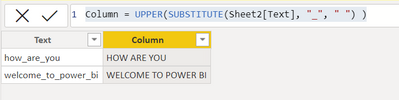
- Mark as New
- Bookmark
- Subscribe
- Mute
- Subscribe to RSS Feed
- Permalink
- Report Inappropriate Content
Hi,
in power query editor > Transform Tab > Format. Then select uppercase.
Right click on rown and select remove values - remove _ and replace with " " .
- Mark as New
- Bookmark
- Subscribe
- Mute
- Subscribe to RSS Feed
- Permalink
- Report Inappropriate Content
Hey @Anonymous ,
that's difficult in DAX but easy in M/Power Query.
Just go to Power Query, replace underscore with a space and use the "Capitalize Each Word" function:
Helpful resources

Join us at the Microsoft Fabric Community Conference
March 31 - April 2, 2025, in Las Vegas, Nevada. Use code MSCUST for a $150 discount! Prices go up Feb. 11th.

Power BI Monthly Update - January 2025
Check out the January 2025 Power BI update to learn about new features in Reporting, Modeling, and Data Connectivity.

| User | Count |
|---|---|
| 143 | |
| 85 | |
| 66 | |
| 51 | |
| 45 |
| User | Count |
|---|---|
| 216 | |
| 89 | |
| 82 | |
| 66 | |
| 57 |