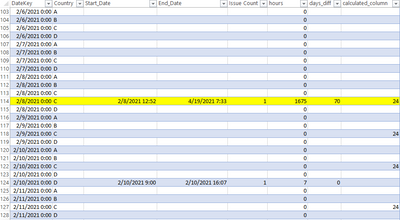Fabric Data Days starts November 4th!
Advance your Data & AI career with 50 days of live learning, dataviz contests, hands-on challenges, study groups & certifications and more!
Get registered- Power BI forums
- Get Help with Power BI
- Desktop
- Service
- Report Server
- Power Query
- Mobile Apps
- Developer
- DAX Commands and Tips
- Custom Visuals Development Discussion
- Health and Life Sciences
- Power BI Spanish forums
- Translated Spanish Desktop
- Training and Consulting
- Instructor Led Training
- Dashboard in a Day for Women, by Women
- Galleries
- Data Stories Gallery
- Themes Gallery
- Contests Gallery
- Quick Measures Gallery
- Visual Calculations Gallery
- Notebook Gallery
- Translytical Task Flow Gallery
- TMDL Gallery
- R Script Showcase
- Webinars and Video Gallery
- Ideas
- Custom Visuals Ideas (read-only)
- Issues
- Issues
- Events
- Upcoming Events
Join us at FabCon Atlanta from March 16 - 20, 2026, for the ultimate Fabric, Power BI, AI and SQL community-led event. Save $200 with code FABCOMM. Register now.
- Power BI forums
- Forums
- Get Help with Power BI
- Desktop
- How to calculate values based on condition to be b...
- Subscribe to RSS Feed
- Mark Topic as New
- Mark Topic as Read
- Float this Topic for Current User
- Bookmark
- Subscribe
- Printer Friendly Page
- Mark as New
- Bookmark
- Subscribe
- Mute
- Subscribe to RSS Feed
- Permalink
- Report Inappropriate Content
How to calculate values based on condition to be be added in specified date range
Hi Power BI Community Support,
I am new to the power bi looking support for the below problem statement.
I have table as attached for that I wanted to created calculated column that should store values based on condition.
Condition:
e.g. in the highlighted row days_diff = 70 (difference between Start_Date and End_Date is 70 days) and country is C
so the condition is if days_diff >1 (here days_diff = 70) then 24 hours should be added for next consecutive days based on the value in days_diff (here next 70 days "hours" column should be filled with 24 hours) for country C only.
OR "calculated_column" / "hours" column rows should be filled with 24 hours between "Start_Date" and "End_Date"
As example shown in "calculated_column"
I hope the problem statement is clear and looking forward support.
thanks!
Solved! Go to Solution.
- Mark as New
- Bookmark
- Subscribe
- Mute
- Subscribe to RSS Feed
- Permalink
- Report Inappropriate Content
Hi @Anonymous ,
Refer this:
Column 1 = IF('Table'[diff]>1,24)
Column 2 =
var _lastkey = CALCULATE(MAX('Table'[key]),FILTER('Table','Table'[country]=EARLIER('Table'[country])&&'Table'[Column]=24&&'Table'[key]<EARLIER('Table'[key])))
var _lastdiff = CALCULATE(SUM('Table'[diff]),FILTER('Table','Table'[country]=EARLIER('Table'[country])&&'Table'[Column]=24&&'Table'[key]<EARLIER('Table'[key])))
return
IF('Table'[Column]=24,24,IF('Table'[key]<=_lastkey+_lastdiff,24,BLANK()))
Best Regards,
Jay
- Mark as New
- Bookmark
- Subscribe
- Mute
- Subscribe to RSS Feed
- Permalink
- Report Inappropriate Content
Hi @Anonymous ,
Refer this:
Column 1 = IF('Table'[diff]>1,24)
Column 2 =
var _lastkey = CALCULATE(MAX('Table'[key]),FILTER('Table','Table'[country]=EARLIER('Table'[country])&&'Table'[Column]=24&&'Table'[key]<EARLIER('Table'[key])))
var _lastdiff = CALCULATE(SUM('Table'[diff]),FILTER('Table','Table'[country]=EARLIER('Table'[country])&&'Table'[Column]=24&&'Table'[key]<EARLIER('Table'[key])))
return
IF('Table'[Column]=24,24,IF('Table'[key]<=_lastkey+_lastdiff,24,BLANK()))
Best Regards,
Jay
- Mark as New
- Bookmark
- Subscribe
- Mute
- Subscribe to RSS Feed
- Permalink
- Report Inappropriate Content
Hey @Anonymous ,
your description is a little confusing.
Is that what you want:
calculated_column =
IF(
myTable[days_diff] > 1,
24
)
Otherwise can you please tell again in a more clear way what the condistions are?
- Mark as New
- Bookmark
- Subscribe
- Mute
- Subscribe to RSS Feed
- Permalink
- Report Inappropriate Content
thanks for your quick response.
the provided query will be fill 24 hours to that row only. I wanted to add that 24hours to next days also (whatever days are in "days_diff" column).
this 24 hours should be populated to all rows between Start_Date and End_Date from that record where days_diff >1 and for that "country" only
just like I shown in "calculated_column" from the snapshot.
thanks!
Helpful resources

FabCon Global Hackathon
Join the Fabric FabCon Global Hackathon—running virtually through Nov 3. Open to all skill levels. $10,000 in prizes!

Power BI Monthly Update - October 2025
Check out the October 2025 Power BI update to learn about new features.

| User | Count |
|---|---|
| 76 | |
| 38 | |
| 31 | |
| 27 | |
| 26 |