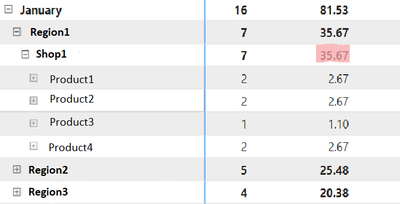Join us at FabCon Vienna from September 15-18, 2025
The ultimate Fabric, Power BI, SQL, and AI community-led learning event. Save €200 with code FABCOMM.
Get registered- Power BI forums
- Get Help with Power BI
- Desktop
- Service
- Report Server
- Power Query
- Mobile Apps
- Developer
- DAX Commands and Tips
- Custom Visuals Development Discussion
- Health and Life Sciences
- Power BI Spanish forums
- Translated Spanish Desktop
- Training and Consulting
- Instructor Led Training
- Dashboard in a Day for Women, by Women
- Galleries
- Data Stories Gallery
- Themes Gallery
- Contests Gallery
- Quick Measures Gallery
- Notebook Gallery
- Translytical Task Flow Gallery
- TMDL Gallery
- R Script Showcase
- Webinars and Video Gallery
- Ideas
- Custom Visuals Ideas (read-only)
- Issues
- Issues
- Events
- Upcoming Events
Enhance your career with this limited time 50% discount on Fabric and Power BI exams. Ends September 15. Request your voucher.
- Power BI forums
- Forums
- Get Help with Power BI
- Desktop
- How to calculate total prices from different produ...
- Subscribe to RSS Feed
- Mark Topic as New
- Mark Topic as Read
- Float this Topic for Current User
- Bookmark
- Subscribe
- Printer Friendly Page
- Mark as New
- Bookmark
- Subscribe
- Mute
- Subscribe to RSS Feed
- Permalink
- Report Inappropriate Content
How to calculate total prices from different product in different table
Hello,
I have two tables Prices and Sales. In the first table I have all product list with the prices in the other one a have the list of the sales with the columns date, products, vendor, shop, region, quantity. What I want to do is to calculate all amount of the sales. I try to do the matrix when in the columns I put month, region, shop, product and vendor. I create the measure: TOTAL_SALES = SUM(sales[quantity]) * SUM(product[price]), but I get very large number that is not true. When I expend matrix until products I got real numbers. So my guess is that it first adds up all the prices and products quantity and the do multiplication. So how can I solve this problem?
(The first column is quantity the other one total price)
Solved! Go to Solution.
- Mark as New
- Bookmark
- Subscribe
- Mute
- Subscribe to RSS Feed
- Permalink
- Report Inappropriate Content
Hi @User38690
try below dax measure for calculating the total prices
TOTAL_SALES = SUMX( Sales, Sales[Quantity] * RELATED(Products[Price]) )
- Mark as New
- Bookmark
- Subscribe
- Mute
- Subscribe to RSS Feed
- Permalink
- Report Inappropriate Content
Hi @User38690
try below dax measure for calculating the total prices
TOTAL_SALES = SUMX( Sales, Sales[Quantity] * RELATED(Products[Price]) )
Helpful resources
| User | Count |
|---|---|
| 69 | |
| 64 | |
| 62 | |
| 55 | |
| 28 |
| User | Count |
|---|---|
| 112 | |
| 81 | |
| 65 | |
| 48 | |
| 38 |