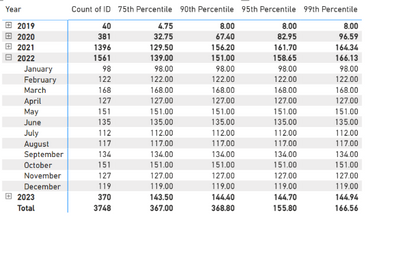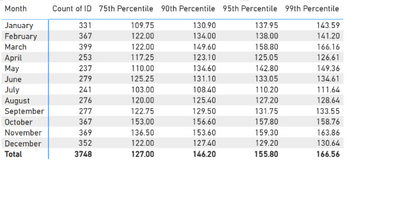- Power BI forums
- Updates
- News & Announcements
- Get Help with Power BI
- Desktop
- Service
- Report Server
- Power Query
- Mobile Apps
- Developer
- DAX Commands and Tips
- Custom Visuals Development Discussion
- Health and Life Sciences
- Power BI Spanish forums
- Translated Spanish Desktop
- Power Platform Integration - Better Together!
- Power Platform Integrations (Read-only)
- Power Platform and Dynamics 365 Integrations (Read-only)
- Training and Consulting
- Instructor Led Training
- Dashboard in a Day for Women, by Women
- Galleries
- Community Connections & How-To Videos
- COVID-19 Data Stories Gallery
- Themes Gallery
- Data Stories Gallery
- R Script Showcase
- Webinars and Video Gallery
- Quick Measures Gallery
- 2021 MSBizAppsSummit Gallery
- 2020 MSBizAppsSummit Gallery
- 2019 MSBizAppsSummit Gallery
- Events
- Ideas
- Custom Visuals Ideas
- Issues
- Issues
- Events
- Upcoming Events
- Community Blog
- Power BI Community Blog
- Custom Visuals Community Blog
- Community Support
- Community Accounts & Registration
- Using the Community
- Community Feedback
Register now to learn Fabric in free live sessions led by the best Microsoft experts. From Apr 16 to May 9, in English and Spanish.
- Power BI forums
- Forums
- Get Help with Power BI
- Desktop
- Re: How to calculate percentile values per month f...
- Subscribe to RSS Feed
- Mark Topic as New
- Mark Topic as Read
- Float this Topic for Current User
- Bookmark
- Subscribe
- Printer Friendly Page
- Mark as New
- Bookmark
- Subscribe
- Mute
- Subscribe to RSS Feed
- Permalink
- Report Inappropriate Content
How to calculate percentile values per month for a datetime column that spans several years
I am trying to get 75th, 90th, xth percentile vlues for the distinct count of [ID] in table 'Incidents' per month. Dates are stored in the [Start Time] column (date time) - these values span several years. I have another column in 'Incidents' [Month Year] that formats these as MMMM YYYY if needed.
I also have a connected table with a relationship for [Start Time] for Dates called 'Dates' that has a row per day of year and columns split up for month, year, etc. DISTINCTCOUNT needs to be used for [ID] as there are non-distinct values as [ID] is split up by [Client].
An [ID] can impact several values in [Client] as I want 2 outcomes:
1. Get the 75th, 90th, 95th, 99th, 99.5th percentiles of [ID] per month
2. Rank clients against these monthly percentile values (distinct count of [ID] for [Client] per month against these values to show if they fall in or around those percentile value categories.)
I've tried a few strategies eg summarize then percentile functions or percentilex.inc (see the below) however I can never get the measures to return anything other than 1, or the dinstinctcount of [ID] per month
Some attempts, they all return garbage:
- Mark as New
- Bookmark
- Subscribe
- Mute
- Subscribe to RSS Feed
- Permalink
- Report Inappropriate Content
Thanks for your response - I could have sworn the first measure worked for a split second but then it stopped working after I played around the the visualisation type a bit, and am unsure how to get back to that stage where it worked. I'm also keen to get this as a lcombined bar and line graph with [ID] volume as a y axis and the month and year as the x axis.
Currently the measure provided only wants to provide either the calculation on a year or month level, but never both at one. (i.e. just the distinctcount of [ID]) .
Any ideas?
-----
Works either for Year:
Or for Month, but never both at once
- Mark as New
- Bookmark
- Subscribe
- Mute
- Subscribe to RSS Feed
- Permalink
- Report Inappropriate Content
- Mark as New
- Bookmark
- Subscribe
- Mute
- Subscribe to RSS Feed
- Permalink
- Report Inappropriate Content
Hello @E_K_,
Can you please try this:
1. 75th Percentile of [ID] per Month:
75th Percentile =
VAR SummaryTable =
SUMMARIZE (
'Incidents',
'Incidents'[Month Year],
"Distinct ID Count", DISTINCTCOUNT ('Incidents'[ID])
)
RETURN
PERCENTILEX.INC (
SummaryTable,
[Distinct ID Count],
0.75
)
2. Ranking of Clients against 75th Percentile:
75th Percentile Rank =
VAR ClientTable =
SUMMARIZE (
'Incidents',
'Incidents'[Month Year],
'Incidents'[Client],
"Distinct ID Count", DISTINCTCOUNT ('Incidents'[ID])
)
VAR PercentileThreshold =
[75th Percentile]
VAR ClientRankTable =
ADDCOLUMNS (
ClientTable,
"75th Percentile Rank", IF (
[Distinct ID Count] >= PercentileThreshold,
RANKX (
FILTER ( ClientTable, [Month Year] = EARLIER ( [Month Year] ) ),
[Distinct ID Count],
,
DESC
),
BLANK ()
)
)
RETURN
AVERAGEX (
FILTER ( ClientRankTable, NOT ISBLANK ( [75th Percentile Rank] ) ),
[75th Percentile Rank]
)
You can use similar measures for calculating the 90th, 95th, 99th, and 99.5th percentile values and ranking clients against those percentile values.
Hope this helps!
Did I answer your question? Mark my post as a solution, this will help others!
If my response(s) assisted you in any way, don't forget to drop me a "Kudos" 🙂
Kind Regards,
Sahir Maharaj
Data Scientist | Data Engineer | Data Analyst | AI Engineer
P.S. Want me to build your Power BI solution?
➤ Lets connect on LinkedIn: Join my network of 13K+ professionals
➤ Join my free newsletter: Data Driven: From 0 to 100
➤ Website: https://sahirmaharaj.com
➤ Email: sahir@sahirmaharaj.com
➤ Want me to build your Power BI solution? Lets chat about how I can assist!
➤ Join my Medium community of 30K readers! Sharing my knowledge about data science and artificial intelligence
➤ Explore my latest project (350K+ views): Wordlit.net
➤ 100+ FREE Power BI Themes: Download Now
LinkedIn Top Voice in Artificial Intelligence, Data Science and Machine Learning
Helpful resources

Microsoft Fabric Learn Together
Covering the world! 9:00-10:30 AM Sydney, 4:00-5:30 PM CET (Paris/Berlin), 7:00-8:30 PM Mexico City

Power BI Monthly Update - April 2024
Check out the April 2024 Power BI update to learn about new features.

| User | Count |
|---|---|
| 99 | |
| 99 | |
| 80 | |
| 77 | |
| 66 |
| User | Count |
|---|---|
| 134 | |
| 106 | |
| 104 | |
| 85 | |
| 73 |