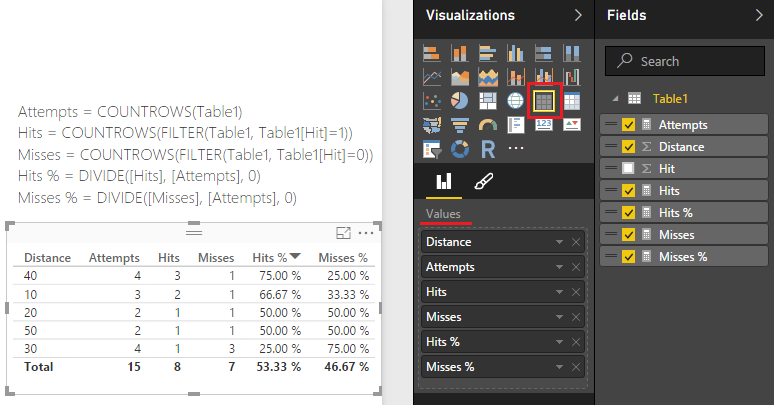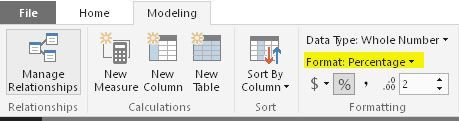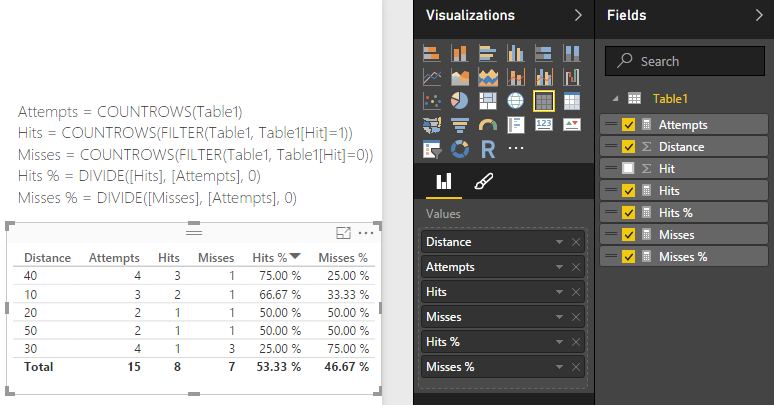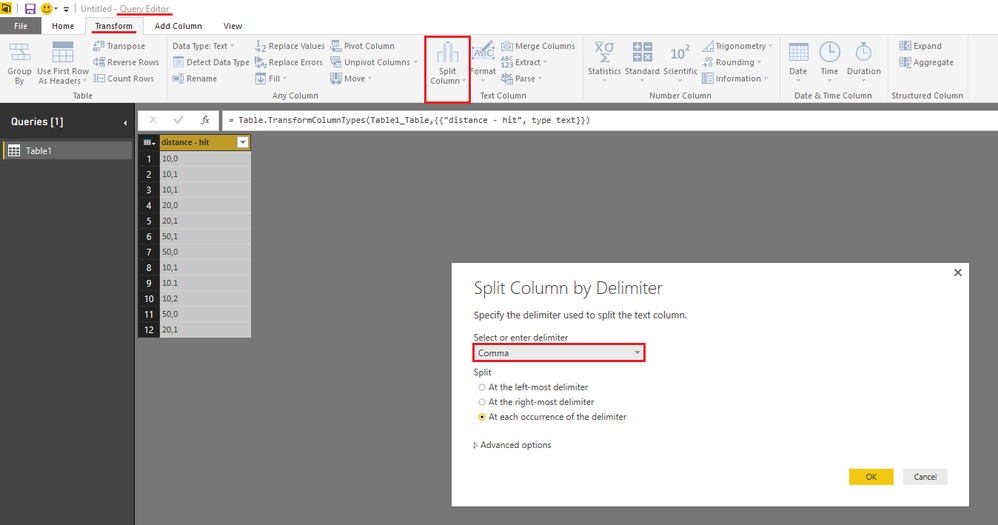FabCon is coming to Atlanta
Join us at FabCon Atlanta from March 16 - 20, 2026, for the ultimate Fabric, Power BI, AI and SQL community-led event. Save $200 with code FABCOMM.
Register now!- Power BI forums
- Get Help with Power BI
- Desktop
- Service
- Report Server
- Power Query
- Mobile Apps
- Developer
- DAX Commands and Tips
- Custom Visuals Development Discussion
- Health and Life Sciences
- Power BI Spanish forums
- Translated Spanish Desktop
- Training and Consulting
- Instructor Led Training
- Dashboard in a Day for Women, by Women
- Galleries
- Data Stories Gallery
- Themes Gallery
- Contests Gallery
- Quick Measures Gallery
- Notebook Gallery
- Translytical Task Flow Gallery
- TMDL Gallery
- R Script Showcase
- Webinars and Video Gallery
- Ideas
- Custom Visuals Ideas (read-only)
- Issues
- Issues
- Events
- Upcoming Events
Calling all Data Engineers! Fabric Data Engineer (Exam DP-700) live sessions are back! Starting October 16th. Sign up.
- Power BI forums
- Forums
- Get Help with Power BI
- Desktop
- How to calculate % of a data in PowerBI
- Subscribe to RSS Feed
- Mark Topic as New
- Mark Topic as Read
- Float this Topic for Current User
- Bookmark
- Subscribe
- Printer Friendly Page
- Mark as New
- Bookmark
- Subscribe
- Mute
- Subscribe to RSS Feed
- Permalink
- Report Inappropriate Content
How to calculate % of a data in PowerBI
Hello everyone,
My data set has values of 0 or 1 for a fact over another variable (consider shooting on target over distance)
I need to be able to graph and extract the % of successful target hits over the distance. How can I do this in PowerBI and graph ?
Data:
distance - hit
10,0
10,1
10,1
20,0
20,1
50,1
50,0
.
.
.
Results expected:
10 ft %89 sucess
20 ft %75 sucess
50 ft %54 sucess
100 ft %25 sucess
Solved! Go to Solution.
- Mark as New
- Bookmark
- Subscribe
- Mute
- Subscribe to RSS Feed
- Permalink
- Report Inappropriate Content
Just create the Measures and then a Table with the Fields organized as in Picture.
- Mark as New
- Bookmark
- Subscribe
- Mute
- Subscribe to RSS Feed
- Permalink
- Report Inappropriate Content
@iLikeAzureSQL follow steps below in power bi desktop modelling using DAX.
1. First create new measure called TotalVal using below code
TotalVal = SUM( YOURTABLE[hit] )
2. Then create another measure called FinalVal using code belwo
GrandVal = CALCULATE( [TotalVal], ALL(YOURTABLE) )
3. Lastly create another measure using code below to calculate percentage share
HitPct = [TotalVal]/[FinalVal]
4. Then change data type of measure created in last step to Percentage
- Mark as New
- Bookmark
- Subscribe
- Mute
- Subscribe to RSS Feed
- Permalink
- Report Inappropriate Content
This approach work, no problem with creating measures and percentage, but the values doesn't seems to be correct! I know my data and compared to the PowerBi calucaltion, it's way off, I'll digg to see what did I do wrong
- Mark as New
- Bookmark
- Subscribe
- Mute
- Subscribe to RSS Feed
- Permalink
- Report Inappropriate Content
Looks like your way is calculating percentage over the Grant total, this is not what I need!
My perpose is to find the percentage over the group, like %90 of hits from 10 ft are secessfull ( 9 out of 10 hits from 10 ft) and not %25 of hits are successful compared to total hits.
- Mark as New
- Bookmark
- Subscribe
- Mute
- Subscribe to RSS Feed
- Permalink
- Report Inappropriate Content
- Mark as New
- Bookmark
- Subscribe
- Mute
- Subscribe to RSS Feed
- Permalink
- Report Inappropriate Content
This seems to be easy way to go, no doubt it will work, the onlything is that my data is not aggregated, it's not grouped by the distance, so I need to find another way to get these results off the core data.
Thanks for being interested and helping
- Mark as New
- Bookmark
- Subscribe
- Mute
- Subscribe to RSS Feed
- Permalink
- Report Inappropriate Content
Why does you data need to be aggregated? by distance?
Do you have a distance column?
I'm not sure what you mean...
- Mark as New
- Bookmark
- Subscribe
- Mute
- Subscribe to RSS Feed
- Permalink
- Report Inappropriate Content
I Posted my data at first, here is what it looks like
Data:
distance - hit
10,0
10,1
10,1
20,0
20,1
50,1
50,0
10,1
10.1
10,2
50,0
20,1
.
.
.
- Mark as New
- Bookmark
- Subscribe
- Mute
- Subscribe to RSS Feed
- Permalink
- Report Inappropriate Content
@iLikeAzureSQL Why don't you split the column in the Query Editor? Before you load in the Data Model
- Mark as New
- Bookmark
- Subscribe
- Mute
- Subscribe to RSS Feed
- Permalink
- Report Inappropriate Content
Data is loaded, no problem there, and on seperate columns (plus many more other columns that are not related to this)
You gave me an spark now! is there any way in PowerBi to create a view based on existing data set? if yes, then I can create an aggrigated view for grouping and run my report based on view
- Mark as New
- Bookmark
- Subscribe
- Mute
- Subscribe to RSS Feed
- Permalink
- Report Inappropriate Content
Just create the Measures and then a Table with the Fields organized as in Picture.
- Mark as New
- Bookmark
- Subscribe
- Mute
- Subscribe to RSS Feed
- Permalink
- Report Inappropriate Content
Thank you for follow ups, the last post helped me to get to what I was looking for.
Helpful resources

FabCon Global Hackathon
Join the Fabric FabCon Global Hackathon—running virtually through Nov 3. Open to all skill levels. $10,000 in prizes!

Power BI Monthly Update - September 2025
Check out the September 2025 Power BI update to learn about new features.