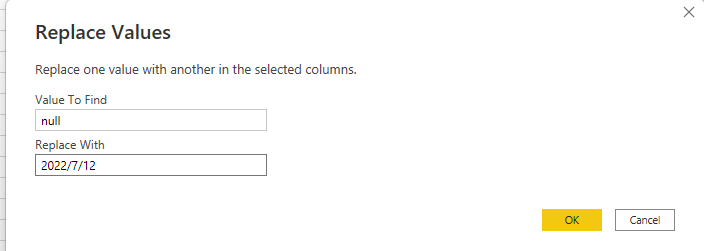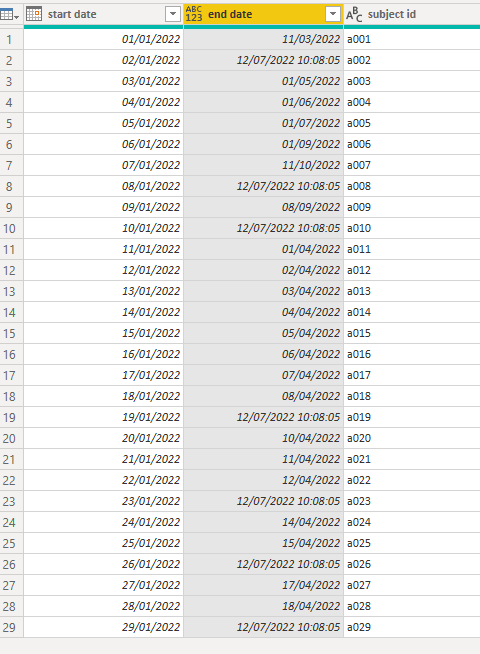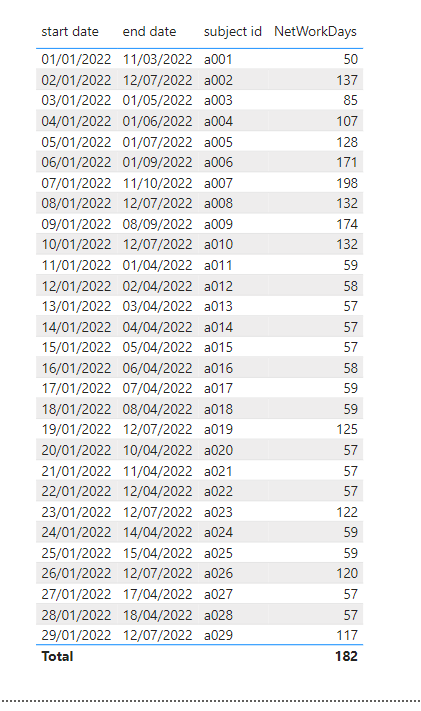Join us at the 2025 Microsoft Fabric Community Conference
Microsoft Fabric Community Conference 2025, March 31 - April 2, Las Vegas, Nevada. Use code FABINSIDER for a $400 discount.
Register now- Power BI forums
- Get Help with Power BI
- Desktop
- Service
- Report Server
- Power Query
- Mobile Apps
- Developer
- DAX Commands and Tips
- Custom Visuals Development Discussion
- Health and Life Sciences
- Power BI Spanish forums
- Translated Spanish Desktop
- Training and Consulting
- Instructor Led Training
- Dashboard in a Day for Women, by Women
- Galleries
- Webinars and Video Gallery
- Data Stories Gallery
- Themes Gallery
- Power BI DataViz World Championships Gallery
- Quick Measures Gallery
- R Script Showcase
- COVID-19 Data Stories Gallery
- Community Connections & How-To Videos
- 2021 MSBizAppsSummit Gallery
- 2020 MSBizAppsSummit Gallery
- 2019 MSBizAppsSummit Gallery
- Events
- Ideas
- Custom Visuals Ideas (read-only)
- Issues
- Issues
- Events
- Upcoming Events
The Power BI DataViz World Championships are on! With four chances to enter, you could win a spot in the LIVE Grand Finale in Las Vegas. Show off your skills.
- Power BI forums
- Forums
- Get Help with Power BI
- Desktop
- Re: How to calculate date difference excluding wee...
- Subscribe to RSS Feed
- Mark Topic as New
- Mark Topic as Read
- Float this Topic for Current User
- Bookmark
- Subscribe
- Printer Friendly Page
- Mark as New
- Bookmark
- Subscribe
- Mute
- Subscribe to RSS Feed
- Permalink
- Report Inappropriate Content
How to calculate date difference excluding weekends - Always a start date but some end dates blank
Hi - I wonder if anyone can help. I need to calculate the date difference excluding weekends. There is always a start date but sometimes the task has not been completed so there is no end date.
Before I was asked to exclude weekends my calculation was -
Solved! Go to Solution.
- Mark as New
- Bookmark
- Subscribe
- Mute
- Subscribe to RSS Feed
- Permalink
- Report Inappropriate Content
Hi @lennox25 ,
I have created a simple sample, please refer to it to see if it helps you.
Replace a blank date with today's date.
Click Trandform data>>Trandform>>Replace values.
Then change the column.
= Table.ReplaceValue(#"Changed Type",null,DateTime.LocalNow() ,Replacer.ReplaceValue,{"end date"})Then the null value will be filled with present time.
Then create a measure by using @Greg_Deckler 's Net Work Days .
NetWorkDays =
VAR Calendar1 = CALENDAR(MAX(Sheet3[start date]),max(Sheet3[end date]))
VAR Calendar2 = ADDCOLUMNS(Calendar1,"WeekDay",WEEKDAY([Date],2))
RETURN COUNTX(FILTER(Calendar2,[WeekDay]<6),[Date])If I have misunderstood your meaning, please provide some sample data and desired output.
Best Regards
Community Support Team _ Polly
If this post helps, then please consider Accept it as the solution to help the other members find it more quickly.
- Mark as New
- Bookmark
- Subscribe
- Mute
- Subscribe to RSS Feed
- Permalink
- Report Inappropriate Content
Hi @lennox25 ,
I have created a simple sample, please refer to it to see if it helps you.
Replace a blank date with today's date.
Click Trandform data>>Trandform>>Replace values.
Then change the column.
= Table.ReplaceValue(#"Changed Type",null,DateTime.LocalNow() ,Replacer.ReplaceValue,{"end date"})Then the null value will be filled with present time.
Then create a measure by using @Greg_Deckler 's Net Work Days .
NetWorkDays =
VAR Calendar1 = CALENDAR(MAX(Sheet3[start date]),max(Sheet3[end date]))
VAR Calendar2 = ADDCOLUMNS(Calendar1,"WeekDay",WEEKDAY([Date],2))
RETURN COUNTX(FILTER(Calendar2,[WeekDay]<6),[Date])If I have misunderstood your meaning, please provide some sample data and desired output.
Best Regards
Community Support Team _ Polly
If this post helps, then please consider Accept it as the solution to help the other members find it more quickly.
- Mark as New
- Bookmark
- Subscribe
- Mute
- Subscribe to RSS Feed
- Permalink
- Report Inappropriate Content
Depending on your database, if you wish, you can add a column with the difference between dates directly in Power Query.
PatternsM/fnNumberWorkDay.m at main · pietrofarias/PatternsM (github.com)
- Mark as New
- Bookmark
- Subscribe
- Mute
- Subscribe to RSS Feed
- Permalink
- Report Inappropriate Content
HI @amitchandak I already have differnce between the dates as formua shown in my original question. The formula you provided works perfectly providing there are no blank dates. There are blank dates (end dates) so now the formula shows as error. I have a standard (company) date table and have brought in an excel spreadsheet that gets updated daily -which contains all the start and end dates.
- Mark as New
- Bookmark
- Subscribe
- Mute
- Subscribe to RSS Feed
- Permalink
- Report Inappropriate Content
@lennox25 See if Net Work Days helps. Net Work Days - Microsoft Power BI Community
Follow on LinkedIn
@ me in replies or I'll lose your thread!!!
Instead of a Kudo, please vote for this idea
Become an expert!: Enterprise DNA
External Tools: MSHGQM
YouTube Channel!: Microsoft Hates Greg
Latest book!: Power BI Cookbook Third Edition (Color)
DAX is easy, CALCULATE makes DAX hard...
- Mark as New
- Bookmark
- Subscribe
- Mute
- Subscribe to RSS Feed
- Permalink
- Report Inappropriate Content
- Mark as New
- Bookmark
- Subscribe
- Mute
- Subscribe to RSS Feed
- Permalink
- Report Inappropriate Content
@lennox25 VAR __EndDate = IF(ISBLANK(...), TODAY(), ...).
Basically just substitute today's date if it is blank.
Follow on LinkedIn
@ me in replies or I'll lose your thread!!!
Instead of a Kudo, please vote for this idea
Become an expert!: Enterprise DNA
External Tools: MSHGQM
YouTube Channel!: Microsoft Hates Greg
Latest book!: Power BI Cookbook Third Edition (Color)
DAX is easy, CALCULATE makes DAX hard...
- Mark as New
- Bookmark
- Subscribe
- Mute
- Subscribe to RSS Feed
- Permalink
- Report Inappropriate Content
@Greg_Deckler Hi - I know I may sound dull.. Im still learning. In Network Days - How do I change the formula to work for me? What is calendar and calendar 2 and what [Date] field do I use? Thank you
NetWorkDays = VAR Calendar1 = CALENDAR(MAX(NetWorkDays[created date]),MAX(NetWorkDays[review date])) VAR Calendar2 = ADDCOLUMNS(Calendar1,"WeekDay",WEEKDAY([Date],2)) RETURN COUNTX(FILTER(Calendar2,[WeekDay]<6),[Date])
- Mark as New
- Bookmark
- Subscribe
- Mute
- Subscribe to RSS Feed
- Permalink
- Report Inappropriate Content
@lennox25 Try something like this:
NetWorkDays =
VAR __StartDate = MAX(NetWorkDays[created date])
VAR __EndDate = MAX(NetWorkDays[review date])
VAR __EndDate1 = IF(__EndDate <> BLANK(), __EndDate, TODAY())
VAR Calendar1 = CALENDAR(__StartDate , __EndDate1 )
VAR Calendar2 = ADDCOLUMNS(Calendar1,"WeekDay",WEEKDAY([Date],2))
RETURN COUNTX(FILTER(Calendar2,[WeekDay]<6),[Date])Follow on LinkedIn
@ me in replies or I'll lose your thread!!!
Instead of a Kudo, please vote for this idea
Become an expert!: Enterprise DNA
External Tools: MSHGQM
YouTube Channel!: Microsoft Hates Greg
Latest book!: Power BI Cookbook Third Edition (Color)
DAX is easy, CALCULATE makes DAX hard...
- Mark as New
- Bookmark
- Subscribe
- Mute
- Subscribe to RSS Feed
- Permalink
- Report Inappropriate Content
- Mark as New
- Bookmark
- Subscribe
- Mute
- Subscribe to RSS Feed
- Permalink
- Report Inappropriate Content
@lennox25 , a new column like
COUNTROWS(FILTER(ADDCOLUMNS(CALENDAR(Table[Date of first contact],Table[Date decision confirmed]),"WorkDay", if(WEEKDAY([Date],2) <6,1,0)),[WorkDay] =1))
How to calculate Business Days/ Workdays, with or without date table: https://youtu.be/Qv4wT8_P-AA
- Mark as New
- Bookmark
- Subscribe
- Mute
- Subscribe to RSS Feed
- Permalink
- Report Inappropriate Content
@amitchandak Thank you - via a search I already tried this but as the end date is blank in a few rows it shows an error. Any idea how to factor this in? TIA
Helpful resources

Join us at the Microsoft Fabric Community Conference
March 31 - April 2, 2025, in Las Vegas, Nevada. Use code MSCUST for a $150 discount!

Power BI Monthly Update - February 2025
Check out the February 2025 Power BI update to learn about new features.

| User | Count |
|---|---|
| 87 | |
| 81 | |
| 53 | |
| 37 | |
| 35 |