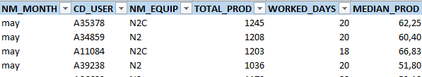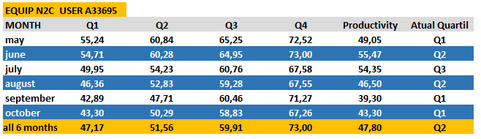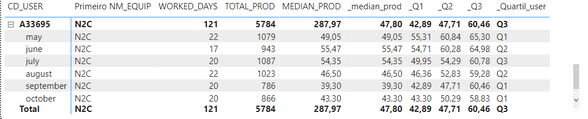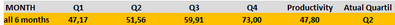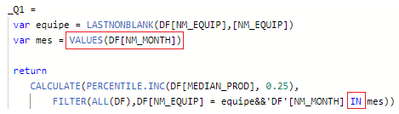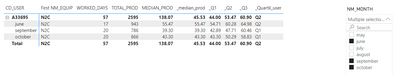FabCon is coming to Atlanta
Join us at FabCon Atlanta from March 16 - 20, 2026, for the ultimate Fabric, Power BI, AI and SQL community-led event. Save $200 with code FABCOMM.
Register now!- Power BI forums
- Get Help with Power BI
- Desktop
- Service
- Report Server
- Power Query
- Mobile Apps
- Developer
- DAX Commands and Tips
- Custom Visuals Development Discussion
- Health and Life Sciences
- Power BI Spanish forums
- Translated Spanish Desktop
- Training and Consulting
- Instructor Led Training
- Dashboard in a Day for Women, by Women
- Galleries
- Data Stories Gallery
- Themes Gallery
- Contests Gallery
- QuickViz Gallery
- Quick Measures Gallery
- Visual Calculations Gallery
- Notebook Gallery
- Translytical Task Flow Gallery
- TMDL Gallery
- R Script Showcase
- Webinars and Video Gallery
- Ideas
- Custom Visuals Ideas (read-only)
- Issues
- Issues
- Events
- Upcoming Events
The Power BI Data Visualization World Championships is back! Get ahead of the game and start preparing now! Learn more
- Power BI forums
- Forums
- Get Help with Power BI
- Desktop
- How to calculate Quartiles for two or more months
- Subscribe to RSS Feed
- Mark Topic as New
- Mark Topic as Read
- Float this Topic for Current User
- Bookmark
- Subscribe
- Printer Friendly Page
- Mark as New
- Bookmark
- Subscribe
- Mute
- Subscribe to RSS Feed
- Permalink
- Report Inappropriate Content
How to calculate Quartiles for two or more months
Hello!
I'm working with a sample of a dataframe that contains 6 columns, and show the productivity of workers in 6 months. Columns:
NM_MONTH = name month
CD_USER = user code
NM_EQUIP = name of work team
TOTAL_PROD = total of produtivity in a month and equip
WORKED_DAYS = worked days in a month and equip
MEDIAN_PROD = total_prod / workd_days
This sample have just 2 teams, 6 months and 215 workers.
I have to calculate in what quartile (Q1, Q2, Q3 or Q4) is a worker based in their equip, calculating just one month and calculating two or more months.
For just one month, my measure is correctly, but when I try calculate for two or more months, my measure dont work.
Example for cd_user = A33695 nm_equip = N2C caculated in excel using percentil.inc:
In PBI to get the quartile for only one month, I used this measure and worked perfectly:
_Quartil_user =
var equipe = LASTNONBLANK(DF[NM_EQUIP], [NM_EQUIP])
var mes = LASTNONBLANK(DF[NM_MONTH], [NM_MONTH])
var q1 =
calculate(PERCENTILE.INC(DF[MEDIAN_PROD], 0.25),
FILTER(ALL(DF),DF[NM_EQUIP] = equipe && DF[NM_MONTH]= mes))
var q2 =
calculate(PERCENTILE.INC(DF[MEDIAN_PROD], 0.50),
FILTER(ALL(DF),DF[NM_EQUIP] = equipe && DF[NM_MONTH]= mes))
var q3 =
calculate(PERCENTILE.INC(DF[MEDIAN_PROD], 0.75),
FILTER(ALL(DF),DF[NM_EQUIP] = equipe && DF[NM_MONTH]= mes))
var prod = divide(sum(DF[TOTAL_PROD]), SUM(DF[WORKED_DAYS]))
return
IF(prod <= q1, "Q1",
IF(prod > q1 && prod <= q2, "Q2",
IF(prod > q2 && prod <q3, "Q3", "Q4"
)
)
)
Result:
But when I filter 2 months or all period, the measure will not work, because I used a variable that look just the last month and get the results. I tried another ways without this variable, but I failed.
var mes = LASTNONBLANK(DF[NM_MONTH], [NM_MONTH])
How can I make a measure that ll work when I filter just one month and all period?
Expected result for all 6 months for the same user: the quartile ll be Q2 but in PBI returned Q3.
Link of dataset and powerbi file:
https://drive.google.com/drive/folders/1yvOxKaFXmEPkdZ_RbpbkCwyC44e73G6F?usp=share_link
Solved! Go to Solution.
- Mark as New
- Bookmark
- Subscribe
- Mute
- Subscribe to RSS Feed
- Permalink
- Report Inappropriate Content
Hi @fellipea_ao ,
According to your description, I download your sample and here's my solution.
_Q1 =
var equipe = LASTNONBLANK(DF[NM_EQUIP],[NM_EQUIP])
var mes = VALUES(DF[NM_MONTH])
return
CALCULATE(PERCENTILE.INC(DF[MEDIAN_PROD], 0.25),
FILTER(ALL(DF),DF[NM_EQUIP] = equipe&&'DF'[NM_MONTH] IN mes))I modified the below part in the red box.
The same to Q2, Q3 and _Quartil_user.
Get the result:
I attach my sample below for your reference.
Best Regards,
Community Support Team _ kalyj
If this post helps, then please consider Accept it as the solution to help the other members find it more quickly.
- Mark as New
- Bookmark
- Subscribe
- Mute
- Subscribe to RSS Feed
- Permalink
- Report Inappropriate Content
Hi @fellipea_ao ,
According to your description, I download your sample and here's my solution.
_Q1 =
var equipe = LASTNONBLANK(DF[NM_EQUIP],[NM_EQUIP])
var mes = VALUES(DF[NM_MONTH])
return
CALCULATE(PERCENTILE.INC(DF[MEDIAN_PROD], 0.25),
FILTER(ALL(DF),DF[NM_EQUIP] = equipe&&'DF'[NM_MONTH] IN mes))I modified the below part in the red box.
The same to Q2, Q3 and _Quartil_user.
Get the result:
I attach my sample below for your reference.
Best Regards,
Community Support Team _ kalyj
If this post helps, then please consider Accept it as the solution to help the other members find it more quickly.
- Mark as New
- Bookmark
- Subscribe
- Mute
- Subscribe to RSS Feed
- Permalink
- Report Inappropriate Content
Thank you @v-yanjiang-msft! Works perfectly.
I was looking for a function like "values"
- Mark as New
- Bookmark
- Subscribe
- Mute
- Subscribe to RSS Feed
- Permalink
- Report Inappropriate Content
Have you tried removing the
DF[NM_MONTH]= mesfilter? That should not really be necessary.
- Mark as New
- Bookmark
- Subscribe
- Mute
- Subscribe to RSS Feed
- Permalink
- Report Inappropriate Content
Hello @lbendlin! Yes, I tried without "mes", but not works.
Thank you for the help 🙂
Helpful resources

Power BI Dataviz World Championships
The Power BI Data Visualization World Championships is back! Get ahead of the game and start preparing now!

Power BI Monthly Update - November 2025
Check out the November 2025 Power BI update to learn about new features.

| User | Count |
|---|---|
| 59 | |
| 43 | |
| 42 | |
| 23 | |
| 17 |
| User | Count |
|---|---|
| 190 | |
| 122 | |
| 96 | |
| 66 | |
| 47 |