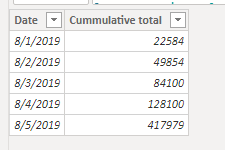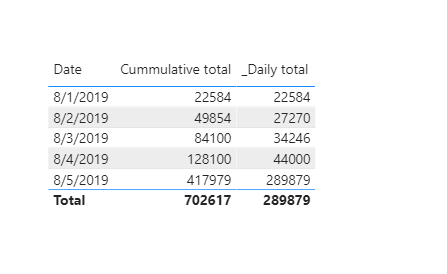FabCon is coming to Atlanta
Join us at FabCon Atlanta from March 16 - 20, 2026, for the ultimate Fabric, Power BI, AI and SQL community-led event. Save $200 with code FABCOMM.
Register now!- Power BI forums
- Get Help with Power BI
- Desktop
- Service
- Report Server
- Power Query
- Mobile Apps
- Developer
- DAX Commands and Tips
- Custom Visuals Development Discussion
- Health and Life Sciences
- Power BI Spanish forums
- Translated Spanish Desktop
- Training and Consulting
- Instructor Led Training
- Dashboard in a Day for Women, by Women
- Galleries
- Data Stories Gallery
- Themes Gallery
- Contests Gallery
- QuickViz Gallery
- Quick Measures Gallery
- Visual Calculations Gallery
- Notebook Gallery
- Translytical Task Flow Gallery
- TMDL Gallery
- R Script Showcase
- Webinars and Video Gallery
- Ideas
- Custom Visuals Ideas (read-only)
- Issues
- Issues
- Events
- Upcoming Events
Get Fabric Certified for FREE during Fabric Data Days. Don't miss your chance! Request now
- Power BI forums
- Forums
- Get Help with Power BI
- Desktop
- How to calculate Daily Total where Cummulative tot...
- Subscribe to RSS Feed
- Mark Topic as New
- Mark Topic as Read
- Float this Topic for Current User
- Bookmark
- Subscribe
- Printer Friendly Page
- Mark as New
- Bookmark
- Subscribe
- Mute
- Subscribe to RSS Feed
- Permalink
- Report Inappropriate Content
How to calculate Daily Total where Cummulative totals exists - using DAX
Hi All
Please can you tell me the DAX formulae that I can use to calculate a Daily Total.
The dataset example below contains cummulative numbers and I want to split this in order to view the Daily totals.
See spreadsheet details below: eg April 3rd
- cummulative total column = 1,096,324.
- daily total = 82,461
How do I calculate the DAILY TOTAL column using DAX?

Many thanks
Solved! Go to Solution.
- Mark as New
- Bookmark
- Subscribe
- Mute
- Subscribe to RSS Feed
- Permalink
- Report Inappropriate Content
Hi @atin ,
I made a sample table where you can refer to,pls as below:
Create measure as below:
_Daily total =
var _previousvalue=CALCULATE(MAX('Table'[Cummulative total]),DATEADD('Table'[Date],-1,DAY))
Return
MAX('Table'[Cummulative total])-_previousvalue
And you will see:
For the related .pbix file,pls click here.
Best Regards,
Kelly
- Mark as New
- Bookmark
- Subscribe
- Mute
- Subscribe to RSS Feed
- Permalink
- Report Inappropriate Content
Hi @atin ,
I made a sample table where you can refer to,pls as below:
Create measure as below:
_Daily total =
var _previousvalue=CALCULATE(MAX('Table'[Cummulative total]),DATEADD('Table'[Date],-1,DAY))
Return
MAX('Table'[Cummulative total])-_previousvalue
And you will see:
For the related .pbix file,pls click here.
Best Regards,
Kelly
- Mark as New
- Bookmark
- Subscribe
- Mute
- Subscribe to RSS Feed
- Permalink
- Report Inappropriate Content
@atin , As new columns
//non continous value
last Date = maxx(filter(table,[date]<earlier([date])),[date])
daily value = [cummaltive Total] - maxx(filter(table,[date]= earlier([last Date ])),[cummaltive Total])
// OR continous value
daily value = [cummaltive Total] - maxx(filter(table,[date]= earlier([Date])-1),[cummaltive Total])
As measure. Take diff this date vs the last date, or when view by date , just diff of the last date
Last Day Non Continous = CALCULATE(sum('order'[Qty]),filter(all('Date'),'Date'[Date] =MAXX(FILTER(all('Date'),'Date'[Date]<max('Date'[Date])),Table['Date'])))
Day behind Sales = CALCULATE(SUM(Sales[Sales Amount]),dateadd('Date'[Date],-1,Day))
This Day = CALCULATE(sum('order'[Qty]), FILTER(ALL('Date'),'Date'[Date]=max('Date'[Date])))
Last Day = CALCULATE(sum('order'[Qty]), FILTER(ALL('Date'),'Date'[Date]=max('Date'[Date])-1))
To get the best of the time intelligence function. Make sure you have a date calendar and it has been marked as the date in model view. Also, join it with the date column of your fact/s. Refer :
https://radacad.com/creating-calendar-table-in-power-bi-using-dax-functions
https://www.archerpoint.com/blog/Posts/creating-date-table-power-bi
https://www.sqlbi.com/articles/creating-a-simple-date-table-in-dax/
See if my webinar on Time Intelligence can help: https://community.powerbi.com/t5/Webinars-and-Video-Gallery/PowerBI-Time-Intelligence-Calendar-WTD-Y...
Appreciate your Kudos.
Helpful resources

Power BI Monthly Update - November 2025
Check out the November 2025 Power BI update to learn about new features.

Fabric Data Days
Advance your Data & AI career with 50 days of live learning, contests, hands-on challenges, study groups & certifications and more!