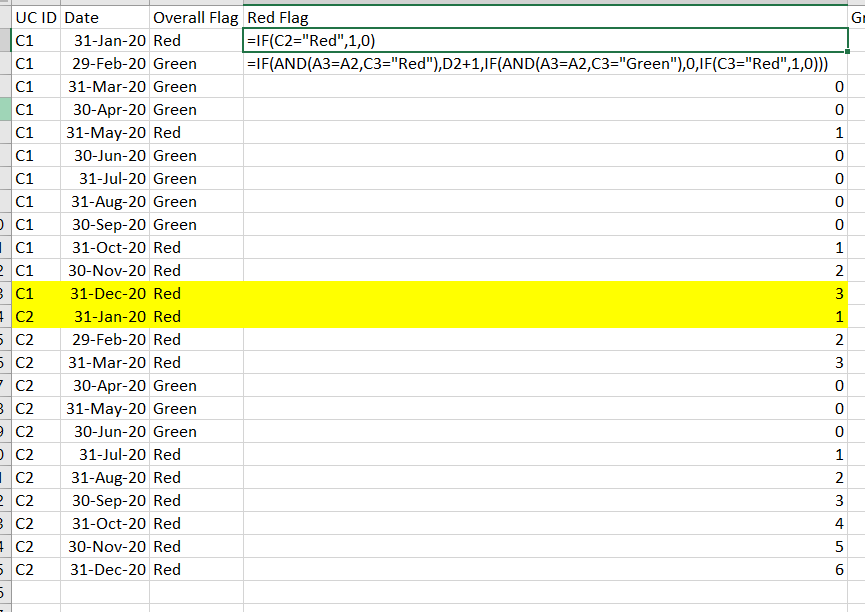Join us at FabCon Vienna from September 15-18, 2025
The ultimate Fabric, Power BI, SQL, and AI community-led learning event. Save €200 with code FABCOMM.
Get registered- Power BI forums
- Get Help with Power BI
- Desktop
- Service
- Report Server
- Power Query
- Mobile Apps
- Developer
- DAX Commands and Tips
- Custom Visuals Development Discussion
- Health and Life Sciences
- Power BI Spanish forums
- Translated Spanish Desktop
- Training and Consulting
- Instructor Led Training
- Dashboard in a Day for Women, by Women
- Galleries
- Data Stories Gallery
- Themes Gallery
- Contests Gallery
- Quick Measures Gallery
- Notebook Gallery
- Translytical Task Flow Gallery
- TMDL Gallery
- R Script Showcase
- Webinars and Video Gallery
- Ideas
- Custom Visuals Ideas (read-only)
- Issues
- Issues
- Events
- Upcoming Events
Enhance your career with this limited time 50% discount on Fabric and Power BI exams. Ends August 31st. Request your voucher.
- Power BI forums
- Forums
- Get Help with Power BI
- Desktop
- How to apply this logic in Power query
- Subscribe to RSS Feed
- Mark Topic as New
- Mark Topic as Read
- Float this Topic for Current User
- Bookmark
- Subscribe
- Printer Friendly Page
- Mark as New
- Bookmark
- Subscribe
- Mute
- Subscribe to RSS Feed
- Permalink
- Report Inappropriate Content
How to apply this logic in Power query
Hi,
In the data I want to apply in power query . It tell how many consectuive count of red. Need help
| UC ID | Date | Overall Flag | Red Flag |
| C1 | 31-Jan-20 | Red | 1 |
| C1 | 29-Feb-20 | Green | 0 |
| C1 | 31-Mar-20 | Green | 0 |
| C1 | 30-Apr-20 | Green | 0 |
| C1 | 31-May-20 | Red | 1 |
| C1 | 30-Jun-20 | Green | 0 |
| C1 | 31-Jul-20 | Green | 0 |
| C1 | 31-Aug-20 | Green | 0 |
| C1 | 30-Sep-20 | Green | 0 |
| C1 | 31-Oct-20 | Red | 1 |
| C1 | 30-Nov-20 | Red | 2 |
| C1 | 31-Dec-20 | Red | 3 |
| C2 | 31-Jan-20 | Red | 1 |
| C2 | 29-Feb-20 | Red | 2 |
| C2 | 31-Mar-20 | Red | 3 |
| C2 | 30-Apr-20 | Green | 0 |
| C2 | 31-May-20 | Green | 0 |
| C2 | 30-Jun-20 | Green | 0 |
| C2 | 31-Jul-20 | Red | 1 |
| C2 | 31-Aug-20 | Red | 2 |
| C2 | 30-Sep-20 | Red | 3 |
| C2 | 31-Oct-20 | Red | 4 |
| C2 | 30-Nov-20 | Red | 5 |
| C2 | 31-Dec-20 | Red | 6 |
Solved! Go to Solution.
- Mark as New
- Bookmark
- Subscribe
- Mute
- Subscribe to RSS Feed
- Permalink
- Report Inappropriate Content
Sorry @Sriku for late reply, too busy currently.
You can use the 5th element of the Group function in combination with a nested index like so:
let
Source = Table.FromRows(
Json.Document( Binary.Decompress( Binary.FromText(
"fZDNCsIwEAbfJecGkq0KHouiEFBBjyWHWoMXiaUYoW9vpFbz4+4lDQyTfkxds5VkBSslV43lIPz9aC7+lEwXHwhLvjHnEW57Y6z/ih/27q7pcSx41RH4bQ/In72rnKVc5W4UrtyVGnYyHWUf2gc+bH9/hhAic23aEJYjBKo0JKWjZyHpnD+LV/66A47xztPmqXO2Oaycbw4a/0uRFJ5FZlJ4HplJ4QXT+gU=", BinaryEncoding.Base64 ), Compression.Deflate ) ,
let
_t = ((type nullable text) meta [Serialized.Text = true])
in
type table[#"UC ID" = _t, Date = _t, #"Overall Flag" = _t, TargetValue = _t]
),
#"Grouped Rows" = Table.Group(
Source,
{"UC ID", "Overall Flag"},
{{"All", each Table.AddIndexColumn(_, "GeneratedResult", 1, 1)}},
GroupKind.Local,
(x, y) => Number.From(x <> y)
),
#"Expanded All" = Table.ExpandTableColumn(
#"Grouped Rows",
"All",
{"Date", "TargetValue", "GeneratedResult"},
{"Date", "TargetValue", "GeneratedResult"}
),
#"Added Custom" = Table.AddColumn(
#"Expanded All",
"FinalResult",
each if [Overall Flag] = "Red" then [GeneratedResult] else 0
),
#"Removed Columns" = Table.RemoveColumns(#"Added Custom", {"GeneratedResult"})
in
#"Removed Columns"
Some background on how this works:
5th element: https://www.thebiccountant.com/2018/01/21/table-group-exploring-the-5th-element-in-power-bi-and-powe... and for the nested index: https://www.youtube.com/watch?v=-3KFZaYImEY
Imke Feldmann (The BIccountant)
If you liked my solution, please give it a thumbs up. And if I did answer your question, please mark this post as a solution. Thanks!
How to integrate M-code into your solution -- How to get your questions answered quickly -- How to provide sample data -- Check out more PBI- learning resources here -- Performance Tipps for M-queries
- Mark as New
- Bookmark
- Subscribe
- Mute
- Subscribe to RSS Feed
- Permalink
- Report Inappropriate Content
- Mark as New
- Bookmark
- Subscribe
- Mute
- Subscribe to RSS Feed
- Permalink
- Report Inappropriate Content
Can any one please help on this
- Mark as New
- Bookmark
- Subscribe
- Mute
- Subscribe to RSS Feed
- Permalink
- Report Inappropriate Content
If not in power query. Any other method to solve this. Basically for each "UC id" need to count how many consequetive occurance of red
- Mark as New
- Bookmark
- Subscribe
- Mute
- Subscribe to RSS Feed
- Permalink
- Report Inappropriate Content
Sorry @Sriku for late reply, too busy currently.
You can use the 5th element of the Group function in combination with a nested index like so:
let
Source = Table.FromRows(
Json.Document( Binary.Decompress( Binary.FromText(
"fZDNCsIwEAbfJecGkq0KHouiEFBBjyWHWoMXiaUYoW9vpFbz4+4lDQyTfkxds5VkBSslV43lIPz9aC7+lEwXHwhLvjHnEW57Y6z/ih/27q7pcSx41RH4bQ/In72rnKVc5W4UrtyVGnYyHWUf2gc+bH9/hhAic23aEJYjBKo0JKWjZyHpnD+LV/66A47xztPmqXO2Oaycbw4a/0uRFJ5FZlJ4HplJ4QXT+gU=", BinaryEncoding.Base64 ), Compression.Deflate ) ,
let
_t = ((type nullable text) meta [Serialized.Text = true])
in
type table[#"UC ID" = _t, Date = _t, #"Overall Flag" = _t, TargetValue = _t]
),
#"Grouped Rows" = Table.Group(
Source,
{"UC ID", "Overall Flag"},
{{"All", each Table.AddIndexColumn(_, "GeneratedResult", 1, 1)}},
GroupKind.Local,
(x, y) => Number.From(x <> y)
),
#"Expanded All" = Table.ExpandTableColumn(
#"Grouped Rows",
"All",
{"Date", "TargetValue", "GeneratedResult"},
{"Date", "TargetValue", "GeneratedResult"}
),
#"Added Custom" = Table.AddColumn(
#"Expanded All",
"FinalResult",
each if [Overall Flag] = "Red" then [GeneratedResult] else 0
),
#"Removed Columns" = Table.RemoveColumns(#"Added Custom", {"GeneratedResult"})
in
#"Removed Columns"
Some background on how this works:
5th element: https://www.thebiccountant.com/2018/01/21/table-group-exploring-the-5th-element-in-power-bi-and-powe... and for the nested index: https://www.youtube.com/watch?v=-3KFZaYImEY
Imke Feldmann (The BIccountant)
If you liked my solution, please give it a thumbs up. And if I did answer your question, please mark this post as a solution. Thanks!
How to integrate M-code into your solution -- How to get your questions answered quickly -- How to provide sample data -- Check out more PBI- learning resources here -- Performance Tipps for M-queries
- Mark as New
- Bookmark
- Subscribe
- Mute
- Subscribe to RSS Feed
- Permalink
- Report Inappropriate Content
Thanks for your response. Can you please share the Powerbi working. Need to understand more since I am a learner
- Mark as New
- Bookmark
- Subscribe
- Mute
- Subscribe to RSS Feed
- Permalink
- Report Inappropriate Content
Yes sure.
But could also just paste the code into the advanced editor of a new query and have everything there is.
Imke Feldmann (The BIccountant)
If you liked my solution, please give it a thumbs up. And if I did answer your question, please mark this post as a solution. Thanks!
How to integrate M-code into your solution -- How to get your questions answered quickly -- How to provide sample data -- Check out more PBI- learning resources here -- Performance Tipps for M-queries
- Mark as New
- Bookmark
- Subscribe
- Mute
- Subscribe to RSS Feed
- Permalink
- Report Inappropriate Content
Thanks a Lot for Sharing. Let me try and check.
- Mark as New
- Bookmark
- Subscribe
- Mute
- Subscribe to RSS Feed
- Permalink
- Report Inappropriate Content
Is other query table are relevant to the table query or I can delete those query table
- Mark as New
- Bookmark
- Subscribe
- Mute
- Subscribe to RSS Feed
- Permalink
- Report Inappropriate Content
You can delete them. Meant to upload a cleaned version.
Imke Feldmann (The BIccountant)
If you liked my solution, please give it a thumbs up. And if I did answer your question, please mark this post as a solution. Thanks!
How to integrate M-code into your solution -- How to get your questions answered quickly -- How to provide sample data -- Check out more PBI- learning resources here -- Performance Tipps for M-queries
Helpful resources
| User | Count |
|---|---|
| 77 | |
| 75 | |
| 36 | |
| 31 | |
| 28 |
| User | Count |
|---|---|
| 106 | |
| 98 | |
| 55 | |
| 49 | |
| 48 |