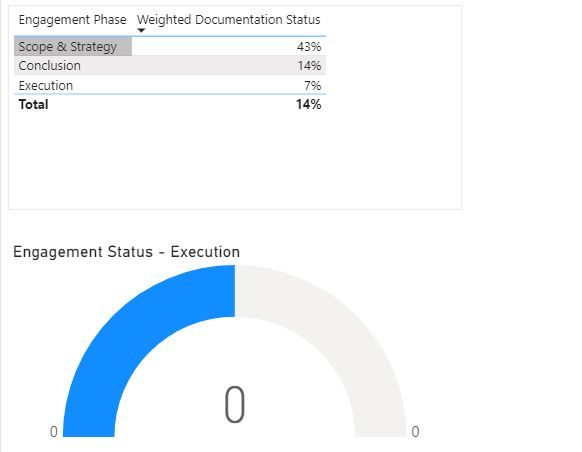Join us at FabCon Vienna from September 15-18, 2025
The ultimate Fabric, Power BI, SQL, and AI community-led learning event. Save €200 with code FABCOMM.
Get registered- Power BI forums
- Get Help with Power BI
- Desktop
- Service
- Report Server
- Power Query
- Mobile Apps
- Developer
- DAX Commands and Tips
- Custom Visuals Development Discussion
- Health and Life Sciences
- Power BI Spanish forums
- Translated Spanish Desktop
- Training and Consulting
- Instructor Led Training
- Dashboard in a Day for Women, by Women
- Galleries
- Data Stories Gallery
- Themes Gallery
- Contests Gallery
- Quick Measures Gallery
- Notebook Gallery
- Translytical Task Flow Gallery
- TMDL Gallery
- R Script Showcase
- Webinars and Video Gallery
- Ideas
- Custom Visuals Ideas (read-only)
- Issues
- Issues
- Events
- Upcoming Events
Compete to become Power BI Data Viz World Champion! First round ends August 18th. Get started.
- Power BI forums
- Forums
- Get Help with Power BI
- Desktop
- How to apply DAX filters to my complex measure?
- Subscribe to RSS Feed
- Mark Topic as New
- Mark Topic as Read
- Float this Topic for Current User
- Bookmark
- Subscribe
- Printer Friendly Page
- Mark as New
- Bookmark
- Subscribe
- Mute
- Subscribe to RSS Feed
- Permalink
- Report Inappropriate Content
How to apply DAX filters to my complex measure?
Hi Everyone,
I previously requested help in constructing a measure that would correctly display my subtotals in a matrix visual. This thread can be viewed here.
My issue is I would like to create a new measure based on this that filters by other categories in my table. When I create a table this displays fine. However I would like to show these as a guage chart, when I create a new measure to filter just by specific categories the measure does not display any value.
My measure is as follows:
Weighted Documentation Status =
VAR a =
CALCULATE (
[Percent Complete by Task Status],
'13/05/2020 - all tasks'[Task Status] = "Open"
) * 0
VAR b =
CALCULATE (
[Percent Complete by Task Status],
'13/05/2020 - all tasks'[Task Status] = "In progress"
) * 0.5
VAR c =
CALCULATE (
[Percent Complete by Task Status],
'13/05/2020 - all tasks'[Task Status] = "In Review"
) * 0.75
VAR d =
CALCULATE (
[Percent Complete by Task Status],
'13/05/2020 - all tasks'[Task Status] = "Complete"
) * 1
VAR e =
CALCULATE (
[Percent Complete by Task Status],
'13/05/2020 - all tasks'[Task Status] = "Rejected"
) * 0
RETURN
IF (
HASONEVALUE ( '13/05/2020 - all tasks'[Task Status] ),
SWITCH (
SELECTEDVALUE ( '13/05/2020 - all tasks'[Task Status] ),
"Open", a,
"In progress", b,
"In Review", c,
"Complete", d,
"Rejected", e
),
a + b + c + d + e
)
I tried to create a filtered version as so:
Engagement Status - Execution = CALCULATE([Weighted Documentation Status],'13/05/2020 - all tasks'[Engagement Phase]="Execution")
However this doesn't work, please see screenshots for results. The table works fine using the original version. I suppose what i would like to get to is have the separate engagement phases as individual measures to use in a gauge chart.
Solved! Go to Solution.
- Mark as New
- Bookmark
- Subscribe
- Mute
- Subscribe to RSS Feed
- Permalink
- Report Inappropriate Content
I refer to my work around in my previous post:
"Note that I found a solution whereby I put my 1st measure in a gauge chart and apply a filter to the visual via the filters pane."
- Mark as New
- Bookmark
- Subscribe
- Mute
- Subscribe to RSS Feed
- Permalink
- Report Inappropriate Content
Try:
Engagement Status - Execution = MINX(FILTER(Table, Table[Engagement Phase] = "Execution"), [Weighted Documentation Status])
Please @mention me in your reply if you want a response.
Copying DAX from this post? Click here for a hack to quickly replace it with your own table names
Has this post solved your problem? Please Accept as Solution so that others can find it quickly and to let the community know your problem has been solved.
If you found this post helpful, please give Kudos C
I work as a Microsoft trainer and consultant, specialising in Power BI and Power Query.
www.excelwithallison.com
- Mark as New
- Bookmark
- Subscribe
- Mute
- Subscribe to RSS Feed
- Permalink
- Report Inappropriate Content
That measure doesn't work, it returns a value of 0
Note that I found a solution whereby I put my 1st measure in a gauge chart and apply a filter to the visual via the filters pane. However I am trying to improve my DAX knowledge so it would be helpful to work out a solution all the same!
- Mark as New
- Bookmark
- Subscribe
- Mute
- Subscribe to RSS Feed
- Permalink
- Report Inappropriate Content
Please @mention me in your reply if you want a response.
Copying DAX from this post? Click here for a hack to quickly replace it with your own table names
Has this post solved your problem? Please Accept as Solution so that others can find it quickly and to let the community know your problem has been solved.
If you found this post helpful, please give Kudos C
I work as a Microsoft trainer and consultant, specialising in Power BI and Power Query.
www.excelwithallison.com
- Mark as New
- Bookmark
- Subscribe
- Mute
- Subscribe to RSS Feed
- Permalink
- Report Inappropriate Content
my data is all company sensitive so I'd rather not. I understand that will make it hard for you to help but I have a working solution so i'll leave this one until my DAX knowledge improves. thank you for taking an interest all the same 🙂
- Mark as New
- Bookmark
- Subscribe
- Mute
- Subscribe to RSS Feed
- Permalink
- Report Inappropriate Content
Hi @Anonymous ,
Can you please share your workaround here? Others who have the same problem can benefit from this thread.
Xue Ding
If this post helps, then please consider Accept it as the solution to help the other members find it more quickly.
- Mark as New
- Bookmark
- Subscribe
- Mute
- Subscribe to RSS Feed
- Permalink
- Report Inappropriate Content
I refer to my work around in my previous post:
"Note that I found a solution whereby I put my 1st measure in a gauge chart and apply a filter to the visual via the filters pane."