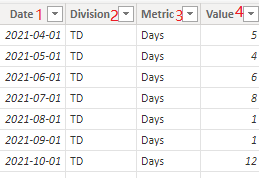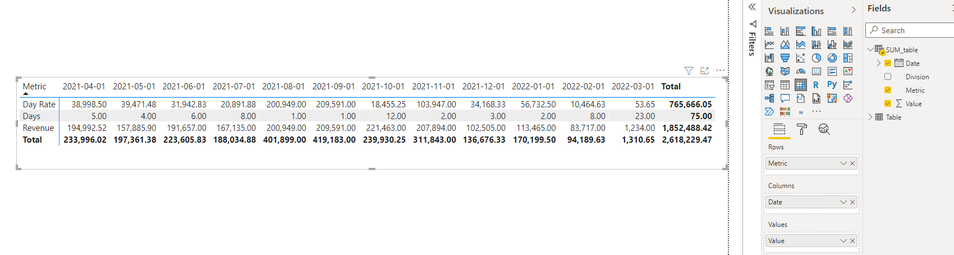FabCon is coming to Atlanta
Join us at FabCon Atlanta from March 16 - 20, 2026, for the ultimate Fabric, Power BI, AI and SQL community-led event. Save $200 with code FABCOMM.
Register now!- Power BI forums
- Get Help with Power BI
- Desktop
- Service
- Report Server
- Power Query
- Mobile Apps
- Developer
- DAX Commands and Tips
- Custom Visuals Development Discussion
- Health and Life Sciences
- Power BI Spanish forums
- Translated Spanish Desktop
- Training and Consulting
- Instructor Led Training
- Dashboard in a Day for Women, by Women
- Galleries
- Data Stories Gallery
- Themes Gallery
- Contests Gallery
- Quick Measures Gallery
- Notebook Gallery
- Translytical Task Flow Gallery
- TMDL Gallery
- R Script Showcase
- Webinars and Video Gallery
- Ideas
- Custom Visuals Ideas (read-only)
- Issues
- Issues
- Events
- Upcoming Events
Calling all Data Engineers! Fabric Data Engineer (Exam DP-700) live sessions are back! Starting October 16th. Sign up.
- Power BI forums
- Forums
- Get Help with Power BI
- Desktop
- How to add calculated measure to an existing colum...
- Subscribe to RSS Feed
- Mark Topic as New
- Mark Topic as Read
- Float this Topic for Current User
- Bookmark
- Subscribe
- Printer Friendly Page
- Mark as New
- Bookmark
- Subscribe
- Mute
- Subscribe to RSS Feed
- Permalink
- Report Inappropriate Content
How to add calculated measure to an existing column
Hi, I was wondering if anyone could help.
I currently have a table like the one shown below where the column 'Metric' contains Days and Revenue.
At the moment, I have a calculated measure called Day Rate which is displayed as a seperate column:

Thank you in advance!
Solved! Go to Solution.
- Mark as New
- Bookmark
- Subscribe
- Mute
- Subscribe to RSS Feed
- Permalink
- Report Inappropriate Content
Hi @MissBI_21 ,
I created some data:
You can follow the order of the columns in this table to create:
Here are the steps you can follow:
1. Create calculated table.
SUM_table =
var _summtable=
SUMMARIZE('Table',
[Date],
[Division],
"Metrice","Day Rate",
"Value",
(
SUMX(FILTER(ALL('Table'),'Table'[Metric]="Revenue"&&MONTH('Table'[Date])=MONTH(EARLIER('Table'[Date]))),[Value])
/
SUMX(FILTER(ALL('Table'),'Table'[Metric]="Days"&&MONTH('Table'[Date])=MONTH(EARLIER('Table'[Date]))),[Value]))/2
)
return
UNION(
'Table',_summtable)2. Result:
Best Regards,
Liu Yang
If this post helps, then please consider Accept it as the solution to help the other members find it more quickly
- Mark as New
- Bookmark
- Subscribe
- Mute
- Subscribe to RSS Feed
- Permalink
- Report Inappropriate Content
Hi @MissBI_21 ,
I created some data:
You can follow the order of the columns in this table to create:
Here are the steps you can follow:
1. Create calculated table.
SUM_table =
var _summtable=
SUMMARIZE('Table',
[Date],
[Division],
"Metrice","Day Rate",
"Value",
(
SUMX(FILTER(ALL('Table'),'Table'[Metric]="Revenue"&&MONTH('Table'[Date])=MONTH(EARLIER('Table'[Date]))),[Value])
/
SUMX(FILTER(ALL('Table'),'Table'[Metric]="Days"&&MONTH('Table'[Date])=MONTH(EARLIER('Table'[Date]))),[Value]))/2
)
return
UNION(
'Table',_summtable)2. Result:
Best Regards,
Liu Yang
If this post helps, then please consider Accept it as the solution to help the other members find it more quickly
- Mark as New
- Bookmark
- Subscribe
- Mute
- Subscribe to RSS Feed
- Permalink
- Report Inappropriate Content
Thank you for this.
Although I had to change my data to a table, this did work.
- Mark as New
- Bookmark
- Subscribe
- Mute
- Subscribe to RSS Feed
- Permalink
- Report Inappropriate Content
Thank you for this.
Although I had to change my data to a table, this did work.
- Mark as New
- Bookmark
- Subscribe
- Mute
- Subscribe to RSS Feed
- Permalink
- Report Inappropriate Content
@MissBI_21 , Not you can not add measure to column.
You need to create a meausre
Or try dynamic segmentation
Dynamic segmentation -Measure to Dimension conversion: https://youtu.be/gzY40NWJpWQ
Dynamic Segmentation Bucketing Binning
https://community.powerbi.com/t5/Quick-Measures-Gallery/Dynamic-Segmentation-Bucketing-Binning/m-p/1...
Dynamic Segmentation, Bucketing or Binning: https://youtu.be/CuczXPj0N-k
- Mark as New
- Bookmark
- Subscribe
- Mute
- Subscribe to RSS Feed
- Permalink
- Report Inappropriate Content
THanks for the above but how can I show days and day rate in a matrix?
Helpful resources

FabCon Global Hackathon
Join the Fabric FabCon Global Hackathon—running virtually through Nov 3. Open to all skill levels. $10,000 in prizes!

Power BI Monthly Update - September 2025
Check out the September 2025 Power BI update to learn about new features.