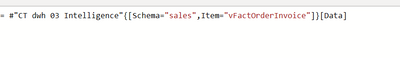FabCon is coming to Atlanta
Join us at FabCon Atlanta from March 16 - 20, 2026, for the ultimate Fabric, Power BI, AI and SQL community-led event. Save $200 with code FABCOMM.
Register now!- Power BI forums
- Get Help with Power BI
- Desktop
- Service
- Report Server
- Power Query
- Mobile Apps
- Developer
- DAX Commands and Tips
- Custom Visuals Development Discussion
- Health and Life Sciences
- Power BI Spanish forums
- Translated Spanish Desktop
- Training and Consulting
- Instructor Led Training
- Dashboard in a Day for Women, by Women
- Galleries
- Data Stories Gallery
- Themes Gallery
- Contests Gallery
- Quick Measures Gallery
- Notebook Gallery
- Translytical Task Flow Gallery
- TMDL Gallery
- R Script Showcase
- Webinars and Video Gallery
- Ideas
- Custom Visuals Ideas (read-only)
- Issues
- Issues
- Events
- Upcoming Events
To celebrate FabCon Vienna, we are offering 50% off select exams. Ends October 3rd. Request your discount now.
- Power BI forums
- Forums
- Get Help with Power BI
- Desktop
- Re: How to add a new colunm to a table in the data...
- Subscribe to RSS Feed
- Mark Topic as New
- Mark Topic as Read
- Float this Topic for Current User
- Bookmark
- Subscribe
- Printer Friendly Page
- Mark as New
- Bookmark
- Subscribe
- Mute
- Subscribe to RSS Feed
- Permalink
- Report Inappropriate Content
How to add a new colunm to a table in the data model
Hello everybody,
I have a dashboard in which I want to add a column that was added in the database after I added the table in the dashboard.
This is how the table is included in Power-Query:
Can someone tell me how to integrate the new field?
Thanks
mikro
Solved! Go to Solution.
- Mark as New
- Bookmark
- Subscribe
- Mute
- Subscribe to RSS Feed
- Permalink
- Report Inappropriate Content
@mikro87 You may need to click the 'refresh preview' button to see the new columns in Power Query.
Please @mention me in your reply if you want a response.
Copying DAX from this post? Click here for a hack to quickly replace it with your own table names
Has this post solved your problem? Please Accept as Solution so that others can find it quickly and to let the community know your problem has been solved.
If you found this post helpful, please give Kudos C
I work as a Microsoft trainer and consultant, specialising in Power BI and Power Query.
www.excelwithallison.com
- Mark as New
- Bookmark
- Subscribe
- Mute
- Subscribe to RSS Feed
- Permalink
- Report Inappropriate Content
@mikro87 What are your other steps in Power Query? Do you have a Removed Other Columns step or something similar? Click the settings cog on that step and select the new column.
If that doesn't work, please click Advanced Editor and paste that entire code into here so we can assist.
Please @mention me in your reply if you want a response.
Copying DAX from this post? Click here for a hack to quickly replace it with your own table names
Has this post solved your problem? Please Accept as Solution so that others can find it quickly and to let the community know your problem has been solved.
If you found this post helpful, please give Kudos C
I work as a Microsoft trainer and consultant, specialising in Power BI and Power Query.
www.excelwithallison.com
- Mark as New
- Bookmark
- Subscribe
- Mute
- Subscribe to RSS Feed
- Permalink
- Report Inappropriate Content
hi @AllisonKennedy,
in the Advanced Editor I have this script:
The is no typical SQL script. How can I add something here?
- Mark as New
- Bookmark
- Subscribe
- Mute
- Subscribe to RSS Feed
- Permalink
- Report Inappropriate Content
I'm using the incremental load here. Also, I "just" selected the table as I added it to the dashboard without giving a query.
- Mark as New
- Bookmark
- Subscribe
- Mute
- Subscribe to RSS Feed
- Permalink
- Report Inappropriate Content
let
Quelle = Sql.Databases("BISERVER"),
#"CT dwh 03 Intelligence" = Quelle{[Name="CT dwh 03 Intelligence"]}[Data],
sales_vFactOrderInvoice = #"CT dwh 03 Intelligence"{[Schema="sales",Item="vFactOrderInvoice"]}[Data],
#"Gefilterte Zeilen" = Table.SelectRows(sales_vFactOrderInvoice, each [TransactionDateDimCalendarId] >= StartDate),
#"Gefilterte Zeilen1" = Table.SelectRows(#"Gefilterte Zeilen", each [LastUpdate] > RangeStart and [LastUpdate] <= RangeEnd),
#"Gefilterte Zeilen2" = Table.SelectRows(#"Gefilterte Zeilen1", each true)
in
#"Gefilterte Zeilen2"
- Mark as New
- Bookmark
- Subscribe
- Mute
- Subscribe to RSS Feed
- Permalink
- Report Inappropriate Content
for other talbes it looks like this:
let
Quelle = Sql.Database("BISERVER", "CT dwh 03 Intelligence", [Query="SELECT [DimUserId]#(lf) ,[user]#(lf) ,[CreationDate]#(lf) FROM [CT dwh 03 Intelligence].[sales].[tDimUser] with (nolock)"])
in
Quelle
- Mark as New
- Bookmark
- Subscribe
- Mute
- Subscribe to RSS Feed
- Permalink
- Report Inappropriate Content
@mikro87 The first one you posted (vFactOrderInvoice) should return the new columns if they are added.
The second one you posted ( let
Quelle = Sql.Database("BISERVER", "CT dwh 03 Intelligence", [Query="SELECT [DimUserId]#(lf) ,[user]#(lf) ,[CreationDate]#(lf) FROM [CT dwh 03 Intelligence].[sales].[tDimUser] with (nolock)"])
in
Quelle) has a select statement using SQL, so will only return the columns mentioned in the SQL statement.
Click the settings cog next to the source (Quelle) step, expand 'Advanced Options' and add the name of the new column you want to the 'SELECT ' statement.
Please @mention me in your reply if you want a response.
Copying DAX from this post? Click here for a hack to quickly replace it with your own table names
Has this post solved your problem? Please Accept as Solution so that others can find it quickly and to let the community know your problem has been solved.
If you found this post helpful, please give Kudos C
I work as a Microsoft trainer and consultant, specialising in Power BI and Power Query.
www.excelwithallison.com
- Mark as New
- Bookmark
- Subscribe
- Mute
- Subscribe to RSS Feed
- Permalink
- Report Inappropriate Content
@AllisonKennedy, so if I get this right, (vFactOrderInvoice) should automatically add new field? So this like select *?
- Mark as New
- Bookmark
- Subscribe
- Mute
- Subscribe to RSS Feed
- Permalink
- Report Inappropriate Content
@mikro87 You may need to click the 'refresh preview' button to see the new columns in Power Query.
Please @mention me in your reply if you want a response.
Copying DAX from this post? Click here for a hack to quickly replace it with your own table names
Has this post solved your problem? Please Accept as Solution so that others can find it quickly and to let the community know your problem has been solved.
If you found this post helpful, please give Kudos C
I work as a Microsoft trainer and consultant, specialising in Power BI and Power Query.
www.excelwithallison.com
- Mark as New
- Bookmark
- Subscribe
- Mute
- Subscribe to RSS Feed
- Permalink
- Report Inappropriate Content
Correct @mikro87 , your fact table query does not appear to have any columns selected, so is identical to select *
Please @mention me in your reply if you want a response.
Copying DAX from this post? Click here for a hack to quickly replace it with your own table names
Has this post solved your problem? Please Accept as Solution so that others can find it quickly and to let the community know your problem has been solved.
If you found this post helpful, please give Kudos C
I work as a Microsoft trainer and consultant, specialising in Power BI and Power Query.
www.excelwithallison.com
Helpful resources
| User | Count |
|---|---|
| 98 | |
| 76 | |
| 69 | |
| 53 | |
| 27 |