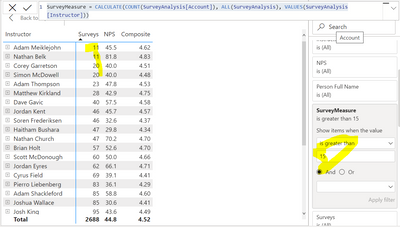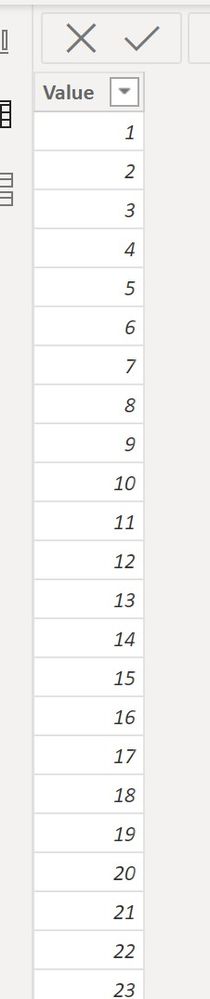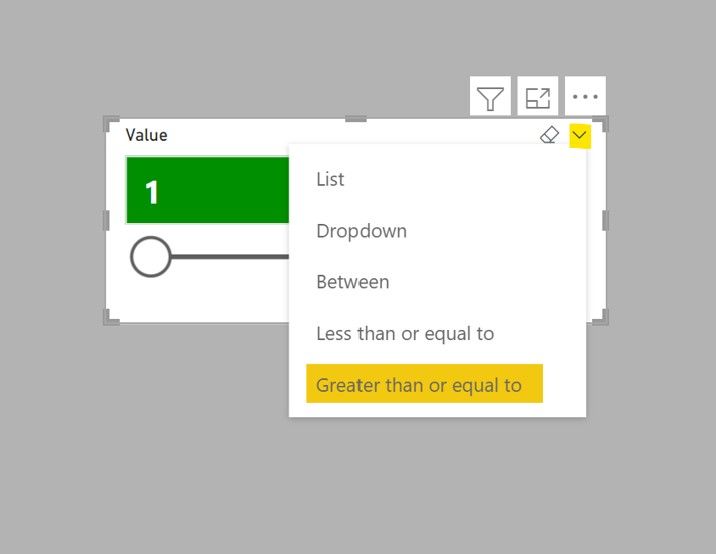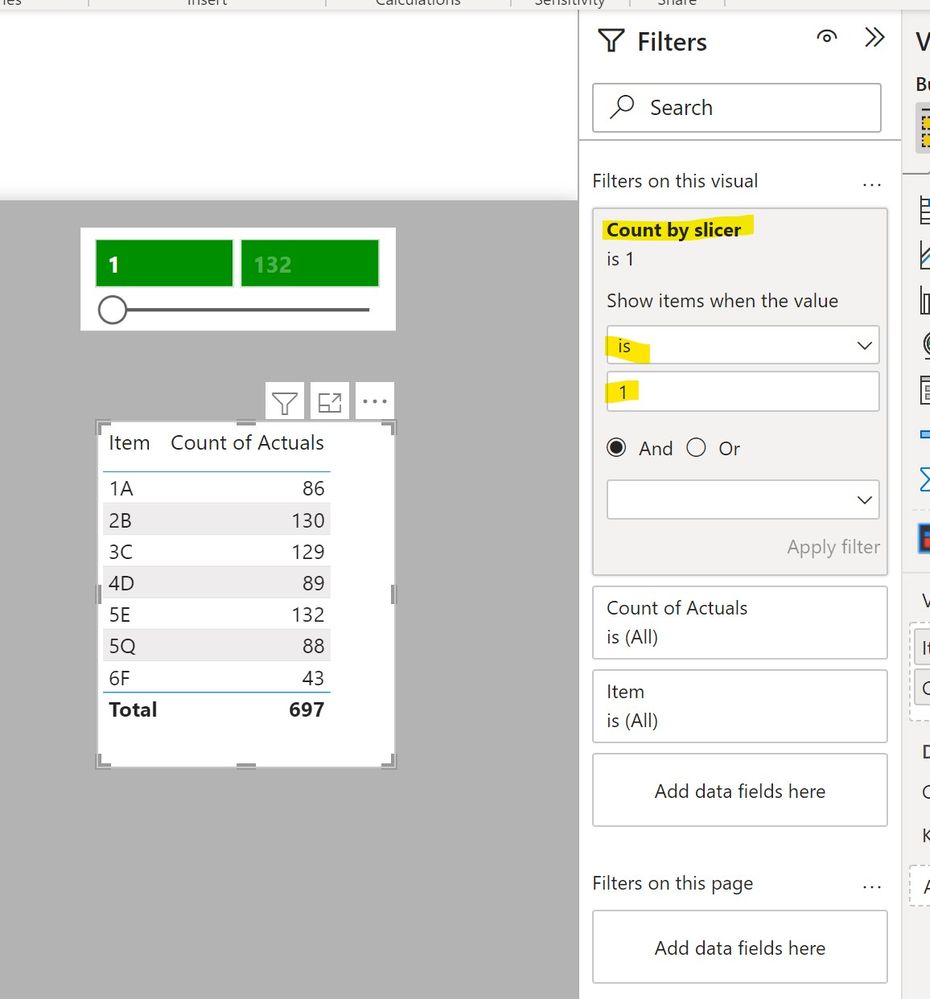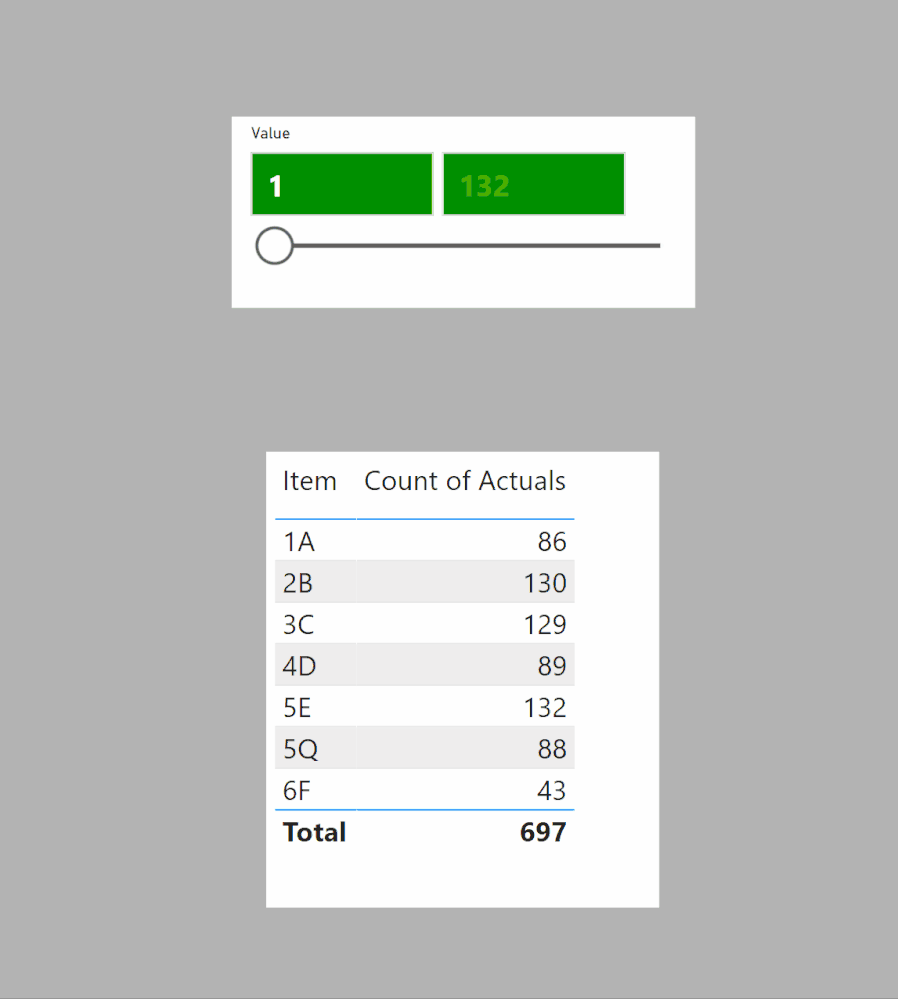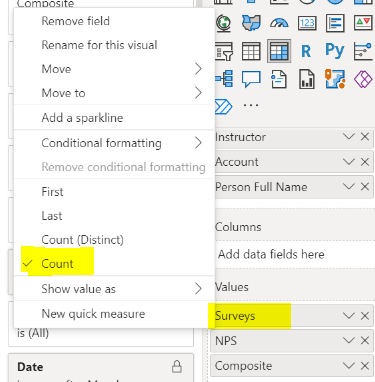Party with Power BI’s own Guy in a Cube
Power BI is turning 10! Tune in for a special live episode on July 24 with behind-the-scenes stories, product evolution highlights, and a sneak peek at what’s in store for the future.
Save the date- Power BI forums
- Get Help with Power BI
- Desktop
- Service
- Report Server
- Power Query
- Mobile Apps
- Developer
- DAX Commands and Tips
- Custom Visuals Development Discussion
- Health and Life Sciences
- Power BI Spanish forums
- Translated Spanish Desktop
- Training and Consulting
- Instructor Led Training
- Dashboard in a Day for Women, by Women
- Galleries
- Data Stories Gallery
- Themes Gallery
- Contests Gallery
- Quick Measures Gallery
- Notebook Gallery
- Translytical Task Flow Gallery
- TMDL Gallery
- R Script Showcase
- Webinars and Video Gallery
- Ideas
- Custom Visuals Ideas (read-only)
- Issues
- Issues
- Events
- Upcoming Events
Enhance your career with this limited time 50% discount on Fabric and Power BI exams. Ends August 31st. Request your voucher.
- Power BI forums
- Forums
- Get Help with Power BI
- Desktop
- How to add a measure as a filter? Not filtering co...
- Subscribe to RSS Feed
- Mark Topic as New
- Mark Topic as Read
- Float this Topic for Current User
- Bookmark
- Subscribe
- Printer Friendly Page
- Mark as New
- Bookmark
- Subscribe
- Mute
- Subscribe to RSS Feed
- Permalink
- Report Inappropriate Content
How to add a measure as a filter? Not filtering correctly
Hello,
I created a measure that I want to add as a filter, but it will not filter correctly. I want to filter instructor > 15 surveys.
SurveyMeasure = CALCULATE(COUNT(SurveyAnalysis[Account]), ALL(SurveyAnalysis), VALUES(SurveyAnalysis[Instructor]))
Thank you so much
Solved! Go to Solution.
- Mark as New
- Bookmark
- Subscribe
- Mute
- Subscribe to RSS Feed
- Permalink
- Report Inappropriate Content
Try using this measure as a filter:
filter = IF([Surveys] > 15, 1)
add it as a filter and set the value to = 1
Did I answer your question? Mark my post as a solution!
In doing so, you are also helping me. Thank you!
Proud to be a Super User!
Paul on Linkedin.
- Mark as New
- Bookmark
- Subscribe
- Mute
- Subscribe to RSS Feed
- Permalink
- Report Inappropriate Content
It will still work. Create the measure:
Filter Surveys = IF(COUNT(Table[Surveys]) > 15, 1)
and add it to the filter for the visual in the filter pane and set the value to 1.
See this example
My filter measure:
Filter Count =
IF(COUNT(Sales[Actuals]) >100, 1)
Did I answer your question? Mark my post as a solution!
In doing so, you are also helping me. Thank you!
Proud to be a Super User!
Paul on Linkedin.
- Mark as New
- Bookmark
- Subscribe
- Mute
- Subscribe to RSS Feed
- Permalink
- Report Inappropriate Content
Thank you so much for the quick response. Sorry if I confuse you, I don't want to hard code the number (I took 15 as an example.)
I just want users to type XX number of surveys in the filter. Is there any way I can change the hard code number to be the dynamic or user-entered number?
Thank you so much
- Mark as New
- Bookmark
- Subscribe
- Mute
- Subscribe to RSS Feed
- Permalink
- Report Inappropriate Content
Sure. First create a table to use as the slicer. Under Modeling in the ribbon, select new table and type in
Count Slicer =
VAR _Max =
MAXX (
VALUES ( SurveyAnalysis[Instructor] ),
CALCULATE ( COUNT ( SurveyAnalysis[Account] ) )
)
RETURN
GENERATESERIES ( 1, _Max, 1 )
This creates a table of continuous values from 1 to the max count of accounts. In my example, I've called the table 'Count Slicer'
Create a slicer from this table, and in the dropdown, select "Greater or equal to "
Now create the measure to use as the filte:
Count by slicer =
VAR _Min =
MIN ( 'Count Slicer'[Value] )
VAR _Count =
COUNT ( SurveyAnalysis[Account] )
RETURN
COUNTROWS (
CALCULATETABLE (
VALUES ( SurveyAnalysis[Instructor] ),
FILTER ( SurveyAnalysis, _Count > _Min )
)
)
Add the measure to the filter pane and set the value to = 1
To get
Did I answer your question? Mark my post as a solution!
In doing so, you are also helping me. Thank you!
Proud to be a Super User!
Paul on Linkedin.
- Mark as New
- Bookmark
- Subscribe
- Mute
- Subscribe to RSS Feed
- Permalink
- Report Inappropriate Content
@PaulDBrown
Thank you so much. I never thought this would be a little complex and without you, I will never figure it out. Again, thank you so much, this works for me.
- Mark as New
- Bookmark
- Subscribe
- Mute
- Subscribe to RSS Feed
- Permalink
- Report Inappropriate Content
Try using this measure as a filter:
filter = IF([Surveys] > 15, 1)
add it as a filter and set the value to = 1
Did I answer your question? Mark my post as a solution!
In doing so, you are also helping me. Thank you!
Proud to be a Super User!
Paul on Linkedin.
- Mark as New
- Bookmark
- Subscribe
- Mute
- Subscribe to RSS Feed
- Permalink
- Report Inappropriate Content
Thank you for the response, I can not add Surveys to the filter. It's just a field that does a count. That's why I created a measure.
I want to measure to select values, I mean >15 or some other number.
Any idea? Thank you so much
Helpful resources
| User | Count |
|---|---|
| 77 | |
| 76 | |
| 42 | |
| 30 | |
| 24 |
| User | Count |
|---|---|
| 97 | |
| 91 | |
| 52 | |
| 47 | |
| 46 |