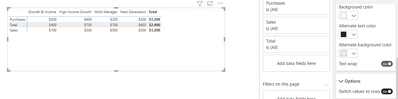FabCon is coming to Atlanta
Join us at FabCon Atlanta from March 16 - 20, 2026, for the ultimate Fabric, Power BI, AI and SQL community-led event. Save $200 with code FABCOMM.
Register now!- Power BI forums
- Get Help with Power BI
- Desktop
- Service
- Report Server
- Power Query
- Mobile Apps
- Developer
- DAX Commands and Tips
- Custom Visuals Development Discussion
- Health and Life Sciences
- Power BI Spanish forums
- Translated Spanish Desktop
- Training and Consulting
- Instructor Led Training
- Dashboard in a Day for Women, by Women
- Galleries
- Data Stories Gallery
- Themes Gallery
- Contests Gallery
- Quick Measures Gallery
- Notebook Gallery
- Translytical Task Flow Gallery
- TMDL Gallery
- R Script Showcase
- Webinars and Video Gallery
- Ideas
- Custom Visuals Ideas (read-only)
- Issues
- Issues
- Events
- Upcoming Events
To celebrate FabCon Vienna, we are offering 50% off select exams. Ends October 3rd. Request your discount now.
- Power BI forums
- Forums
- Get Help with Power BI
- Desktop
- How to Transpose the data in a matrix control
- Subscribe to RSS Feed
- Mark Topic as New
- Mark Topic as Read
- Float this Topic for Current User
- Bookmark
- Subscribe
- Printer Friendly Page
- Mark as New
- Bookmark
- Subscribe
- Mute
- Subscribe to RSS Feed
- Permalink
- Report Inappropriate Content
How to Transpose the data in a matrix control
I have a matrix control in Power BI showing like the table below with the name in the rows on the left. The Total column is a "calculated column" not a subtotal created by the control.
| Name | Sales | Purchases | Total |
| Multi Manager | 500 | 200 | 700 |
| High Income Growth | 300 | 400 | 700 |
| Growth & Income | 100 | 300 | 400 |
| Next Generation | 300 | 300 | 600 |
I would like to flip the table by transposing the matrix so that the name in the rows above are now shown in the columnss at the top and the numbers go across instead of downwards like in the table below.
| Name | Multi Manager | High Income Growth | Growth & Income | Next Generation |
| Sales | 500 | 300 | 100 | 300 |
| Purchases | 200 | 400 | 300 | 300 |
| Total | 700 | 700 | 400 | 600 |
Solved! Go to Solution.
- Mark as New
- Bookmark
- Subscribe
- Mute
- Subscribe to RSS Feed
- Permalink
- Report Inappropriate Content
Note that the sort order is now borked - that is something you need to handle separately, via a sort column.
- Mark as New
- Bookmark
- Subscribe
- Mute
- Subscribe to RSS Feed
- Permalink
- Report Inappropriate Content
How wer you able to do this please? Under what format group do you find the Switch values to rows option?
- Mark as New
- Bookmark
- Subscribe
- Mute
- Subscribe to RSS Feed
- Permalink
- Report Inappropriate Content
In the values section.
You can always use the search box to hunt for settings.
- Mark as New
- Bookmark
- Subscribe
- Mute
- Subscribe to RSS Feed
- Permalink
- Report Inappropriate Content
Note that the sort order is now borked - that is something you need to handle separately, via a sort column.
Helpful resources
| User | Count |
|---|---|
| 97 | |
| 73 | |
| 69 | |
| 43 | |
| 23 |