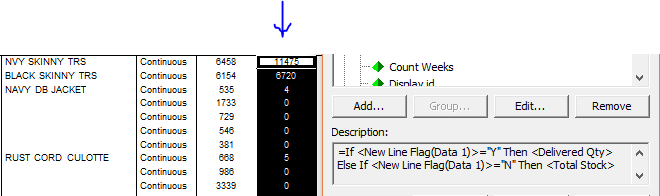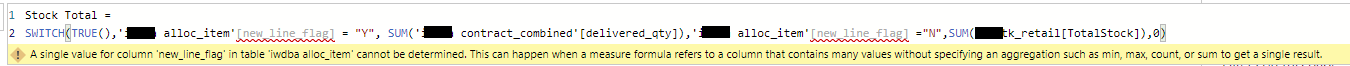Join the #PBI10 DataViz contest
Power BI is turning 10, and we’re marking the occasion with a special community challenge. Use your creativity to tell a story, uncover trends, or highlight something unexpected.
Get started- Power BI forums
- Get Help with Power BI
- Desktop
- Service
- Report Server
- Power Query
- Mobile Apps
- Developer
- DAX Commands and Tips
- Custom Visuals Development Discussion
- Health and Life Sciences
- Power BI Spanish forums
- Translated Spanish Desktop
- Training and Consulting
- Instructor Led Training
- Dashboard in a Day for Women, by Women
- Galleries
- Webinars and Video Gallery
- Data Stories Gallery
- Themes Gallery
- Contests Gallery
- Quick Measures Gallery
- Notebook Gallery
- Translytical Task Flow Gallery
- R Script Showcase
- Ideas
- Custom Visuals Ideas (read-only)
- Issues
- Issues
- Events
- Upcoming Events
Join us for an expert-led overview of the tools and concepts you'll need to become a Certified Power BI Data Analyst and pass exam PL-300. Register now.
- Power BI forums
- Forums
- Get Help with Power BI
- Desktop
- How to Sum based on an if statement
- Subscribe to RSS Feed
- Mark Topic as New
- Mark Topic as Read
- Float this Topic for Current User
- Bookmark
- Subscribe
- Printer Friendly Page
- Mark as New
- Bookmark
- Subscribe
- Mute
- Subscribe to RSS Feed
- Permalink
- Report Inappropriate Content
How to Sum based on an if statement
Hi all,
I was wondering if it was possible to do something similar to the below in power bi
IF Table.Col = "Y" THEN SUM(Table1.Col) ELSE IF Table.Col = "N" THEN SUM(Table2.Col) ELSE 0.
I want to change the column I am summing on based on its related value in another table in this case when it = Y or = N.
Your help would be appreciated.
- Mark as New
- Bookmark
- Subscribe
- Mute
- Subscribe to RSS Feed
- Permalink
- Report Inappropriate Content
Tough to answer this without seeing the datamodel or how you use the measure in report. Is Table[Col] a madatory single value filter in report? If yes, then you could simply do it with a measure:
Measure =
SWITCH (
SELECTEDVALUE ( Table[Col] ),
"Y", SUM ( Table1[Col] ),
"N", SUM ( Table1[Col] ),
0
)If this is not the case, and you want the measure to be dynamically based on value in the Table[Col], then you could try as below (assuming you have a One-to-Many relationship between Table -> Table1 & Table -> Table2):
Measure =
VAR MeasureY =
CALCULATE ( SUM ( Table1[Col] ), Table[Col] = "Y" )
VAR MeasureN =
CALCULATE ( SUM ( Table2[Col] ), Table[Col] = "N" )
RETURN
MeasureY + MeasureN
- Mark as New
- Bookmark
- Subscribe
- Mute
- Subscribe to RSS Feed
- Permalink
- Report Inappropriate Content
Hi Akhil,
Thanks for replying. My result set isnt actually based off of these y or n values its more like an expression on the data. Its originally from business objects. Below is an extract from what I am trying to reproduce in power bi.
- Mark as New
- Bookmark
- Subscribe
- Mute
- Subscribe to RSS Feed
- Permalink
- Report Inappropriate Content
Have you tried the 2nd option which I mentioned?
- Mark as New
- Bookmark
- Subscribe
- Mute
- Subscribe to RSS Feed
- Permalink
- Report Inappropriate Content
Hi,
Im not trying to sum both together Im trying to return one or the other based on the data in the table.
- Mark as New
- Bookmark
- Subscribe
- Mute
- Subscribe to RSS Feed
- Permalink
- Report Inappropriate Content
Hi @Mark_Timson ,
If it is convenient, could you share your data sample and your desired output so that we could help further on it?
Best Regards,
Cherry
If this post helps, then please consider Accept it as the solution to help the other members find it more quickly.
- Mark as New
- Bookmark
- Subscribe
- Mute
- Subscribe to RSS Feed
- Permalink
- Report Inappropriate Content
What is the type of object in BO Universe? Is it created as a measure or dimension or detail? If it is created as a measure, and if the Projection setting of the object is Sum, then it should work the same way as I showed using DAX, since the entire logic gets summed up at the report level (both Y and N cases).
- Mark as New
- Bookmark
- Subscribe
- Mute
- Subscribe to RSS Feed
- Permalink
- Report Inappropriate Content
SWITCH(TRUE(),Table.Col="Y",SUM(Table1.Col),Table.Col ="N",SUM(Table2.Col),0)
- Mark as New
- Bookmark
- Subscribe
- Mute
- Subscribe to RSS Feed
- Permalink
- Report Inappropriate Content
This didnt work as the column that is being filtered is not related I think.
Helpful resources
| User | Count |
|---|---|
| 61 | |
| 59 | |
| 56 | |
| 38 | |
| 29 |
| User | Count |
|---|---|
| 83 | |
| 62 | |
| 45 | |
| 40 | |
| 39 |