FabCon is coming to Atlanta
Join us at FabCon Atlanta from March 16 - 20, 2026, for the ultimate Fabric, Power BI, AI and SQL community-led event. Save $200 with code FABCOMM.
Register now!- Power BI forums
- Get Help with Power BI
- Desktop
- Service
- Report Server
- Power Query
- Mobile Apps
- Developer
- DAX Commands and Tips
- Custom Visuals Development Discussion
- Health and Life Sciences
- Power BI Spanish forums
- Translated Spanish Desktop
- Training and Consulting
- Instructor Led Training
- Dashboard in a Day for Women, by Women
- Galleries
- Data Stories Gallery
- Themes Gallery
- Contests Gallery
- Quick Measures Gallery
- Notebook Gallery
- Translytical Task Flow Gallery
- TMDL Gallery
- R Script Showcase
- Webinars and Video Gallery
- Ideas
- Custom Visuals Ideas (read-only)
- Issues
- Issues
- Events
- Upcoming Events
Calling all Data Engineers! Fabric Data Engineer (Exam DP-700) live sessions are back! Starting October 16th. Sign up.
- Power BI forums
- Forums
- Get Help with Power BI
- Desktop
- How to Remove Error in Date Field
- Subscribe to RSS Feed
- Mark Topic as New
- Mark Topic as Read
- Float this Topic for Current User
- Bookmark
- Subscribe
- Printer Friendly Page
- Mark as New
- Bookmark
- Subscribe
- Mute
- Subscribe to RSS Feed
- Permalink
- Report Inappropriate Content
How to Remove Error in Date Field
Hello, I've been searching the community but have not found luck in addressing an issue I am having. I am importing data through Salesforce's Report capability. Of the many rows being processed, only 3 rows have an issue with a specific date field that contans no date and time stamp (mm/dd/yyyy hh:mm:ss AM or PM)
I'd like to know how to add a process or task that analyzes this date column each time a refresh is performed so that when it detects the blank fields, it auto-populates them with some insignificant value. Like 11/11/2011 11:11:11 AM or is there another best practice? I don't care about having 'bad' data that is hard coded in this unique case becasue I would know how to spot it.
Any help or suggestions are appreicated.
Thanks
Solved! Go to Solution.
- Mark as New
- Bookmark
- Subscribe
- Mute
- Subscribe to RSS Feed
- Permalink
- Report Inappropriate Content
If you are wanting to change all null values to a specific date (like 11/11/2011), then a simple replace values would work where you are replacing all null values with your ficticious date. You can also add a custom column with the following statement:
if [Your Date Column] = null then "11/11/2011" else [Your Date Column]
If you are trying to convert everything to a date and are receiving an error message, you can also try the following statement in a custom column (if your date column is currently text because of bad data):
try Date.FromText([Your Date Column]) otherwise (however you want the errors handled)
- Mark as New
- Bookmark
- Subscribe
- Mute
- Subscribe to RSS Feed
- Permalink
- Report Inappropriate Content
Hi Guys, Im a newbie in regards to working with Power Bi. I have not uderstand what was the solution for this error? Can some one explain? In query editior I have column with dates for Project End Date few project required to be update with To Be Confirm (TBC) text - how to keep this with no error? Is there a posibility to do that?
- Mark as New
- Bookmark
- Subscribe
- Mute
- Subscribe to RSS Feed
- Permalink
- Report Inappropriate Content
am getting this error as well. power bi does not put null for blank cells if we format the column as date. is there a way to work around this?
- Mark as New
- Bookmark
- Subscribe
- Mute
- Subscribe to RSS Feed
- Permalink
- Report Inappropriate Content
am getting this error as well. power bi does not put null for blank cells if we format the column as date. is there a way to work around this?
- Mark as New
- Bookmark
- Subscribe
- Mute
- Subscribe to RSS Feed
- Permalink
- Report Inappropriate Content
It actually just let me right-click in the power query and select replace errors and I typed 'null' and it worked
- Mark as New
- Bookmark
- Subscribe
- Mute
- Subscribe to RSS Feed
- Permalink
- Report Inappropriate Content
Ah, thank you. This fixed my problem.
- Mark as New
- Bookmark
- Subscribe
- Mute
- Subscribe to RSS Feed
- Permalink
- Report Inappropriate Content
If you are wanting to change all null values to a specific date (like 11/11/2011), then a simple replace values would work where you are replacing all null values with your ficticious date. You can also add a custom column with the following statement:
if [Your Date Column] = null then "11/11/2011" else [Your Date Column]
If you are trying to convert everything to a date and are receiving an error message, you can also try the following statement in a custom column (if your date column is currently text because of bad data):
try Date.FromText([Your Date Column]) otherwise (however you want the errors handled)
- Mark as New
- Bookmark
- Subscribe
- Mute
- Subscribe to RSS Feed
- Permalink
- Report Inappropriate Content
As a follow up question I need the query to not error out on blank date entries. Blank date entries are valid as I'm looking at ticket history and am scaning tickets that are not yet 'closed'. I am going to use the closed ticket date field as a filter in order to display what tickets were closed during that period.
What's the best way to get around having a blank closed date value that is causing errors in my query for any record where the closed date is blank?
Thanks!
- Mark as New
- Bookmark
- Subscribe
- Mute
- Subscribe to RSS Feed
- Permalink
- Report Inappropriate Content
Could you send me an example of the error and the field causing the error. I am not sure I understand what you are trying to do with the field. If you are trying to write a formula to do something to a date but blank dates are throwing out errors, then use a try statement where you would write something like this:
try Date.FromText([Date]} otherwise (How you want to handle your error) This will basically try to do whatever you are wanting to do to the date field, and if it can't because it is blank, it will populate with whatever (null, "Text", etc.) But again, I might be misunderstanding your question. A screenshot would help if possible.
- Mark as New
- Bookmark
- Subscribe
- Mute
- Subscribe to RSS Feed
- Permalink
- Report Inappropriate Content
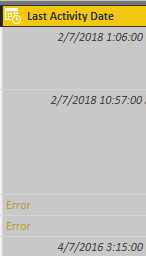
- Mark as New
- Bookmark
- Subscribe
- Mute
- Subscribe to RSS Feed
- Permalink
- Report Inappropriate Content
If the cells are empty, then it should be marking them as null instead of an error... Can you should me the data within the cells prior to the error along with the step that is causing the error?
- Mark as New
- Bookmark
- Subscribe
- Mute
- Subscribe to RSS Feed
- Permalink
- Report Inappropriate Content
The cells are blank, empty. When they are initially processed it is in a text format. I then convert it to date/time and get the erros on the blank dates.
- Mark as New
- Bookmark
- Subscribe
- Mute
- Subscribe to RSS Feed
- Permalink
- Report Inappropriate Content
Did you ever figure this out? I am running into the same issue with needing blank cells in a date field. It errors out when I convert to a date.
- Mark as New
- Bookmark
- Subscribe
- Mute
- Subscribe to RSS Feed
- Permalink
- Report Inappropriate Content
I am still not able to replicate the issue... When I have dates formatted as text and then converted to a date, all blank cells are shown as "null" rather than errors. I even tried adding spaces instead of having truly blank cells, but the query editor handled it in the same way. Is there some test data that you can share to help duplicate the issue?
- Mark as New
- Bookmark
- Subscribe
- Mute
- Subscribe to RSS Feed
- Permalink
- Report Inappropriate Content
I finally figured out my issue. I thought it was brining in blanks when I looked at the data but it was actually bringing in "Unknown". I converted the "Unknown" to "null" and then changed the type to "date" and it worked. Support was able to help me with this. I believe I was looking at the data after I tried converting to a date instead of prior (which is why I saw blank instead of unknown) AND I forgot to "load more.." results to see in the drop down for the column what it was bringing in besides dates prior to trying to convert to a date.
- Mark as New
- Bookmark
- Subscribe
- Mute
- Subscribe to RSS Feed
- Permalink
- Report Inappropriate Content
Do you have some sample data? I am not able to replicate your issue... When I try loading a table of dates into Power BI with blank cells within the table, I am not receiving an error when converting them to a date format. I might just be misunderstanding the issue...
- Mark as New
- Bookmark
- Subscribe
- Mute
- Subscribe to RSS Feed
- Permalink
- Report Inappropriate Content
Thanks Drew. For this case I was fine with the hard coded date setting and did successfully add it using the replace action to the query for that specific column.
Helpful resources

FabCon Global Hackathon
Join the Fabric FabCon Global Hackathon—running virtually through Nov 3. Open to all skill levels. $10,000 in prizes!

Power BI Monthly Update - September 2025
Check out the September 2025 Power BI update to learn about new features.

