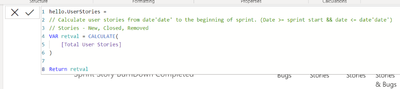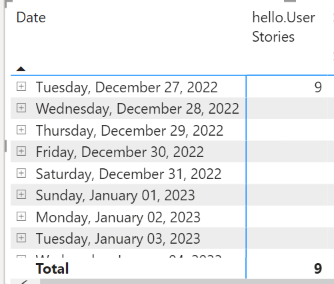Join us at FabCon Vienna from September 15-18, 2025
The ultimate Fabric, Power BI, SQL, and AI community-led learning event. Save €200 with code FABCOMM.
Get registered- Power BI forums
- Get Help with Power BI
- Desktop
- Service
- Report Server
- Power Query
- Mobile Apps
- Developer
- DAX Commands and Tips
- Custom Visuals Development Discussion
- Health and Life Sciences
- Power BI Spanish forums
- Translated Spanish Desktop
- Training and Consulting
- Instructor Led Training
- Dashboard in a Day for Women, by Women
- Galleries
- Data Stories Gallery
- Themes Gallery
- Contests Gallery
- Quick Measures Gallery
- Notebook Gallery
- Translytical Task Flow Gallery
- TMDL Gallery
- R Script Showcase
- Webinars and Video Gallery
- Ideas
- Custom Visuals Ideas (read-only)
- Issues
- Issues
- Events
- Upcoming Events
Compete to become Power BI Data Viz World Champion! First round ends August 18th. Get started.
- Power BI forums
- Forums
- Get Help with Power BI
- Desktop
- How to Iterate through Multiple Dates
- Subscribe to RSS Feed
- Mark Topic as New
- Mark Topic as Read
- Float this Topic for Current User
- Bookmark
- Subscribe
- Printer Friendly Page
- Mark as New
- Bookmark
- Subscribe
- Mute
- Subscribe to RSS Feed
- Permalink
- Report Inappropriate Content
How to Iterate through Multiple Dates
Hello, I am trying to iterate through multiple dates.
For example: Lets take the analogy of someone giving me a cookie.
For every day that someon gives me a cookie, I'd like to be able to track how many cookies I was given on each day.
EXAMPLE:
12.27.22 - 1 Cookie Given
12.28.22 - 4 Cookies Given
12.29.22 - 2 Cookies EATEN
12.30.22 - 6 Cookies given
(Total Cookies =9)
My question is - How can I tell Power BI to do this?
( My real situation below, where "Cookies" is replaced with User Stories [scrum speak] )
hello.UserStories =
// Calculate user stories from date'date' to the beginning of sprint. (Date >= sprint start && date <= date'date')
// Stories - New, Closed, Removed
VAR retval = CALCULATE(
[Total User Stories]
)
Return retval
Solved! Go to Solution.
- Mark as New
- Bookmark
- Subscribe
- Mute
- Subscribe to RSS Feed
- Permalink
- Report Inappropriate Content
@FEninja_ , The information you have provided is not making the problem clear to me. Can you please explain with an example.
Can you share sample data and sample output in table format? Or a sample pbix after removing sensitive data.
Appreciate your Kudos.
But I think HR approach can help
Power BI: HR Analytics - Employees as on Date : https://youtu.be/e6Y-l_JtCq4
https://community.powerbi.com/t5/Community-Blog/HR-Analytics-Active-Employee-Hire-and-Termination-tr...
- Mark as New
- Bookmark
- Subscribe
- Mute
- Subscribe to RSS Feed
- Permalink
- Report Inappropriate Content
Hey @FEninja_,
if your getting data soureces only excel means
you can manually enter the excel file name is
01-02-2023 inside the excel bookk just give the cookies number.
01-04-2023 '
01-06-2023 ''
Final thing is just take the excel from get data in power BI folder selection option.
Post that you can combine and merge then you will get it .
for date wise how many count of cookeis you hvaing.
Thanks .
Gokul
- Mark as New
- Bookmark
- Subscribe
- Mute
- Subscribe to RSS Feed
- Permalink
- Report Inappropriate Content
@FEninja_ , The information you have provided is not making the problem clear to me. Can you please explain with an example.
Can you share sample data and sample output in table format? Or a sample pbix after removing sensitive data.
Appreciate your Kudos.
But I think HR approach can help
Power BI: HR Analytics - Employees as on Date : https://youtu.be/e6Y-l_JtCq4
https://community.powerbi.com/t5/Community-Blog/HR-Analytics-Active-Employee-Hire-and-Termination-tr...