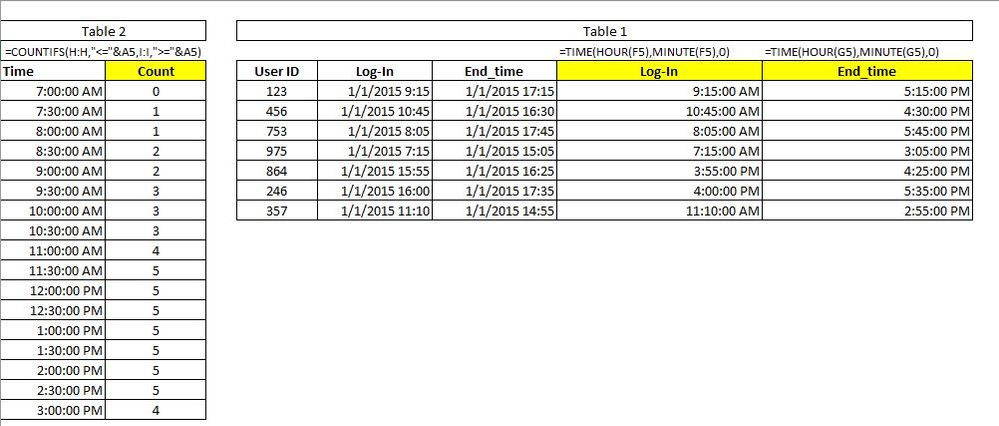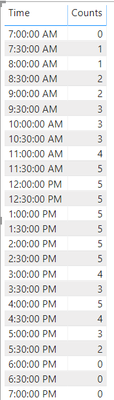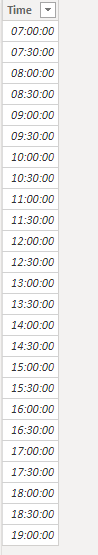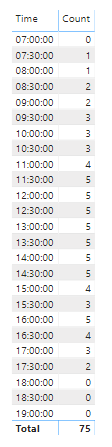Fabric Data Days starts November 4th!
Advance your Data & AI career with 50 days of live learning, dataviz contests, hands-on challenges, study groups & certifications and more!
Get registered- Power BI forums
- Get Help with Power BI
- Desktop
- Service
- Report Server
- Power Query
- Mobile Apps
- Developer
- DAX Commands and Tips
- Custom Visuals Development Discussion
- Health and Life Sciences
- Power BI Spanish forums
- Translated Spanish Desktop
- Training and Consulting
- Instructor Led Training
- Dashboard in a Day for Women, by Women
- Galleries
- Data Stories Gallery
- Themes Gallery
- Contests Gallery
- QuickViz Gallery
- Quick Measures Gallery
- Visual Calculations Gallery
- Notebook Gallery
- Translytical Task Flow Gallery
- TMDL Gallery
- R Script Showcase
- Webinars and Video Gallery
- Ideas
- Custom Visuals Ideas (read-only)
- Issues
- Issues
- Events
- Upcoming Events
Get Fabric Certified for FREE during Fabric Data Days. Don't miss your chance! Request now
- Power BI forums
- Forums
- Get Help with Power BI
- Desktop
- How to Countifs in Power Bi (use in 2 tables)
- Subscribe to RSS Feed
- Mark Topic as New
- Mark Topic as Read
- Float this Topic for Current User
- Bookmark
- Subscribe
- Printer Friendly Page
- Mark as New
- Bookmark
- Subscribe
- Mute
- Subscribe to RSS Feed
- Permalink
- Report Inappropriate Content
How to Countifs in Power Bi (use in 2 tables)
Hi! I need help, im currently counting numbers of people who are active between two time range.
I have two tables
- Table 1 : Logs
- Table 2: Time Table
Solved! Go to Solution.
- Mark as New
- Bookmark
- Subscribe
- Mute
- Subscribe to RSS Feed
- Permalink
- Report Inappropriate Content
Hi @FreedJustine ,
I created a measure for you.
Here is the result.
Here is my test file for your reference.
If this post helps, then please consider Accept it as the solution to help the other members find it.
- Mark as New
- Bookmark
- Subscribe
- Mute
- Subscribe to RSS Feed
- Permalink
- Report Inappropriate Content
Hello @FreedJustine,
Please use the following M Query for the table as below:
let
Source = Table.FromRows(Json.Document(Binary.Decompress(Binary.FromText("ZY5LDsAgCAWv0rg2KSgf5SrG+1+jpa4KCSve8Ji1CrZeagG832mAfE1D/m9QfbXrKsQSIjCKtFiHj1YO1cMgV9OpnhoizR7s9w4PoRRx9miHbhStxQCSSD90Zw0RGkaa/N3eDw==", BinaryEncoding.Base64), Compression.Deflate)), let _t = ((type text) meta [Serialized.Text = true]) in type table [#"User ID" = _t, #"Log-in DateTime" = _t, #"End DateTime" = _t]),
#"Changed Type" = Table.TransformColumnTypes(Source,{{"User ID", Int64.Type}, {"Log-in DateTime", type datetime}, {"End DateTime", type datetime}}),
#"Added Custom" = Table.AddColumn(#"Changed Type", "Log-In Time", each List.DateTimes(DateTime.Date([#"Log-in DateTime"])&
Time.From(Text.From(Time.Hour(Time.From([#"Log-in DateTime"])))&":"&(if Time.Minute(Time.From([#"Log-in DateTime"]))>= 30 then "30" else "0")&":00"),Number.From(60*24*([End DateTime]-[#"Log-in DateTime"])/30)+2, #duration(0,0,30,0))),
#"Expanded Log-In Time" = Table.ExpandListColumn(#"Added Custom", "Log-In Time"),
#"Added Custom1" = Table.AddColumn(#"Expanded Log-In Time", "EliminateRows", each if Time.From([#"Log-in DateTime"])> Time.From([#"Log-In Time"]) then 1 else if Time.From([#"Log-In Time"])>Time.From([End DateTime]) then 1 else 0),
#"Filtered Rows" = Table.SelectRows(#"Added Custom1", each ([EliminateRows] = 0)),
#"Changed Type1" = Table.TransformColumnTypes(#"Filtered Rows",{{"End DateTime", type time}, {"Log-In Time", type time}})
in
#"Changed Type1"
Then, create a Dimension Table for the Time as below:
Create relationship between this table and our table using Time Column and then create measure as below:
Users Count =
VAR CountUsers = COUNT('Login Timings'[User ID])
RETURN IF(ISBLANK(CountUsers),0,CountUsers)
You will get the result as expected. See below:
Hope this helps.
- Mark as New
- Bookmark
- Subscribe
- Mute
- Subscribe to RSS Feed
- Permalink
- Report Inappropriate Content
- Mark as New
- Bookmark
- Subscribe
- Mute
- Subscribe to RSS Feed
- Permalink
- Report Inappropriate Content
@FreedJustine, yes sure!
Here is the link:
https://drive.google.com/file/d/1XjXrRq5fWjucjHpKv7n1ktIPZndJJO8g/view?usp=sharing
- Mark as New
- Bookmark
- Subscribe
- Mute
- Subscribe to RSS Feed
- Permalink
- Report Inappropriate Content
Thanks @rajulshah
However what if I have thousands of user ID and trx date, this process will generate lot of data and im afraid my pbix will slow down.
Is there any other ways? like using a measure? Thank you very much!
- Mark as New
- Bookmark
- Subscribe
- Mute
- Subscribe to RSS Feed
- Permalink
- Report Inappropriate Content
Hi @FreedJustine ,
I created a measure for you.
Here is the result.
Here is my test file for your reference.
If this post helps, then please consider Accept it as the solution to help the other members find it.
- Mark as New
- Bookmark
- Subscribe
- Mute
- Subscribe to RSS Feed
- Permalink
- Report Inappropriate Content
Thank you very much! SELECTEDVALUE is working well, I add some filters too for other parameters.
Helpful resources

Fabric Data Days
Advance your Data & AI career with 50 days of live learning, contests, hands-on challenges, study groups & certifications and more!

Power BI Monthly Update - October 2025
Check out the October 2025 Power BI update to learn about new features.