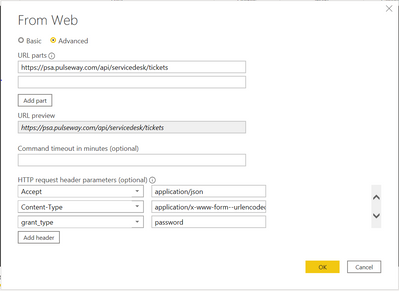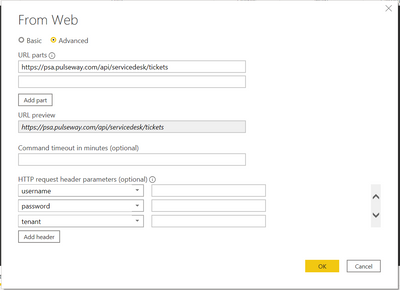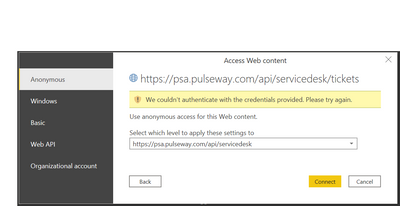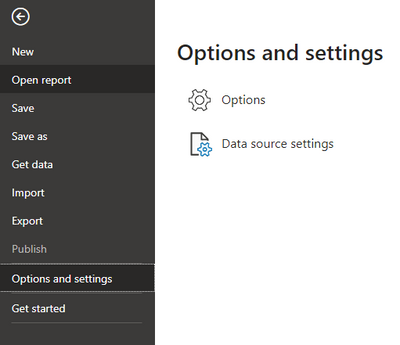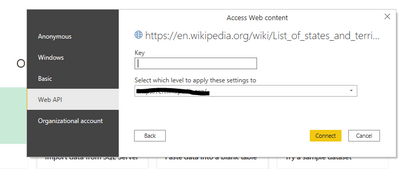FabCon is coming to Atlanta
Join us at FabCon Atlanta from March 16 - 20, 2026, for the ultimate Fabric, Power BI, AI and SQL community-led event. Save $200 with code FABCOMM.
Register now!- Power BI forums
- Get Help with Power BI
- Desktop
- Service
- Report Server
- Power Query
- Mobile Apps
- Developer
- DAX Commands and Tips
- Custom Visuals Development Discussion
- Health and Life Sciences
- Power BI Spanish forums
- Translated Spanish Desktop
- Training and Consulting
- Instructor Led Training
- Dashboard in a Day for Women, by Women
- Galleries
- Data Stories Gallery
- Themes Gallery
- Contests Gallery
- QuickViz Gallery
- Quick Measures Gallery
- Visual Calculations Gallery
- Notebook Gallery
- Translytical Task Flow Gallery
- TMDL Gallery
- R Script Showcase
- Webinars and Video Gallery
- Ideas
- Custom Visuals Ideas (read-only)
- Issues
- Issues
- Events
- Upcoming Events
Vote for your favorite vizzies from the Power BI Dataviz World Championship submissions. Vote now!
- Power BI forums
- Forums
- Get Help with Power BI
- Desktop
- How to Authenticate a REST API in Power BI?
- Subscribe to RSS Feed
- Mark Topic as New
- Mark Topic as Read
- Float this Topic for Current User
- Bookmark
- Subscribe
- Printer Friendly Page
- Mark as New
- Bookmark
- Subscribe
- Mute
- Subscribe to RSS Feed
- Permalink
- Report Inappropriate Content
How to Authenticate a REST API in Power BI?
Good evening all, I'm in need of some help and I hope I've come to the right place...
I've only ever worked with local files or open APIs however this time, I'm trying to access a REST API but I'm currently unable to get past the authentication.
The API URL is... https://psa.pulseway.com/api/servicedesk/tickets
The documentation for the API can be found at... https://psa.pulseway.com/api
Within the documentation it says that I need to include the following header parameters...
Accept = application/json
Content-Type = application/x-www-form--urlencoded
grant_type = password
username = Authenticated user username value (my Pulseway username)
password = Authenticated user password value (my Pulseway password)
tenant = Authenticated user company tenant value (my Pulseway company tenant name)
So, in Power BI Desktop, I'm following the below steps:
1. Get Data > Other > Web
2. Click advanced, and enter my API URL as whole, not in parts.
3. Add in the header parameters as above, when complete, it looks like the below:
*I've left my credentials blank for security purposes but I fill them in before moving to the next step
4. Press OK
5. I then get a failure to authenticate message as below,
6. As I've already included my credentials in the headers, I believe I should now just click "Anonymous" and then "Connect" - Only this doesn't work and I get the same error message again...
I have no idea what I'm doing wrong and have gotten lost in documentation to just get this far, so if anyone can point me in the right direction it'd be hugely appreciated and you might just save my job!
Thank you in advance,
Jason
- Mark as New
- Bookmark
- Subscribe
- Mute
- Subscribe to RSS Feed
- Permalink
- Report Inappropriate Content
I solved it through App (will generate the token)
- Mark as New
- Bookmark
- Subscribe
- Mute
- Subscribe to RSS Feed
- Permalink
- Report Inappropriate Content
Could you help here, in steps how did you solve it?
- Mark as New
- Bookmark
- Subscribe
- Mute
- Subscribe to RSS Feed
- Permalink
- Report Inappropriate Content
1. Register the App. in Azure Portal
2. Add the permissions to the App by usine API Permissions tab,
3. Use this script for token creation
4. For extracting reports for entire organization,
let
token = Access_Token(),
headers = [
#"Authorization" = "Bearer " & token,
#"Content-Type" = "application/json"
],
GetPage = (url as text) as record =>
let
response = Web.Contents(url, [Headers = headers]),
json = Json.Document(response),
data = json[value],
nextLink = try Record.Field(json, "@odata.nextLink") otherwise null
in
[Data = data, Next = nextLink],
GetAllPages = (url as text, acc as list) =>
let
page = GetPage(url),
combined = List.Combine({acc, page[Data]}),
result = if page[Next] <> null then @GetAllPages(page[Next], combined) else combined
in
result,
// ✅ Use includeMetadata=true here
baseUrl = "https://api.powerbi.com/v1.0/myorg/admin/reports?&includeMetadata=true",
allData = GetAllPages(baseUrl, {}),
Reports = Table.FromRecords(allData)
in
Reports
5. chnage the api in the (baseURL) link for your requirement.
- Mark as New
- Bookmark
- Subscribe
- Mute
- Subscribe to RSS Feed
- Permalink
- Report Inappropriate Content
Hi Guys,
Getting the same problem as the discussion, using a REST API with Authorisation set as Basic Auth having username/password and header including api-key, Did anyone find a solution for this?
Thanks in advance.
- Mark as New
- Bookmark
- Subscribe
- Mute
- Subscribe to RSS Feed
- Permalink
- Report Inappropriate Content
Did you solve the problem? I am getting the same error. I am looking for the soluction to this problem too.
- Mark as New
- Bookmark
- Subscribe
- Mute
- Subscribe to RSS Feed
- Permalink
- Report Inappropriate Content
Hi @jwillis07 ,
If you want to Authenticate a REST API in Power BI. You should first need to clear the permission in the data source setting, the choose "Web API" instead of "Anonymous", then make a try.
Provide corresponding official documents for reference: Power Query Web connector | Microsoft Docs
If the problem is still not resolved, please provide detailed error information and let me know immediately. Looking forward to your reply.
Best Regards,
Henry
If this post helps, then please consider Accept it as the solution to help the other members find it more quickly.
- Mark as New
- Bookmark
- Subscribe
- Mute
- Subscribe to RSS Feed
- Permalink
- Report Inappropriate Content
Hi v-henryk-mstf!
I think what we are looking for is a way to pass the authentication in the header INSTEAD of the Web API Key
If indeed that would be the method for activating auth through the header parameters in the case described, what would one write in the KEY-field? Would that be whatever was returned with the Authorization: Basic?
- Mark as New
- Bookmark
- Subscribe
- Mute
- Subscribe to RSS Feed
- Permalink
- Report Inappropriate Content
If anyone even has any links to tutorials or anything, it would help more than you know.
I just can't get my head around this 😞
Helpful resources

Power BI Dataviz World Championships
Vote for your favorite vizzies from the Power BI World Championship submissions!

Join our Community Sticker Challenge 2026
If you love stickers, then you will definitely want to check out our Community Sticker Challenge!

Power BI Monthly Update - January 2026
Check out the January 2026 Power BI update to learn about new features.

| User | Count |
|---|---|
| 64 | |
| 56 | |
| 43 | |
| 20 | |
| 17 |
| User | Count |
|---|---|
| 123 | |
| 108 | |
| 44 | |
| 32 | |
| 26 |