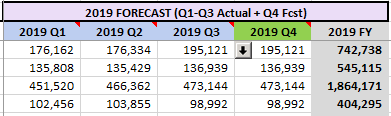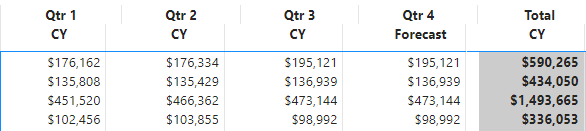Join the #PBI10 DataViz contest
Power BI is turning 10, and we’re marking the occasion with a special community challenge. Use your creativity to tell a story, uncover trends, or highlight something unexpected.
Get started- Power BI forums
- Get Help with Power BI
- Desktop
- Service
- Report Server
- Power Query
- Mobile Apps
- Developer
- DAX Commands and Tips
- Custom Visuals Development Discussion
- Health and Life Sciences
- Power BI Spanish forums
- Translated Spanish Desktop
- Training and Consulting
- Instructor Led Training
- Dashboard in a Day for Women, by Women
- Galleries
- Webinars and Video Gallery
- Data Stories Gallery
- Themes Gallery
- Contests Gallery
- Quick Measures Gallery
- Notebook Gallery
- Translytical Task Flow Gallery
- R Script Showcase
- Ideas
- Custom Visuals Ideas (read-only)
- Issues
- Issues
- Events
- Upcoming Events
Join us for an expert-led overview of the tools and concepts you'll need to become a Certified Power BI Data Analyst and pass exam PL-300. Register now.
- Power BI forums
- Forums
- Get Help with Power BI
- Desktop
- How do you create a "Total" only using specific co...
- Subscribe to RSS Feed
- Mark Topic as New
- Mark Topic as Read
- Float this Topic for Current User
- Bookmark
- Subscribe
- Printer Friendly Page
- Mark as New
- Bookmark
- Subscribe
- Mute
- Subscribe to RSS Feed
- Permalink
- Report Inappropriate Content
How do you create a "Total" only using specific columns in a matrix?
Hi all,
I'm creating a financial report where we need to see the actuals per quarter and using a forcasted quarter (A measure I used to pull the prior quarter total
What I'm trying to do is sum the first 3 quarters with the 4th quarter forecasted value as a total. The old excel report just did a sum of the 3 quarters plus the forecasted value (that was just was copy of the prior quarter). But I'm confused on how to go about this in DAX. The current total in PBI is based upon all 4 quarter ytd (That is not going to work).
Excel Version:
Power BI Version
Solved! Go to Solution.
- Mark as New
- Bookmark
- Subscribe
- Mute
- Subscribe to RSS Feed
- Permalink
- Report Inappropriate Content
So for now I've come up with a work around but sadly this wont work dynamically. But it is giving me the values I need for the report, I'll just need to update the measures for each quarter.
• First I did a sum with hard dates for the first 3 quarters:
• Then another measure to only show the quarter 3 total (To replicate the 3rd quarter total to show the forcasted quarter total):
Then I summed those two measures:
I was then able to do variance calculations between the forcasted 2019 actuals vs the 2020 buget.
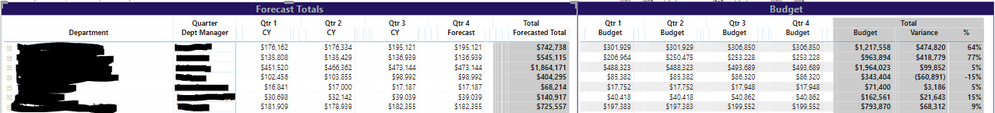
- Mark as New
- Bookmark
- Subscribe
- Mute
- Subscribe to RSS Feed
- Permalink
- Report Inappropriate Content
Hi @Anonymous ,
Could you please share some sample data to me if you don't have any Confidential Information?
I'm not quiet sure about your table structure, some sample data might make me more effective in helping you.
Best Regards,
Jay
Community Support Team _ Jay Wang
If this post helps, then please consider Accept it as the solution to help the other members find it more quickly.
- Mark as New
- Bookmark
- Subscribe
- Mute
- Subscribe to RSS Feed
- Permalink
- Report Inappropriate Content
Not sure how I can show sample data seeing as this is part of a much bigger report. Plus I have about 20 measures. That and this is all pretty confidential info. The matrix table I showed has two rows (Department and Dept Manager) columns are dates.quarter and values have 8 different fields (But I'm only showing Actuals and the forecast measure) I had to do this to show all departments even if they didn't have a budget or anything spent the year they are researching.
But to simplify this a bit more what you are seeing is the value portion of the matrix table (Had to hide the rows due to confidentiality) The "CY" values come from the Actuals Field, the forecasted value is from a PreviousQuarter measure. I just need to sum these to create a total.
- Mark as New
- Bookmark
- Subscribe
- Mute
- Subscribe to RSS Feed
- Permalink
- Report Inappropriate Content
So for now I've come up with a work around but sadly this wont work dynamically. But it is giving me the values I need for the report, I'll just need to update the measures for each quarter.
• First I did a sum with hard dates for the first 3 quarters:
• Then another measure to only show the quarter 3 total (To replicate the 3rd quarter total to show the forcasted quarter total):
Then I summed those two measures:
I was then able to do variance calculations between the forcasted 2019 actuals vs the 2020 buget.
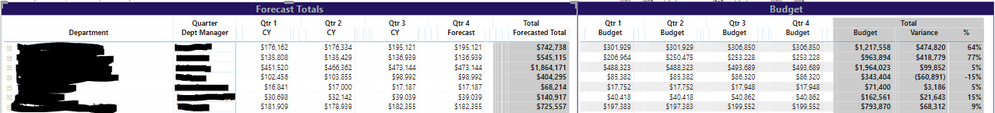
Helpful resources

Join our Fabric User Panel
This is your chance to engage directly with the engineering team behind Fabric and Power BI. Share your experiences and shape the future.

Power BI Monthly Update - June 2025
Check out the June 2025 Power BI update to learn about new features.

| User | Count |
|---|---|
| 74 | |
| 73 | |
| 56 | |
| 38 | |
| 31 |
| User | Count |
|---|---|
| 83 | |
| 64 | |
| 63 | |
| 49 | |
| 45 |