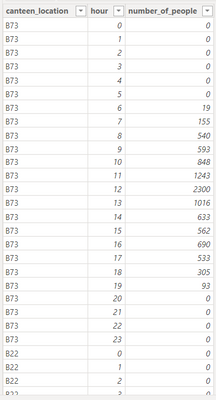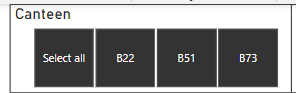Fabric Data Days starts November 4th!
Advance your Data & AI career with 50 days of live learning, dataviz contests, hands-on challenges, study groups & certifications and more!
Get registered- Power BI forums
- Get Help with Power BI
- Desktop
- Service
- Report Server
- Power Query
- Mobile Apps
- Developer
- DAX Commands and Tips
- Custom Visuals Development Discussion
- Health and Life Sciences
- Power BI Spanish forums
- Translated Spanish Desktop
- Training and Consulting
- Instructor Led Training
- Dashboard in a Day for Women, by Women
- Galleries
- Data Stories Gallery
- Themes Gallery
- Contests Gallery
- QuickViz Gallery
- Quick Measures Gallery
- Visual Calculations Gallery
- Notebook Gallery
- Translytical Task Flow Gallery
- TMDL Gallery
- R Script Showcase
- Webinars and Video Gallery
- Ideas
- Custom Visuals Ideas (read-only)
- Issues
- Issues
- Events
- Upcoming Events
Get Fabric Certified for FREE during Fabric Data Days. Don't miss your chance! Request now
- Power BI forums
- Forums
- Get Help with Power BI
- Desktop
- How do i create a column with variance?
- Subscribe to RSS Feed
- Mark Topic as New
- Mark Topic as Read
- Float this Topic for Current User
- Bookmark
- Subscribe
- Printer Friendly Page
- Mark as New
- Bookmark
- Subscribe
- Mute
- Subscribe to RSS Feed
- Permalink
- Report Inappropriate Content
How do i create a column with variance?
There are many other questions like this but they always use months or day. For me, I want to calculate it hourly. I have 3 columns: canteen_location (text), hour (whole number, not summarised), and number_of_people (whole number, summarised). For canteen_location, there are 3 unique values: B73, B22, and B51.
In my visual, I have a filter for the canteens.
How do I create a new column called 'variance%' that shows the hourly variance of the number of people? Thanks
Solved! Go to Solution.
- Mark as New
- Bookmark
- Subscribe
- Mute
- Subscribe to RSS Feed
- Permalink
- Report Inappropriate Content
@Anonymous , Create a separate table with distinct hours and join it back with hours
Then you can have measures like
This hour= CALCULATE(sum('Table'[number_of_people]),filter(ALL('hour'),'Date'[hour]=max('Date'[hour])))
Last hour= CALCULATE(sum('Table'[number_of_people]),filter(ALL('hour'),'Date'[hour]=max('Date'[hour])-1))
- Mark as New
- Bookmark
- Subscribe
- Mute
- Subscribe to RSS Feed
- Permalink
- Report Inappropriate Content
@Anonymous , Create a separate table with distinct hours and join it back with hours
Then you can have measures like
This hour= CALCULATE(sum('Table'[number_of_people]),filter(ALL('hour'),'Date'[hour]=max('Date'[hour])))
Last hour= CALCULATE(sum('Table'[number_of_people]),filter(ALL('hour'),'Date'[hour]=max('Date'[hour])-1))
Helpful resources

Power BI Monthly Update - November 2025
Check out the November 2025 Power BI update to learn about new features.

Fabric Data Days
Advance your Data & AI career with 50 days of live learning, contests, hands-on challenges, study groups & certifications and more!

| User | Count |
|---|---|
| 97 | |
| 74 | |
| 50 | |
| 47 | |
| 44 |