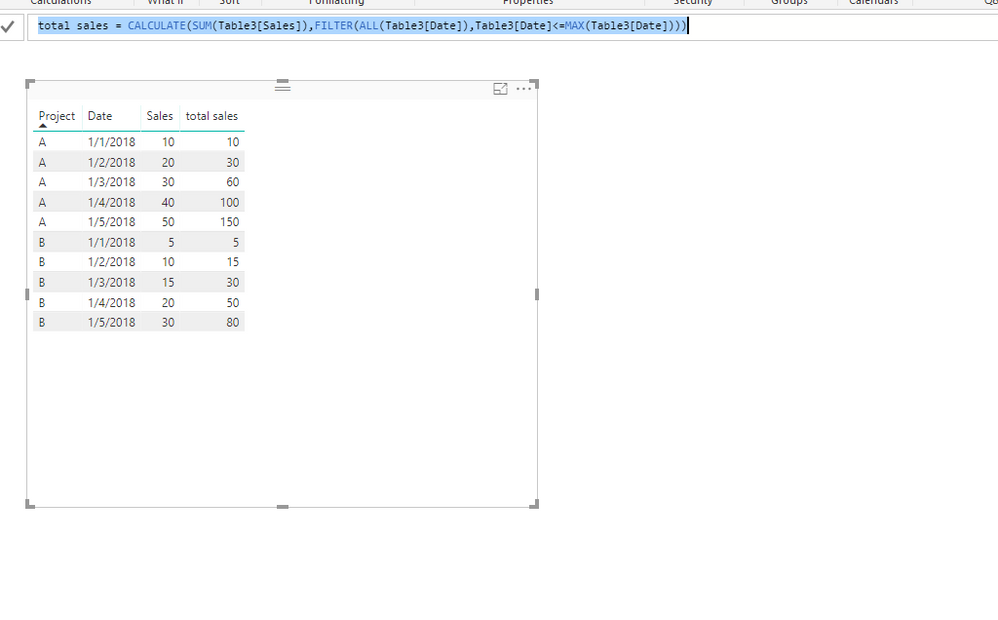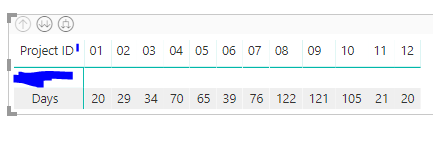Fabric Data Days starts November 4th!
Advance your Data & AI career with 50 days of live learning, dataviz contests, hands-on challenges, study groups & certifications and more!
Get registered- Power BI forums
- Get Help with Power BI
- Desktop
- Service
- Report Server
- Power Query
- Mobile Apps
- Developer
- DAX Commands and Tips
- Custom Visuals Development Discussion
- Health and Life Sciences
- Power BI Spanish forums
- Translated Spanish Desktop
- Training and Consulting
- Instructor Led Training
- Dashboard in a Day for Women, by Women
- Galleries
- Data Stories Gallery
- Themes Gallery
- Contests Gallery
- QuickViz Gallery
- Quick Measures Gallery
- Visual Calculations Gallery
- Notebook Gallery
- Translytical Task Flow Gallery
- TMDL Gallery
- R Script Showcase
- Webinars and Video Gallery
- Ideas
- Custom Visuals Ideas (read-only)
- Issues
- Issues
- Events
- Upcoming Events
Get Fabric Certified for FREE during Fabric Data Days. Don't miss your chance! Request now
- Power BI forums
- Forums
- Get Help with Power BI
- Desktop
- How do i create a calculated column or measure for...
- Subscribe to RSS Feed
- Mark Topic as New
- Mark Topic as Read
- Float this Topic for Current User
- Bookmark
- Subscribe
- Printer Friendly Page
- Mark as New
- Bookmark
- Subscribe
- Mute
- Subscribe to RSS Feed
- Permalink
- Report Inappropriate Content
How do i create a calculated column or measure for totalling up another column as cumulative?
Hi Guys,
This is what I want to do, create another column or measure that calculates Total sales per month per project. My data is exactly how it is in the table without the "Total Sales" column i'm asking help for.
Thanks
| Project | Date | Sales | Total Sales |
| A | 01/01/2018 | 10 | 10 |
| A | 01/02/2018 | 20 | 30 |
| A | 01/03/2018 | 30 | 60 |
| A | 01/04/2018 | 40 | 100 |
| A | 01/05/2018 | 50 | 150 |
| B | 01/01/2018 | 5 | 5 |
| B | 01/02/2018 | 10 | 15 |
| B | 01/03/2018 | 15 | 30 |
| B | 01/04/2018 | 20 | 50 |
| B | 01/05/2018 | 30 | 80 |
Solved! Go to Solution.
- Mark as New
- Bookmark
- Subscribe
- Mute
- Subscribe to RSS Feed
- Permalink
- Report Inappropriate Content
- Mark as New
- Bookmark
- Subscribe
- Mute
- Subscribe to RSS Feed
- Permalink
- Report Inappropriate Content
What's the Dax for this as a measure or column as I can't get the Quick measure calculation to do what I want.
- Mark as New
- Bookmark
- Subscribe
- Mute
- Subscribe to RSS Feed
- Permalink
- Report Inappropriate Content
@KH11NDR,
Create a measure using DAX below.
total sales = CALCULATE(SUM(Table[Sales]),FILTER(ALL(Table[Date]),Table[Date]<=MAX(Table[Date])))
Regards,
Lydia
- Mark as New
- Bookmark
- Subscribe
- Mute
- Subscribe to RSS Feed
- Permalink
- Report Inappropriate Content
Sorry, That hasn't worked for me.
- Mark as New
- Bookmark
- Subscribe
- Mute
- Subscribe to RSS Feed
- Permalink
- Report Inappropriate Content
@KH11NDR,
What error message or what result do you get? Do you create a measure? Make sure you create a measure rather than a calculated column.
Regards,
Lydia
- Mark as New
- Bookmark
- Subscribe
- Mute
- Subscribe to RSS Feed
- Permalink
- Report Inappropriate Content
Yes it's a measure, I don't get any error messages, just a blank row, column.
- Mark as New
- Bookmark
- Subscribe
- Mute
- Subscribe to RSS Feed
- Permalink
- Report Inappropriate Content
@KH11NDR,
Do you create table visual as mine? Could you please share PBIX file to me? You can share PBIX file through OneDrive.
Regards,
Lydia
- Mark as New
- Bookmark
- Subscribe
- Mute
- Subscribe to RSS Feed
- Permalink
- Report Inappropriate Content
Do you think it has anything to do with me Unpivoting my columns?
Original Data
| Project ID | 01/07/2017 | 01/08/2017 | 01/09/2017 | 01/10/2017 | 01/11/2017 | 01/12/2017 | 01/01/2018 | 01/02/2018 |
| AAAA | 0 | 5 | 10 | 15 | 20 | 25 | 30 | 35 |
| BBBB | 0 | 7 | 12 | 18 | 24 | 30 | 36 | 42 |
Power BI Table
| ProjectID | Dates | Value |
| AAAA | 01/07/2017 | 0 |
| AAAA | 01/08/2017 | 5 |
| AAAA | 01/09/2017 | 10 |
| AAAA | 01/10/2017 | 15 |
| AAAA | 01/11/2017 | 20 |
| BBBB | 01/07/2017 | 0 |
| BBBB | 01/08/2017 | 7 |
| BBBB | 01/09/2017 | 12 |
| BBBB | 01/10/2017 | 18 |
| BBBB | 01/11/2017 | 24 |
And then in Power BI Matrix table, another row showing the cumualtive totals.
- Mark as New
- Bookmark
- Subscribe
- Mute
- Subscribe to RSS Feed
- Permalink
- Report Inappropriate Content
- Mark as New
- Bookmark
- Subscribe
- Mute
- Subscribe to RSS Feed
- Permalink
- Report Inappropriate Content
Thank you, I'll use that as my suggestion, I know where I was going wrong now, I was using my Master Calendar Months for the column and not the date field from my table.
Thanks again, I'm pretty sure I'll be needing more help, Im an X QlikView
- Mark as New
- Bookmark
- Subscribe
- Mute
- Subscribe to RSS Feed
- Permalink
- Report Inappropriate Content
HI @KH11NDR
Have you tried using the quick measures to try and get your result? Right click on your dataset and select 'Quick Measure'. Select your value and any other options and this may give you what you want.
Let us know how you get on.
Thanks
shebr
- Mark as New
- Bookmark
- Subscribe
- Mute
- Subscribe to RSS Feed
- Permalink
- Report Inappropriate Content
How would you do it? As it's not working for me.
- Mark as New
- Bookmark
- Subscribe
- Mute
- Subscribe to RSS Feed
- Permalink
- Report Inappropriate Content
I was just trying that,
I selected Running total calculation, Base value as Sales and Field as Project, I was hoping that would have worked, but It's giving the same figures in the month rather than do a runninig total as expected.
Helpful resources

Fabric Data Days
Advance your Data & AI career with 50 days of live learning, contests, hands-on challenges, study groups & certifications and more!

Power BI Monthly Update - October 2025
Check out the October 2025 Power BI update to learn about new features.