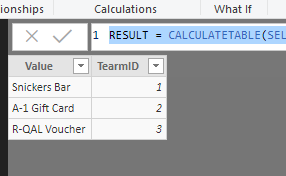European Microsoft Fabric Community Conference
The ultimate Microsoft Fabric, Power BI, Azure AI, and SQL learning event! Join us in Stockholm, Sweden from September 24-27, 2024.
2-for-1 sale on June 20 only!
- Power BI forums
- Updates
- News & Announcements
- Get Help with Power BI
- Desktop
- Service
- Report Server
- Power Query
- Mobile Apps
- Developer
- DAX Commands and Tips
- Custom Visuals Development Discussion
- Health and Life Sciences
- Power BI Spanish forums
- Translated Spanish Desktop
- Training and Consulting
- Instructor Led Training
- Dashboard in a Day for Women, by Women
- Galleries
- Community Connections & How-To Videos
- COVID-19 Data Stories Gallery
- Themes Gallery
- Data Stories Gallery
- R Script Showcase
- Webinars and Video Gallery
- Quick Measures Gallery
- 2021 MSBizAppsSummit Gallery
- 2020 MSBizAppsSummit Gallery
- 2019 MSBizAppsSummit Gallery
- Events
- Ideas
- Custom Visuals Ideas
- Issues
- Issues
- Events
- Upcoming Events
- Community Blog
- Power BI Community Blog
- Custom Visuals Community Blog
- Community Support
- Community Accounts & Registration
- Using the Community
- Community Feedback
Find everything you need to get certified on Fabric—skills challenges, live sessions, exam prep, role guidance, and more. Get started
- Power BI forums
- Forums
- Get Help with Power BI
- Desktop
- Re: How do I use DAX to see if a field contains te...
- Subscribe to RSS Feed
- Mark Topic as New
- Mark Topic as Read
- Float this Topic for Current User
- Bookmark
- Subscribe
- Printer Friendly Page
- Mark as New
- Bookmark
- Subscribe
- Mute
- Subscribe to RSS Feed
- Permalink
- Report Inappropriate Content
How do I use DAX to see if a field contains text in an unrelated table?
I have two unrelated tables where Table1 contains a list of items and Table2 contains a list of key terms. I want to check and see if each value in Table1 contains any value in Table 2.
Table1 is as follows:
Value
Snickers Bar
A-1 Gift Card
R-QAL Voucher
Table2 is as follows:
ID Term
1 Snickers
2 Gift Card
3 Voucher
I want to return the Table2[ID] if the value in Table1[Value] contains a term in Table2. This is the desired result:
Value TermID
Snickers Bar 1
A-1 Gift Card 2
R-QAL Voucher 3
Solved! Go to Solution.
- Mark as New
- Bookmark
- Subscribe
- Mute
- Subscribe to RSS Feed
- Permalink
- Report Inappropriate Content
Hi @Anonymous ,
One sample for your reference. Please check the following steps as below.
1. Create a calculated table and insert a calculated column in it.
Table = CROSSJOIN(Table1,Table2)
Column = SEARCH('Table'[Term],'Table'[Value],,0)
2. Create another new calculated table to get the result.
RESULT =
CALCULATETABLE (
SELECTCOLUMNS ( 'Table', "Value", 'Table'[Value], "TearmID", 'Table'[ID] ),
'Table'[Column] <> 0
)
Pbix as attached.
If this post helps, then please consider Accept it as the solution to help the others find it more quickly.
- Mark as New
- Bookmark
- Subscribe
- Mute
- Subscribe to RSS Feed
- Permalink
- Report Inappropriate Content
Hi @Anonymous ,
One sample for your reference. Please check the following steps as below.
1. Create a calculated table and insert a calculated column in it.
Table = CROSSJOIN(Table1,Table2)
Column = SEARCH('Table'[Term],'Table'[Value],,0)
2. Create another new calculated table to get the result.
RESULT =
CALCULATETABLE (
SELECTCOLUMNS ( 'Table', "Value", 'Table'[Value], "TearmID", 'Table'[ID] ),
'Table'[Column] <> 0
)
Pbix as attached.
If this post helps, then please consider Accept it as the solution to help the others find it more quickly.
- Mark as New
- Bookmark
- Subscribe
- Mute
- Subscribe to RSS Feed
- Permalink
- Report Inappropriate Content
I suggest to add a column in Table1 to separate the keyword from the text column, like:
newColumn =
Find("Gift card",[Value])>0, "Gift card",
Then set a relationship between Table1 and Table2 on this newColumn and the Term
Finally you can create a table with Table1[Value] and Table2[ID]
- Mark as New
- Bookmark
- Subscribe
- Mute
- Subscribe to RSS Feed
- Permalink
- Report Inappropriate Content
@Anonymous you can add following column to get id
TermId = CALCULATE( MAX( TermTable[TermId] ), FILTER( TermTable, SEARCH( TermTable[Term], Table[Value], , -1 ) > 0 ) )
Subscribe to the @PowerBIHowTo YT channel for an upcoming video on List and Record functions in Power Query!!
Learn Power BI and Fabric - subscribe to our YT channel - Click here: @PowerBIHowTo
If my solution proved useful, I'd be delighted to receive Kudos. When you put effort into asking a question, it's equally thoughtful to acknowledge and give Kudos to the individual who helped you solve the problem. It's a small gesture that shows appreciation and encouragement! ❤
Did I answer your question? Mark my post as a solution. Proud to be a Super User! Appreciate your Kudos 🙂
Feel free to email me with any of your BI needs.
Helpful resources

Europe’s largest Microsoft Fabric Community Conference
Join the community in Stockholm for expert Microsoft Fabric learning including a very exciting keynote from Arun Ulag, Corporate Vice President, Azure Data.

Power BI Monthly Update - June 2024
Check out the June 2024 Power BI update to learn about new features.

| User | Count |
|---|---|
| 105 | |
| 97 | |
| 80 | |
| 62 | |
| 57 |
| User | Count |
|---|---|
| 246 | |
| 119 | |
| 114 | |
| 86 | |
| 70 |