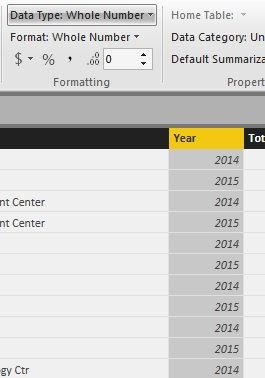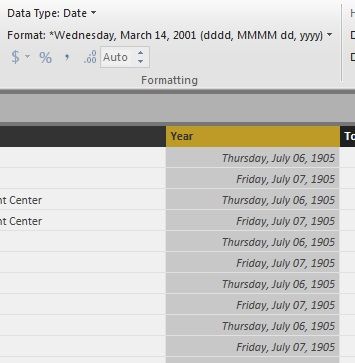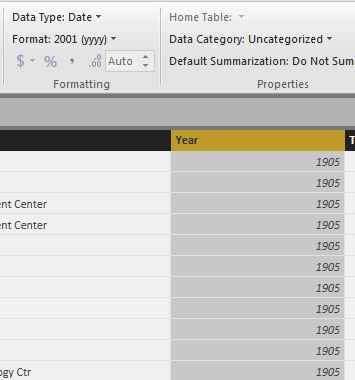FabCon is coming to Atlanta
Join us at FabCon Atlanta from March 16 - 20, 2026, for the ultimate Fabric, Power BI, AI and SQL community-led event. Save $200 with code FABCOMM.
Register now!- Power BI forums
- Get Help with Power BI
- Desktop
- Service
- Report Server
- Power Query
- Mobile Apps
- Developer
- DAX Commands and Tips
- Custom Visuals Development Discussion
- Health and Life Sciences
- Power BI Spanish forums
- Translated Spanish Desktop
- Training and Consulting
- Instructor Led Training
- Dashboard in a Day for Women, by Women
- Galleries
- Data Stories Gallery
- Themes Gallery
- Contests Gallery
- QuickViz Gallery
- Quick Measures Gallery
- Visual Calculations Gallery
- Notebook Gallery
- Translytical Task Flow Gallery
- TMDL Gallery
- R Script Showcase
- Webinars and Video Gallery
- Ideas
- Custom Visuals Ideas (read-only)
- Issues
- Issues
- Events
- Upcoming Events
The Power BI Data Visualization World Championships is back! Get ahead of the game and start preparing now! Learn more
- Power BI forums
- Forums
- Get Help with Power BI
- Desktop
- How do I tell PowerBI that my year column is a dat...
- Subscribe to RSS Feed
- Mark Topic as New
- Mark Topic as Read
- Float this Topic for Current User
- Bookmark
- Subscribe
- Printer Friendly Page
- Mark as New
- Bookmark
- Subscribe
- Mute
- Subscribe to RSS Feed
- Permalink
- Report Inappropriate Content
How do I tell PowerBI that my year column is a date in "YYYY" format?
- Mark as New
- Bookmark
- Subscribe
- Mute
- Subscribe to RSS Feed
- Permalink
- Report Inappropriate Content
Hi,
In Power BI, once you change the data type into date, it will format your data into a date.
It’s impossible to tell powerbi that a year column is a date in “yyyy” format. The year part of a date can only be in “Whole Number” type.
Best Regards
Alex
- Mark as New
- Bookmark
- Subscribe
- Mute
- Subscribe to RSS Feed
- Permalink
- Report Inappropriate Content
@CahabaData is correct - a Year by itself is not a Date. A year can be a Number or Text data type, but it is not a Date without a month and day.
There is really no reason to convert a year to a Date field anyways. You can use the field as a filter, in a visual, or in a measure without it being a Date type.
Is there something you are trying to accomplish that you cannot currently do?
- Mark as New
- Bookmark
- Subscribe
- Mute
- Subscribe to RSS Feed
- Permalink
- Report Inappropriate Content
I have a year column that is currently formatted as a "Whole Number" data type. When I try to convert to date, PowerBI thinks that this is the code for the date and changes the year. When I change the format for the date to "YYYY" it still thinks that these are values for 1905. I feel like it should be relatively simple to tell PowerBI that these are years. What am I doing wrong??
- Mark as New
- Bookmark
- Subscribe
- Mute
- Subscribe to RSS Feed
- Permalink
- Report Inappropriate Content
- Mark as New
- Bookmark
- Subscribe
- Mute
- Subscribe to RSS Feed
- Permalink
- Report Inappropriate Content
A year is a whole number. As there is no month or day value in the field, then you don't want to or at least at this level of visual - you don't need to - change the field type to date.
- Mark as New
- Bookmark
- Subscribe
- Mute
- Subscribe to RSS Feed
- Permalink
- Report Inappropriate Content
However, if I don't change the column type to date, even if I change the visual by order by year, the visual still does not show in chronological order
- Mark as New
- Bookmark
- Subscribe
- Mute
- Subscribe to RSS Feed
- Permalink
- Report Inappropriate Content
I have the same problem. I need the text that is years, eg. 2013 to trasnform into date, ecause I want to use compare years function. and this function takes argument as a date only. But if I ask power BI to trasfer it into the date, it gives me 1905 year!
- Mark as New
- Bookmark
- Subscribe
- Mute
- Subscribe to RSS Feed
- Permalink
- Report Inappropriate Content
I did solve this problem yesterday just by creating a new column, telling to take text date from first colum, than added, 1 as a month and 1 as a day, and in the new column it transformed me a nice date:
Survey date = date([Survey year]; 1;1)
Survey year was just a text "2016" for example. And calculated "Survey date" I just changed format as date, and chose Format as YYYY.
- Mark as New
- Bookmark
- Subscribe
- Mute
- Subscribe to RSS Feed
- Permalink
- Report Inappropriate Content
When I try to add a new column as mentioned: "=date(TableName[Year]; 1; 1)", I get the following:
'Expression.Error: The name date is not recognised'
- Mark as New
- Bookmark
- Subscribe
- Mute
- Subscribe to RSS Feed
- Permalink
- Report Inappropriate Content
Use a comma instead of semicolon
Helpful resources

Power BI Dataviz World Championships
The Power BI Data Visualization World Championships is back! Get ahead of the game and start preparing now!

| User | Count |
|---|---|
| 38 | |
| 38 | |
| 36 | |
| 28 | |
| 28 |
| User | Count |
|---|---|
| 124 | |
| 88 | |
| 74 | |
| 66 | |
| 65 |