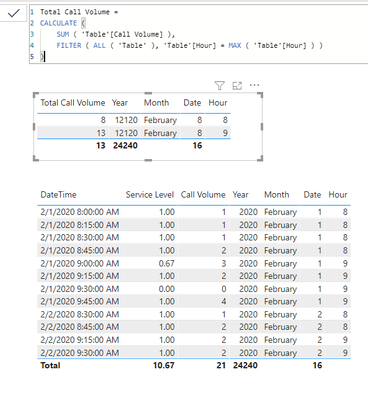Join us at the 2025 Microsoft Fabric Community Conference
Microsoft Fabric Community Conference 2025, March 31 - April 2, Las Vegas, Nevada. Use code FABINSIDER for a $400 discount.
Register now- Power BI forums
- Get Help with Power BI
- Desktop
- Service
- Report Server
- Power Query
- Mobile Apps
- Developer
- DAX Commands and Tips
- Custom Visuals Development Discussion
- Health and Life Sciences
- Power BI Spanish forums
- Translated Spanish Desktop
- Training and Consulting
- Instructor Led Training
- Dashboard in a Day for Women, by Women
- Galleries
- Webinars and Video Gallery
- Data Stories Gallery
- Themes Gallery
- Power BI DataViz World Championships Gallery
- Quick Measures Gallery
- R Script Showcase
- COVID-19 Data Stories Gallery
- Community Connections & How-To Videos
- 2021 MSBizAppsSummit Gallery
- 2020 MSBizAppsSummit Gallery
- 2019 MSBizAppsSummit Gallery
- Events
- Ideas
- Custom Visuals Ideas (read-only)
- Issues
- Issues
- Events
- Upcoming Events
The Power BI DataViz World Championships are on! With four chances to enter, you could win a spot in the LIVE Grand Finale in Las Vegas. Show off your skills.
- Power BI forums
- Forums
- Get Help with Power BI
- Desktop
- How do I get hourly average?
- Subscribe to RSS Feed
- Mark Topic as New
- Mark Topic as Read
- Float this Topic for Current User
- Bookmark
- Subscribe
- Printer Friendly Page
- Mark as New
- Bookmark
- Subscribe
- Mute
- Subscribe to RSS Feed
- Permalink
- Report Inappropriate Content
How do I get hourly average?
Hi there,
I have tried to get an hourly average for the table below. I have multiple years' transactional records and below is a short version. I built the Year, Month, Date and Hour columns already:
| DateTime | Service Level | Call Volume | Year | Month | Date | Hour |
| 2/1/2020 8:00 | 100.00% | 1 | 2020 | February | 1 | 8 |
| 2/1/2020 8:15 | 100.00% | 1 | 2020 | February | 1 | 8 |
| 2/1/2020 8:30 | 100.00% | 1 | 2020 | February | 1 | 8 |
| 2/1/2020 8:45 | 100.00% | 2 | 2020 | February | 1 | 8 |
| 2/1/2020 9:00 | 66.67% | 3 | 2020 | February | 1 | 9 |
| 2/1/2020 9:15 | 100.00% | 2 | 2020 | February | 1 | 9 |
| 2/1/2020 9:30 | 0.00% | 0 | 2020 | February | 1 | 9 |
| 2/1/2020 9:45 | 100.00% | 4 | 2020 | February | 1 | 9 |
| 2/2/2020 8:30 | 100.00% | 1 | 2020 | February | 2 | 8 |
| 2/2/2020 8:45 | 100.00% | 2 | 2020 | February | 2 | 8 |
| 2/2/2020 9:15 | 100.00% | 2 | 2020 | February | 2 | 9 |
| 2/2/2020 9:30 | 100.00% | 2 | 2020 | February | 2 | 9 |
Eventually I need a table showing the average of call volumes by hour that I can easily fiter by year, month, date. I need to first aggregate the total call volume by hours/date/month/Year to get a table like below:
| Total Call Volume | Year | Month | Date | Hour |
| 8 | 2020 | February | 1 | 8 |
| 13 | 2020 | February | 1 | 9 |
Your help is much appreciated!!!
Solved! Go to Solution.
- Mark as New
- Bookmark
- Subscribe
- Mute
- Subscribe to RSS Feed
- Permalink
- Report Inappropriate Content
I ended up creating a separate table using the groupby function as I need the aggregated call volume specific for each hour/day/month/year. Something like this:
Table = GROUPBY('table name', 'table name'[Hour],'table name'[Date], 'table name'[Weekday],'table name'[Month],'table name'[Year],
"Calls Offered", SUMX(CURRENTGROUP(), 'Table Name'[Call Volume]))
I added more columns to aggregate some other stats like talk time, AHT-HandleTime. It worked!
- Mark as New
- Bookmark
- Subscribe
- Mute
- Subscribe to RSS Feed
- Permalink
- Report Inappropriate Content
Hi @wshao2 ,
Yes, your method is also a good choice, congratulations! In addition, the method I provided can also be used as a reference to provide another way of thinking for you to encounter problems in the future. Hope to help you😁.
Best Regards,
Henry
If this post helps, then please consider Accept it as the solution to help the other members find it more quickly.
- Mark as New
- Bookmark
- Subscribe
- Mute
- Subscribe to RSS Feed
- Permalink
- Report Inappropriate Content
Hi @wshao2 ,
According to your needs, you might as well try to create the following measure: group and summarize the Call Volume value according to the Hour field.
Total Call Volume =
CALCULATE (
SUM ( 'Table'[Call Volume] ),
FILTER ( ALL ( 'Table' ), 'Table'[Hour] = MAX ( 'Table'[Hour] ) )
)
If the problem is still not resolved, please provide detailed error information and let me know immediately, looking forward to your reply.
Best Regards,
Henry
If this post helps, then please consider Accept it as the solution to help the other members find it more quickly.
- Mark as New
- Bookmark
- Subscribe
- Mute
- Subscribe to RSS Feed
- Permalink
- Report Inappropriate Content
I ended up creating a separate table using the groupby function as I need the aggregated call volume specific for each hour/day/month/year. Something like this:
Table = GROUPBY('table name', 'table name'[Hour],'table name'[Date], 'table name'[Weekday],'table name'[Month],'table name'[Year],
"Calls Offered", SUMX(CURRENTGROUP(), 'Table Name'[Call Volume]))
I added more columns to aggregate some other stats like talk time, AHT-HandleTime. It worked!
- Mark as New
- Bookmark
- Subscribe
- Mute
- Subscribe to RSS Feed
- Permalink
- Report Inappropriate Content
Hi @wshao2 ,
Yes, your method is also a good choice, congratulations! In addition, the method I provided can also be used as a reference to provide another way of thinking for you to encounter problems in the future. Hope to help you😁.
Best Regards,
Henry
If this post helps, then please consider Accept it as the solution to help the other members find it more quickly.
- Mark as New
- Bookmark
- Subscribe
- Mute
- Subscribe to RSS Feed
- Permalink
- Report Inappropriate Content
Hi @wshao2
Create a measure
Calculate(SUM('table'[Call Volume], ALLEXCEPT('table','table'[Year],'table'[Month],'table'[Date],'table'[hour]))
Hope it resolves your issue? Did I answer your question? Mark my post as a solution! Appreciate your Kudos, Press the thumbs up button!! Linkedin Profile |
Helpful resources

Join us at the Microsoft Fabric Community Conference
March 31 - April 2, 2025, in Las Vegas, Nevada. Use code MSCUST for a $150 discount!

Power BI Monthly Update - February 2025
Check out the February 2025 Power BI update to learn about new features.

| User | Count |
|---|---|
| 86 | |
| 78 | |
| 54 | |
| 39 | |
| 35 |
| User | Count |
|---|---|
| 102 | |
| 84 | |
| 48 | |
| 48 | |
| 48 |