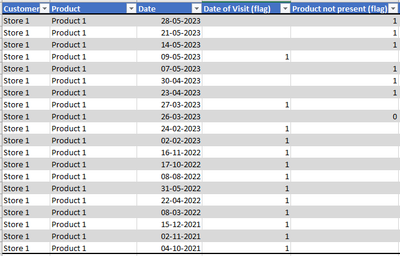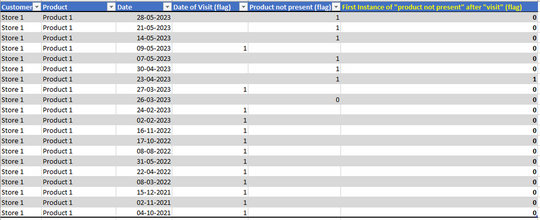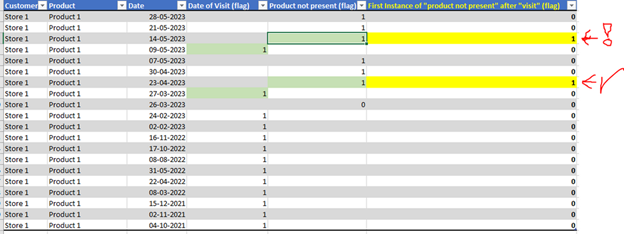- Power BI forums
- Updates
- News & Announcements
- Get Help with Power BI
- Desktop
- Service
- Report Server
- Power Query
- Mobile Apps
- Developer
- DAX Commands and Tips
- Custom Visuals Development Discussion
- Health and Life Sciences
- Power BI Spanish forums
- Translated Spanish Desktop
- Power Platform Integration - Better Together!
- Power Platform Integrations (Read-only)
- Power Platform and Dynamics 365 Integrations (Read-only)
- Training and Consulting
- Instructor Led Training
- Dashboard in a Day for Women, by Women
- Galleries
- Community Connections & How-To Videos
- COVID-19 Data Stories Gallery
- Themes Gallery
- Data Stories Gallery
- R Script Showcase
- Webinars and Video Gallery
- Quick Measures Gallery
- 2021 MSBizAppsSummit Gallery
- 2020 MSBizAppsSummit Gallery
- 2019 MSBizAppsSummit Gallery
- Events
- Ideas
- Custom Visuals Ideas
- Issues
- Issues
- Events
- Upcoming Events
- Community Blog
- Power BI Community Blog
- Custom Visuals Community Blog
- Community Support
- Community Accounts & Registration
- Using the Community
- Community Feedback
Register now to learn Fabric in free live sessions led by the best Microsoft experts. From Apr 16 to May 9, in English and Spanish.
- Power BI forums
- Forums
- Get Help with Power BI
- Desktop
- How do I flag every instance?
- Subscribe to RSS Feed
- Mark Topic as New
- Mark Topic as Read
- Float this Topic for Current User
- Bookmark
- Subscribe
- Printer Friendly Page
- Mark as New
- Bookmark
- Subscribe
- Mute
- Subscribe to RSS Feed
- Permalink
- Report Inappropriate Content
How do I flag every instance?
Hi people,
I need you help with the following:
I have a Table in Power BI which shows the following:
now, I want to make a column, which calculates the following logic:
When there has been a visit ("Date of visit (flag)"=1) in a store (in this example "Store 1"), I need to flag the first date AFTER the visit where the Product (in this example "Product 1") is not present ("Product is not present"=1).
I have tried to make the following DAX calculation (Calculated column):
First Instance of "product not present" after "visit" (flag) =
IF(
COUNTROWS(
FILTER(
'Table',
'Table[customer] = EARLIER('Table'[customer]) &&
'Table'[Product] = EARLIER('Table'[Product]) &&
'Table'[Date] <= EARLIER('Table'[Date])&&
'Table'[Date of Visit (flag)]=1
)
) >= 1,
IF(
COUNTROWS(
FILTER(
'Table',
'Table[customer] = EARLIER('Table'[customer]) &&
'Table'[Product] = EARLIER('Table'[Product]) &&
'Table'[Date] <= EARLIER('Table'[Date])&&
'Table'[Product not present (flag)]=1
)
) = 1,1,0))
RESULT:
which is close. But I need a "flag" for EVERY time there has been a visit and the product is not present afterwards. I the calculation I have made it only shows the first time.
What I need is the above example is this result:
one more visit is taking place on the "09-05-2023" and the product is (still) not present, so I need another flag on the date after the visit date, "14-05-2023". And everytime the combination of "visit date" and "product not present" turns up.
I have added a link to a spreadsheet with the table used as an example:
Any help or guidance is REALLY appreciated. Thanks.
Br,
Jayjay0306
- Mark as New
- Bookmark
- Subscribe
- Mute
- Subscribe to RSS Feed
- Permalink
- Report Inappropriate Content
Please indicate the expected outcome based on your sample data.
- Mark as New
- Bookmark
- Subscribe
- Mute
- Subscribe to RSS Feed
- Permalink
- Report Inappropriate Content
no outcome due to no replies.
Helpful resources

Microsoft Fabric Learn Together
Covering the world! 9:00-10:30 AM Sydney, 4:00-5:30 PM CET (Paris/Berlin), 7:00-8:30 PM Mexico City

Power BI Monthly Update - April 2024
Check out the April 2024 Power BI update to learn about new features.

| User | Count |
|---|---|
| 97 | |
| 95 | |
| 80 | |
| 77 | |
| 66 |
| User | Count |
|---|---|
| 130 | |
| 106 | |
| 105 | |
| 86 | |
| 72 |