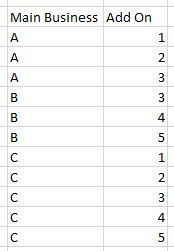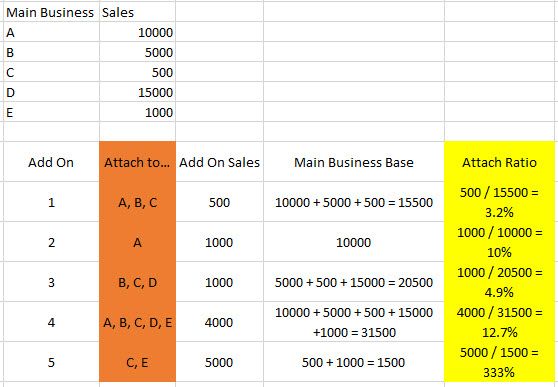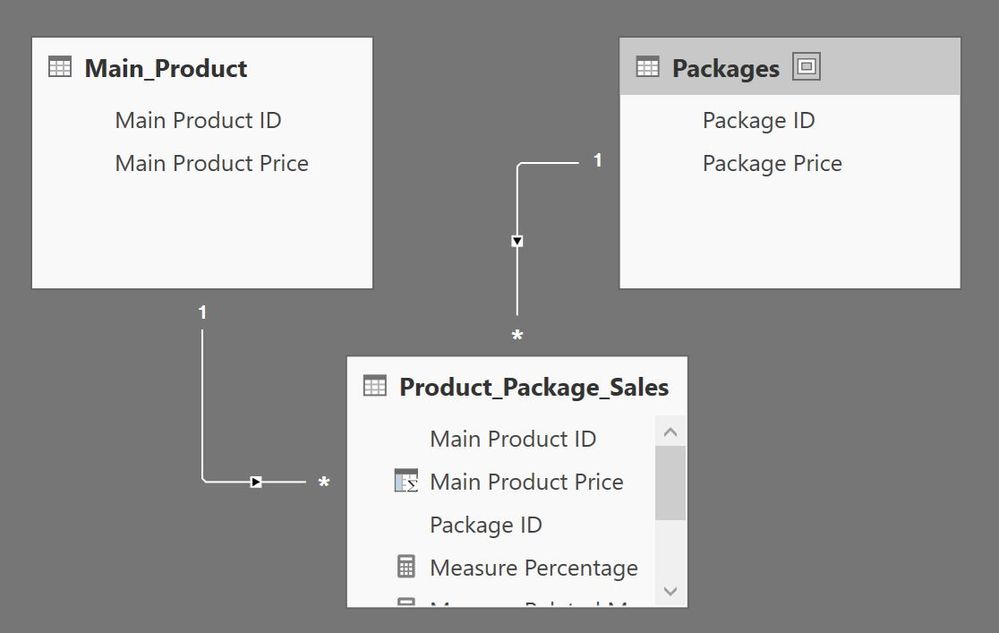FabCon is coming to Atlanta
Join us at FabCon Atlanta from March 16 - 20, 2026, for the ultimate Fabric, Power BI, AI and SQL community-led event. Save $200 with code FABCOMM.
Register now!- Power BI forums
- Get Help with Power BI
- Desktop
- Service
- Report Server
- Power Query
- Mobile Apps
- Developer
- DAX Commands and Tips
- Custom Visuals Development Discussion
- Health and Life Sciences
- Power BI Spanish forums
- Translated Spanish Desktop
- Training and Consulting
- Instructor Led Training
- Dashboard in a Day for Women, by Women
- Galleries
- Data Stories Gallery
- Themes Gallery
- Contests Gallery
- QuickViz Gallery
- Quick Measures Gallery
- Visual Calculations Gallery
- Notebook Gallery
- Translytical Task Flow Gallery
- TMDL Gallery
- R Script Showcase
- Webinars and Video Gallery
- Ideas
- Custom Visuals Ideas (read-only)
- Issues
- Issues
- Events
- Upcoming Events
View all the Fabric Data Days sessions on demand. View schedule
- Power BI forums
- Forums
- Get Help with Power BI
- Desktop
- How do I do calculate with my filters referencing ...
- Subscribe to RSS Feed
- Mark Topic as New
- Mark Topic as Read
- Float this Topic for Current User
- Bookmark
- Subscribe
- Printer Friendly Page
- Mark as New
- Bookmark
- Subscribe
- Mute
- Subscribe to RSS Feed
- Permalink
- Report Inappropriate Content
How do I do calculate with my filters referencing a column of values depending on another column?
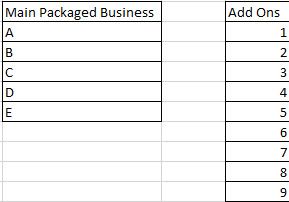
Depending on markets, some markets will attach Main Packaged Business to Add Ons differently. Scenario below
A: 1, 2, 3,5, 7
B: 6,7,8,9
C: 5,6,7
How do I filter the add ons in the CALCULATE() function such that it can scale based on an end user input of whether is it 1 ,2 ,3 and so forth?
Add ons and business hiearchies are all text based values.
- Mark as New
- Bookmark
- Subscribe
- Mute
- Subscribe to RSS Feed
- Permalink
- Report Inappropriate Content
In the example you have given you are missing a table in your data model for Market where you need to list the Main Package and related Ad-Ons. Without that how do you what package is tied to which ad-ons?
Also you your question is not very clear so can you explain a bit more on what you are trying to achieve?
- Mark as New
- Bookmark
- Subscribe
- Mute
- Subscribe to RSS Feed
- Permalink
- Report Inappropriate Content
Yes, assume that I have a related table as below.
I'm trying to achieve the below result but am struggling to find the write DAX formula and how to write it.
I'm looking for a way to calculate my fact Main Business Sales table such that it conditionally sums based on the add on it is calculating against. After which, to divide the add on sales by the conditionally sum main business sales to derive the attach rate.
My fact table consists of sales at a SKU/market level and the differentiator between Main Business sales or Add On sales is determined by one of the many product hierarchies called Business Type where Business Type = A, B, C, D, E, 1, 2, 3, 4, 5
- Mark as New
- Bookmark
- Subscribe
- Mute
- Subscribe to RSS Feed
- Permalink
- Report Inappropriate Content
Hope the below solution helps.
I am making some assumptions about how your product and ad-on prices are modelled.
1. Create a Table visual with Package ID from the combined table.
2. Then create the Measures as shown in below diagram.
The data model is:
If this solves your problem, please mark it as the solution.
- Mark as New
- Bookmark
- Subscribe
- Mute
- Subscribe to RSS Feed
- Permalink
- Report Inappropriate Content
@anandav, how is related main products linked to all the final calculation? I can't get it to work as intended as it is not summing up the main packaged base numbers correctly.
Anyway, i'm not looking for price. My sales data is sales quantity.
Helpful resources

Power BI Monthly Update - November 2025
Check out the November 2025 Power BI update to learn about new features.

Fabric Data Days
Advance your Data & AI career with 50 days of live learning, contests, hands-on challenges, study groups & certifications and more!