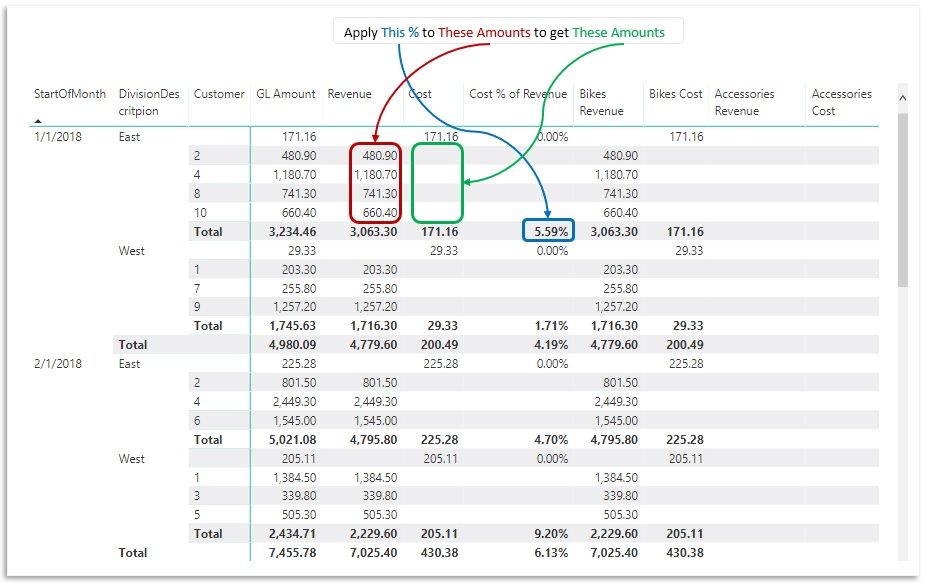FabCon is coming to Atlanta
Join us at FabCon Atlanta from March 16 - 20, 2026, for the ultimate Fabric, Power BI, AI and SQL community-led event. Save $200 with code FABCOMM.
Register now!- Power BI forums
- Get Help with Power BI
- Desktop
- Service
- Report Server
- Power Query
- Mobile Apps
- Developer
- DAX Commands and Tips
- Custom Visuals Development Discussion
- Health and Life Sciences
- Power BI Spanish forums
- Translated Spanish Desktop
- Training and Consulting
- Instructor Led Training
- Dashboard in a Day for Women, by Women
- Galleries
- Data Stories Gallery
- Themes Gallery
- Contests Gallery
- Quick Measures Gallery
- Notebook Gallery
- Translytical Task Flow Gallery
- TMDL Gallery
- R Script Showcase
- Webinars and Video Gallery
- Ideas
- Custom Visuals Ideas (read-only)
- Issues
- Issues
- Events
- Upcoming Events
To celebrate FabCon Vienna, we are offering 50% off select exams. Ends October 3rd. Request your discount now.
- Power BI forums
- Forums
- Get Help with Power BI
- Desktop
- How can I use summary level ratios to calculate de...
- Subscribe to RSS Feed
- Mark Topic as New
- Mark Topic as Read
- Float this Topic for Current User
- Bookmark
- Subscribe
- Printer Friendly Page
- Mark as New
- Bookmark
- Subscribe
- Mute
- Subscribe to RSS Feed
- Permalink
- Report Inappropriate Content
How can I use summary level ratios to calculate detailed values
The company is question has two lines of business
- Bikes
- Accessories
The revenue and cost for Accessories are always added to the sales table at the same level of detail so there is no problem there. For Bikes, the revenue is added at a more granular level than the cost and at different times. Revenue is posted more often and includes the customer level where cost is posted twice a month and does not include the customer.
Given that the cost is in the same month as the revenue and posted to the same division (East, West) I am trying to figure out how to use the summary level 'Cost % of Revenue' and apply that to the detailed revenue amount so I get a detailed cost amount.
I was able to calculate a summary table that shows the [StartOfMonth] [Division] [Bike Cost % of Revenue] but I couldn't get it to calculate the final amount and I'm not sure that was even the right way to go about it.
I have uploaded a pbix file with the model so far and since a picture is worth a 1000 words.
Any help would be greatly appreciated.
Thank you
Solved! Go to Solution.
- Mark as New
- Bookmark
- Subscribe
- Mute
- Subscribe to RSS Feed
- Permalink
- Report Inappropriate Content
Thank you for the suggestion! Based on that I believe I was able to get to a solution. If I used the measure as is the calc would be off when I included Accessories and I also needed to include more than just the customer in the ALLSELECTED.
First, a measure to calc just Cost % of Revenue for Bikes.
Cost % of Revenue - Bikes =
CALCULATE (
[Cost % of Revenue],
FILTER ( GLAccounts, GLAccounts[LOB] = "Bikes" ),
ALL ( Customers ),
ALL ( Reps )
)
Then a measure to apply the % to the Bike Revenue
Bike Cost 2 =
[Bikes Revenue]
* CALCULATE (
[Cost % of Revenue - Bikes],
ALLSELECTED ( Customers ),
ALLSELECTED ( Reps )
)I have updated the PBIX file if anyone is interesed in the model.
- Mark as New
- Bookmark
- Subscribe
- Mute
- Subscribe to RSS Feed
- Permalink
- Report Inappropriate Content
You may try the measure below.
Measure = [Revenue] * CALCULATE ( [Cost % of Revenue], ALLSELECTED ( Sales[Customer] ) )
If this post helps, then please consider Accept it as the solution to help the other members find it more quickly.
- Mark as New
- Bookmark
- Subscribe
- Mute
- Subscribe to RSS Feed
- Permalink
- Report Inappropriate Content
Thank you for the suggestion! Based on that I believe I was able to get to a solution. If I used the measure as is the calc would be off when I included Accessories and I also needed to include more than just the customer in the ALLSELECTED.
First, a measure to calc just Cost % of Revenue for Bikes.
Cost % of Revenue - Bikes =
CALCULATE (
[Cost % of Revenue],
FILTER ( GLAccounts, GLAccounts[LOB] = "Bikes" ),
ALL ( Customers ),
ALL ( Reps )
)
Then a measure to apply the % to the Bike Revenue
Bike Cost 2 =
[Bikes Revenue]
* CALCULATE (
[Cost % of Revenue - Bikes],
ALLSELECTED ( Customers ),
ALLSELECTED ( Reps )
)I have updated the PBIX file if anyone is interesed in the model.