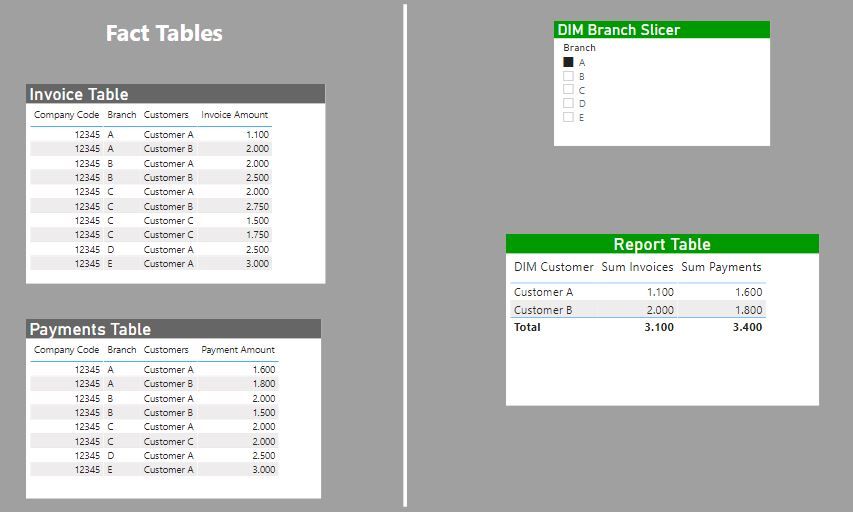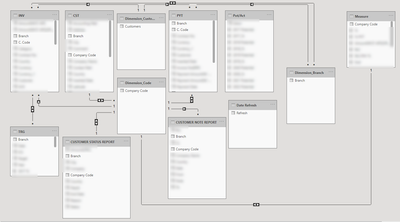Jumpstart your career with the Fabric Career Hub
Find everything you need to get certified on Fabric—skills challenges, live sessions, exam prep, role guidance, and a 50 percent discount on exams.
Get started- Power BI forums
- Updates
- News & Announcements
- Get Help with Power BI
- Desktop
- Service
- Report Server
- Power Query
- Mobile Apps
- Developer
- DAX Commands and Tips
- Custom Visuals Development Discussion
- Health and Life Sciences
- Power BI Spanish forums
- Translated Spanish Desktop
- Power Platform Integration - Better Together!
- Power Platform Integrations (Read-only)
- Power Platform and Dynamics 365 Integrations (Read-only)
- Training and Consulting
- Instructor Led Training
- Dashboard in a Day for Women, by Women
- Galleries
- Community Connections & How-To Videos
- COVID-19 Data Stories Gallery
- Themes Gallery
- Data Stories Gallery
- R Script Showcase
- Webinars and Video Gallery
- Quick Measures Gallery
- 2021 MSBizAppsSummit Gallery
- 2020 MSBizAppsSummit Gallery
- 2019 MSBizAppsSummit Gallery
- Events
- Ideas
- Custom Visuals Ideas
- Issues
- Issues
- Events
- Upcoming Events
- Community Blog
- Power BI Community Blog
- Custom Visuals Community Blog
- Community Support
- Community Accounts & Registration
- Using the Community
- Community Feedback
Earn a 50% discount on the DP-600 certification exam by completing the Fabric 30 Days to Learn It challenge.
- Power BI forums
- Forums
- Get Help with Power BI
- Desktop
- How can I show the same amount by the same Branche...
- Subscribe to RSS Feed
- Mark Topic as New
- Mark Topic as Read
- Float this Topic for Current User
- Bookmark
- Subscribe
- Printer Friendly Page
- Mark as New
- Bookmark
- Subscribe
- Mute
- Subscribe to RSS Feed
- Permalink
- Report Inappropriate Content
How can I show the same amount by the same Branches invoice and payment?
Hi,
I have two different datasets.
Invoices and payments.
Invoice data has Branch,Company_Code,Company_Name,Invoice_Amount
Payment data has Branch,Company_Code,Company_Name,Payment_Amount
These two data connected to each other Company_Code.
If I made a table and use Slicer to filter the data by Branch, Amount summarizes filtered the only which I used table branch.
Example:
I have 5 records under different Branches. Also Payment.
How can I show the same amount by the same Branches invoice and payment?
Report Table:
| Customers | Invoice amount | Payment Amount |
| Customer Name | 11.100 | 1.600 |
Data: Invoice
| Company Code | Branch | Customers | Invoice Amount |
| 12345 | A | Customer A | 1.600 |
| 12345 | B | Customer A | 2.000 |
| 12345 | C | Customer A | 2.000 |
| 12345 | D | Customer A | 2.500 |
| 12345 | E | Customer A | 3.000 |
Data:Payment
| Company Code | Branch | Customers | Payment Amount |
| 12345 | A | Customer A | 1.600 |
| 12345 | B | Customer A | 2.000 |
| 12345 | C | Customer A | 2.000 |
| 12345 | D | Customer A | 2.500 |
| 12345 | E | Customer A | 3.000 |
11.100 comes from 5 records. 1.600 comes from 1 record because Slicer selected Payment's table Branch.
I want to filter also invoice amount by the Payment's Branches. 1.600 - 1.600
Customer Total Invoice Total Payment
Customer Name 18.384 1.600
Thanks to advise.
Solved! Go to Solution.
- Mark as New
- Bookmark
- Subscribe
- Mute
- Subscribe to RSS Feed
- Permalink
- Report Inappropriate Content
By your description, (assuming you have more than one customer by branch), all you need to do is:
1) delete the company_code relationship between both fact tables
2) create a new dimension table for "Branch" for the unique "Branch" values and join this to each fact table with a one-to-many relationship with the corresponding Branch fields in each fact table
3) create a dimension table with the unique values for "Customer", and join this table to both your fact tables in a one-to many relationship with the corresponding customer field in each fact table.
4) the create simple sum measures for invoice amount and payment amount.
5) create a table visual with the Customer field from the newly created dimension table, and both your [invoice amount] and [payment amount] measures.
6) use the Branch field from the newly created Branch dimension table as your slicer.
Did I answer your question? Mark my post as a solution!
In doing so, you are also helping me. Thank you!
Proud to be a Super User!
Paul on Linkedin.
- Mark as New
- Bookmark
- Subscribe
- Mute
- Subscribe to RSS Feed
- Permalink
- Report Inappropriate Content
Hi,
I've just realized.
If there is no payment or one of the invoices, it does not appear in the table as zero.
How can I fix it?
| Customer | Total Invoice | Total Payment |
| Customer A | 5000 | 0 |
| Customer B | 0 | 2000 |
- Mark as New
- Bookmark
- Subscribe
- Mute
- Subscribe to RSS Feed
- Permalink
- Report Inappropriate Content
You can solve this by simply adding "+ 0" to your measures. For example:
Sum of Payments = SUM(Table [payment amount]) + 0
Did I answer your question? Mark my post as a solution!
In doing so, you are also helping me. Thank you!
Proud to be a Super User!
Paul on Linkedin.
- Mark as New
- Bookmark
- Subscribe
- Mute
- Subscribe to RSS Feed
- Permalink
- Report Inappropriate Content
Thank you so much +0 works well.
- Mark as New
- Bookmark
- Subscribe
- Mute
- Subscribe to RSS Feed
- Permalink
- Report Inappropriate Content
By your description, (assuming you have more than one customer by branch), all you need to do is:
1) delete the company_code relationship between both fact tables
2) create a new dimension table for "Branch" for the unique "Branch" values and join this to each fact table with a one-to-many relationship with the corresponding Branch fields in each fact table
3) create a dimension table with the unique values for "Customer", and join this table to both your fact tables in a one-to many relationship with the corresponding customer field in each fact table.
4) the create simple sum measures for invoice amount and payment amount.
5) create a table visual with the Customer field from the newly created dimension table, and both your [invoice amount] and [payment amount] measures.
6) use the Branch field from the newly created Branch dimension table as your slicer.
Did I answer your question? Mark my post as a solution!
In doing so, you are also helping me. Thank you!
Proud to be a Super User!
Paul on Linkedin.
- Mark as New
- Bookmark
- Subscribe
- Mute
- Subscribe to RSS Feed
- Permalink
- Report Inappropriate Content
Hi,
I think it works well now.
Thank you so much.
Can I use same way for dates?
Example date dimension table.
It has been a few months since I started using Power Bi.
It's fun but formulas and logic are not like excel. 🙂
my table relationship like below.
Maybe it is a little bit confuse or a long way. 🙂
- Mark as New
- Bookmark
- Subscribe
- Mute
- Subscribe to RSS Feed
- Permalink
- Report Inappropriate Content
Sure you can use the same idea for dates. It's actually a "best practice" to set up a date table with continuous dates covering the range of dates in your model as a dimension table.
let us know if you need help!
Did I answer your question? Mark my post as a solution!
In doing so, you are also helping me. Thank you!
Proud to be a Super User!
Paul on Linkedin.
Helpful resources
| User | Count |
|---|---|
| 88 | |
| 72 | |
| 68 | |
| 64 | |
| 54 |
| User | Count |
|---|---|
| 98 | |
| 91 | |
| 74 | |
| 68 | |
| 63 |