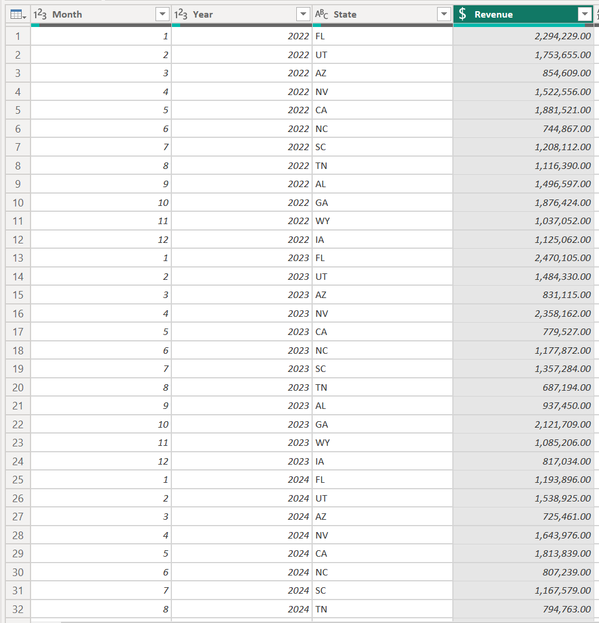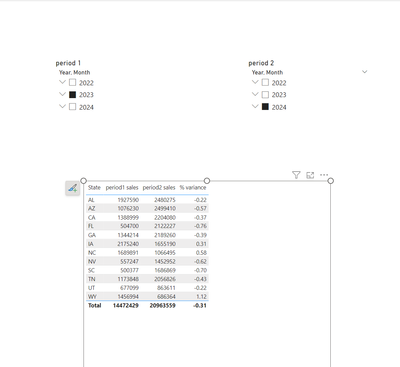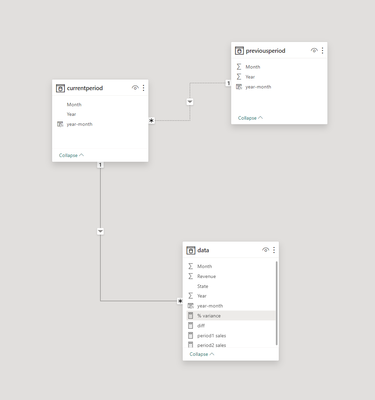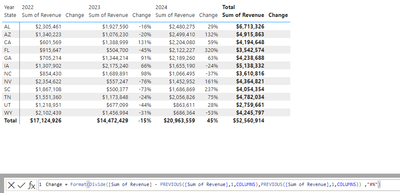- Power BI forums
- Updates
- News & Announcements
- Get Help with Power BI
- Desktop
- Service
- Report Server
- Power Query
- Mobile Apps
- Developer
- DAX Commands and Tips
- Custom Visuals Development Discussion
- Health and Life Sciences
- Power BI Spanish forums
- Translated Spanish Desktop
- Power Platform Integration - Better Together!
- Power Platform Integrations (Read-only)
- Power Platform and Dynamics 365 Integrations (Read-only)
- Training and Consulting
- Instructor Led Training
- Dashboard in a Day for Women, by Women
- Galleries
- Community Connections & How-To Videos
- COVID-19 Data Stories Gallery
- Themes Gallery
- Data Stories Gallery
- R Script Showcase
- Webinars and Video Gallery
- Quick Measures Gallery
- 2021 MSBizAppsSummit Gallery
- 2020 MSBizAppsSummit Gallery
- 2019 MSBizAppsSummit Gallery
- Events
- Ideas
- Custom Visuals Ideas
- Issues
- Issues
- Events
- Upcoming Events
- Community Blog
- Power BI Community Blog
- Custom Visuals Community Blog
- Community Support
- Community Accounts & Registration
- Using the Community
- Community Feedback
Register now to learn Fabric in free live sessions led by the best Microsoft experts. From Apr 16 to May 9, in English and Spanish.
- Power BI forums
- Forums
- Get Help with Power BI
- Desktop
- Re: How can I show % Change of Revenue Data using ...
- Subscribe to RSS Feed
- Mark Topic as New
- Mark Topic as Read
- Float this Topic for Current User
- Bookmark
- Subscribe
- Printer Friendly Page
- Mark as New
- Bookmark
- Subscribe
- Mute
- Subscribe to RSS Feed
- Permalink
- Report Inappropriate Content
How can I show % Change of Revenue Data using Year & Month data?
I have very simple data (like below, sample data attached) where I have 3 years of revenue data by state and columns for year and month. My requirements are:
1. User can select a current and comparison period using slicers (either two slicers if mo & year are combined or four slicers if mo and year are seperate).
2. Visual to show Revenue by state for selected and comparison period.
3. Visual to show % change by state for current vs comparison period.
I'm used to working with data where I have a specific date for each data point and I'm struggling with how to modify my approach to work with month/year data.
Any thoughts on how I can produce the requried visuals?
| Month | Year | State | Revenue |
| 1 | 2022 | FL | 915647 |
| 2 | 2022 | UT | 1218951 |
| 3 | 2022 | AZ | 1340223 |
| 4 | 2022 | NV | 2354622 |
| 5 | 2022 | CA | 601569 |
| 6 | 2022 | NC | 854430 |
| 7 | 2022 | SC | 1867108 |
| 8 | 2022 | TN | 1551360 |
| 9 | 2022 | AL | 2305461 |
| 10 | 2022 | GA | 705214 |
| 11 | 2022 | WY | 2102439 |
| 12 | 2022 | IA | 1307902 |
| 1 | 2023 | FL | 504700 |
| 2 | 2023 | UT | 677099 |
| 3 | 2023 | AZ | 1076230 |
| 4 | 2023 | NV | 557247 |
| 5 | 2023 | CA | 1388999 |
| 6 | 2023 | NC | 1689891 |
| 7 | 2023 | SC | 500377 |
| 8 | 2023 | TN | 1173848 |
| 9 | 2023 | AL | 1927590 |
| 10 | 2023 | GA | 1344214 |
| 11 | 2023 | WY | 1456994 |
| 12 | 2023 | IA | 2175240 |
| 1 | 2024 | FL | 2122227 |
| 2 | 2024 | UT | 863611 |
| 3 | 2024 | AZ | 2499410 |
| 4 | 2024 | NV | 1452952 |
| 5 | 2024 | CA | 2204080 |
| 6 | 2024 | NC | 1066495 |
| 7 | 2024 | SC | 1686869 |
| 8 | 2024 | TN | 2056826 |
| 9 | 2024 | AL | 2480275 |
| 10 | 2024 | GA | 2189260 |
| 11 | 2024 | WY | 686364 |
| 12 | 2024 | IA | 1655190 |
Solved! Go to Solution.
- Mark as New
- Bookmark
- Subscribe
- Mute
- Subscribe to RSS Feed
- Permalink
- Report Inappropriate Content
output
model :
steps :
create the 2 tables : currentperiod and previousperiod as follow :
It makes a difference and might help someone else too. Thanks for spreading the good vibes! 🤠
- Mark as New
- Bookmark
- Subscribe
- Mute
- Subscribe to RSS Feed
- Permalink
- Report Inappropriate Content
- Mark as New
- Bookmark
- Subscribe
- Mute
- Subscribe to RSS Feed
- Permalink
- Report Inappropriate Content
- Mark as New
- Bookmark
- Subscribe
- Mute
- Subscribe to RSS Feed
- Permalink
- Report Inappropriate Content
output
model :
steps :
create the 2 tables : currentperiod and previousperiod as follow :
It makes a difference and might help someone else too. Thanks for spreading the good vibes! 🤠
- Mark as New
- Bookmark
- Subscribe
- Mute
- Subscribe to RSS Feed
- Permalink
- Report Inappropriate Content
- Mark as New
- Bookmark
- Subscribe
- Mute
- Subscribe to RSS Feed
- Permalink
- Report Inappropriate Content
- Mark as New
- Bookmark
- Subscribe
- Mute
- Subscribe to RSS Feed
- Permalink
- Report Inappropriate Content
Thanks @lbendlin I will try this method as well! I'll follow up after i've tried it.
Helpful resources

Microsoft Fabric Learn Together
Covering the world! 9:00-10:30 AM Sydney, 4:00-5:30 PM CET (Paris/Berlin), 7:00-8:30 PM Mexico City

Power BI Monthly Update - April 2024
Check out the April 2024 Power BI update to learn about new features.

| User | Count |
|---|---|
| 105 | |
| 105 | |
| 86 | |
| 74 | |
| 66 |
| User | Count |
|---|---|
| 126 | |
| 111 | |
| 100 | |
| 83 | |
| 71 |