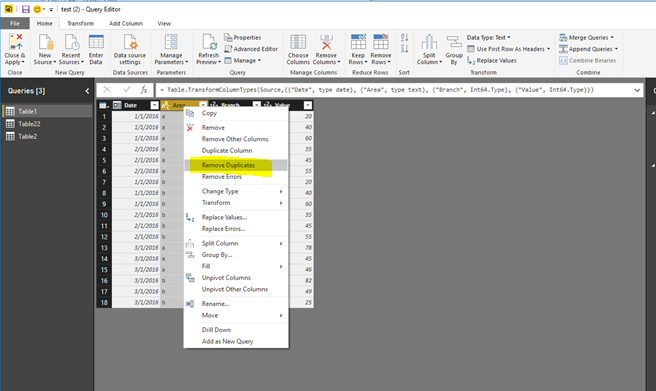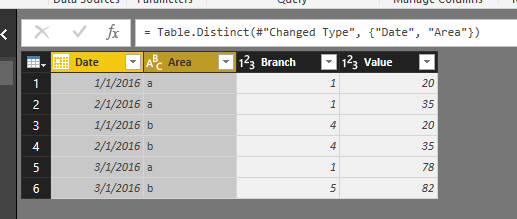FabCon is coming to Atlanta
Join us at FabCon Atlanta from March 16 - 20, 2026, for the ultimate Fabric, Power BI, AI and SQL community-led event. Save $200 with code FABCOMM.
Register now!- Power BI forums
- Get Help with Power BI
- Desktop
- Service
- Report Server
- Power Query
- Mobile Apps
- Developer
- DAX Commands and Tips
- Custom Visuals Development Discussion
- Health and Life Sciences
- Power BI Spanish forums
- Translated Spanish Desktop
- Training and Consulting
- Instructor Led Training
- Dashboard in a Day for Women, by Women
- Galleries
- Data Stories Gallery
- Themes Gallery
- Contests Gallery
- Quick Measures Gallery
- Notebook Gallery
- Translytical Task Flow Gallery
- TMDL Gallery
- R Script Showcase
- Webinars and Video Gallery
- Ideas
- Custom Visuals Ideas (read-only)
- Issues
- Issues
- Events
- Upcoming Events
To celebrate FabCon Vienna, we are offering 50% off select exams. Ends October 3rd. Request your discount now.
- Power BI forums
- Forums
- Get Help with Power BI
- Desktop
- How can I remove duplicate values from a single co...
- Subscribe to RSS Feed
- Mark Topic as New
- Mark Topic as Read
- Float this Topic for Current User
- Bookmark
- Subscribe
- Printer Friendly Page
- Mark as New
- Bookmark
- Subscribe
- Mute
- Subscribe to RSS Feed
- Permalink
- Report Inappropriate Content
How can I remove duplicate values from a single column with multiple year refrenced
I have a dataset with millions of records for multiple “CD_WR”(Column). For each CD_WR, I want to count the “Total Miles” (Column D) once to avoid duplicating the total number of miles. How should I approach this in Power BI or Power Query?
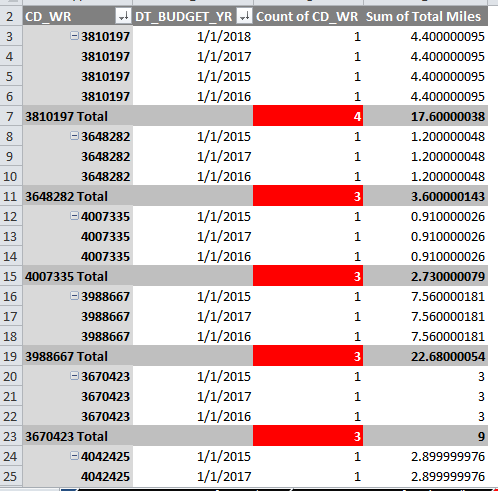
- Mark as New
- Bookmark
- Subscribe
- Mute
- Subscribe to RSS Feed
- Permalink
- Report Inappropriate Content
Hi @mdrammeh,
The picture displays the expected result, right? If it is, in Power Query Editor, please select the CD_WR and DT_BUDGET_YR columns, right click->remove the duplicate value, it will remove the duplicates according to CD_WR and DT_BUDGET_YR columns. For instance, I select the Date and area fields->remove duplicates, it will return the expected result shown in second screenshot.
After remove the duplicate, click the Apply&Close, you will get the distinct tables, then you create a calclated column using the formula below.
Sum of Total miles=CALCULATE(SUM(Table[Total Miles]),ALLEXCEPT(Table, Table[CD_WR]))
If this is not what you want, please post the sample data for further analysis.
Best Regards,
Angelia
- Mark as New
- Bookmark
- Subscribe
- Mute
- Subscribe to RSS Feed
- Permalink
- Report Inappropriate Content
Hi Angelia,
So when you look at the Sum of Miles column at the very end, notice that the same miles are duplicated for each year. What I want to do is to either average out the sub-totals so that each year represents a portion of the miles or make it such that the miles will only be counted once.
For example, let's say you have 9 miles of construction work to be completed in three years (2016, 2017, and 2018). For each year, you want to show that only 3 miles of work have been constructed. But your data shows that 9 miles for each year of work completed. How would you organize your data such that it would only show the average miles of the total (9 miles) to be spread out for each year in the order shown above?
Thank!
Mustapha
- Mark as New
- Bookmark
- Subscribe
- Mute
- Subscribe to RSS Feed
- Permalink
- Report Inappropriate Content
You haven't shared your data structure so it is hard to give you a precise answer. However looking at the output you posted, I could guess at the following.
Write these measure
Total miles = Sum(table[total miles])
total years = calculate(distinctcount(table[cd_wr]),all(table[budget year]))
Avg Miles = divide([total miles],[total years])
the secret sauce is that total years always returns the total regardless of a budget year filter.
Here is some dreading for you
http://exceleratorbi.com.au/best-practices-power-pivot-power-query-power-bi/
http://exceleratorbi.com.au/create-lookup-table-power-pivot/
* Matt is an 8 times Microsoft MVP (Power BI) and author of the Power BI Book Supercharge Power BI.
I will not give you bad advice, even if you unknowingly ask for it.
- Mark as New
- Bookmark
- Subscribe
- Mute
- Subscribe to RSS Feed
- Permalink
- Report Inappropriate Content
Hi Angelia,
So when you look at the Sum of Miles column at the very end, notice that the same miles are duplicated for each year. What I want to do is to either average out the sub-totals so that each year represents a portion of the miles or make it such that the miles will only be counted once.
For example, let's say you have 9 miles of construction work to be completed in three years (2016, 2017, and 2018). For each year, you want to show that only 3 miles of work have been constructed. But your data shows that 9 miles for each year of work completed. How would you organize your data such that it would only show the average miles of the total (9 miles) to be spread out for each year in the order shown above?
Thank!
Mustapha