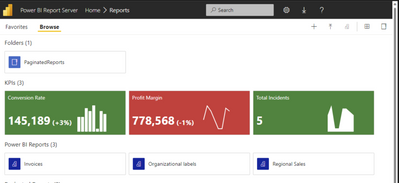Fabric Data Days starts November 4th!
Advance your Data & AI career with 50 days of live learning, dataviz contests, hands-on challenges, study groups & certifications and more!
Get registered- Power BI forums
- Get Help with Power BI
- Desktop
- Service
- Report Server
- Power Query
- Mobile Apps
- Developer
- DAX Commands and Tips
- Custom Visuals Development Discussion
- Health and Life Sciences
- Power BI Spanish forums
- Translated Spanish Desktop
- Training and Consulting
- Instructor Led Training
- Dashboard in a Day for Women, by Women
- Galleries
- Data Stories Gallery
- Themes Gallery
- Contests Gallery
- QuickViz Gallery
- Quick Measures Gallery
- Visual Calculations Gallery
- Notebook Gallery
- Translytical Task Flow Gallery
- TMDL Gallery
- R Script Showcase
- Webinars and Video Gallery
- Ideas
- Custom Visuals Ideas (read-only)
- Issues
- Issues
- Events
- Upcoming Events
Get Fabric Certified for FREE during Fabric Data Days. Don't miss your chance! Request now
- Power BI forums
- Forums
- Get Help with Power BI
- Desktop
- How can I publish report to Power BI Report Serve...
- Subscribe to RSS Feed
- Mark Topic as New
- Mark Topic as Read
- Float this Topic for Current User
- Bookmark
- Subscribe
- Printer Friendly Page
- Mark as New
- Bookmark
- Subscribe
- Mute
- Subscribe to RSS Feed
- Permalink
- Report Inappropriate Content
How can I publish report to Power BI Report Server using Power BI Desktop version (September 2023)
Hi Everyone,
What I wanted to know is how can I publish report on Power BI Report Server as shown below:
But since I am using Power BI Desktop version - 2.121.762.0 64-bit (September 2023) I am unable to save nor share report to Power BI report Server.
Furthermore, I tried to use Power BI Desktop version 2.117.984.0 64-bit (May 2023) but since it does not support some of the preview features such as shape map etc that are required for my project I am not able to solve this by switching to that version.
Are there any workarounds that I could implement using Power BI Desktop version - 2.121.762.0 64-bit (September 2023) ? or do I have to use different Power BI Desktop version with different workaround?
If anyone can help me with this it would be much appreciated.
Thanks in Advance.
If you need any further explaination reqarding my query please let me know.
- Mark as New
- Bookmark
- Subscribe
- Mute
- Subscribe to RSS Feed
- Permalink
- Report Inappropriate Content
Usually the Power BI Desktop Version that should be used for Power BI Report Builder and the version of Power BI Desktop that can be used while publishing to Power BI Service will be different. This is because, the updates to the Power BI Desktop used with Power BI Service follows a monthly update release while the same for Power BI Report Builder is little longer.
Hence the version that is latest with Power BI Desktop might not be used if the report publish server is Power BI Report Builder. That is also the reason, that Microsoft provides a Power BI Report Builder Optimized Power BI Desktop version for download.
You might have to modify the report to accomodate the version suitable for Power BI Report Builder else will have to wait for the next release of Power BI Desktop optimized for Power BI Report builder hoping the latest updates that you require are part of it. No assurance all the updates will be there in that
Helpful resources

Fabric Data Days
Advance your Data & AI career with 50 days of live learning, contests, hands-on challenges, study groups & certifications and more!

Power BI Monthly Update - October 2025
Check out the October 2025 Power BI update to learn about new features.