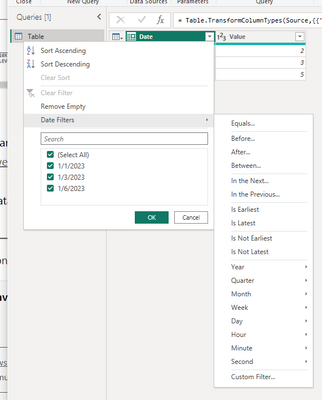Fabric Data Days starts November 4th!
Advance your Data & AI career with 50 days of live learning, dataviz contests, hands-on challenges, study groups & certifications and more!
Get registered- Power BI forums
- Get Help with Power BI
- Desktop
- Service
- Report Server
- Power Query
- Mobile Apps
- Developer
- DAX Commands and Tips
- Custom Visuals Development Discussion
- Health and Life Sciences
- Power BI Spanish forums
- Translated Spanish Desktop
- Training and Consulting
- Instructor Led Training
- Dashboard in a Day for Women, by Women
- Galleries
- Data Stories Gallery
- Themes Gallery
- Contests Gallery
- QuickViz Gallery
- Quick Measures Gallery
- Visual Calculations Gallery
- Notebook Gallery
- Translytical Task Flow Gallery
- TMDL Gallery
- R Script Showcase
- Webinars and Video Gallery
- Ideas
- Custom Visuals Ideas (read-only)
- Issues
- Issues
- Events
- Upcoming Events
Get Fabric Certified for FREE during Fabric Data Days. Don't miss your chance! Request now
- Power BI forums
- Forums
- Get Help with Power BI
- Desktop
- How can I limit the amount of data, if I import fr...
- Subscribe to RSS Feed
- Mark Topic as New
- Mark Topic as Read
- Float this Topic for Current User
- Bookmark
- Subscribe
- Printer Friendly Page
- Mark as New
- Bookmark
- Subscribe
- Mute
- Subscribe to RSS Feed
- Permalink
- Report Inappropriate Content
How can I limit the amount of data, if I import from SAP BW Application Server?
Hello everybody,
I set up a connection from Power BI Desktop to SAP BW Application Server.
The next step is to limit the data, because there are 20,000 records per day and if I import the last three years, i think that's too much for Power BI. I want to test it with an import of 2,000,000 records.
How can I limit the amount of data, if I import from SAP BW Application Server?
I hope you can help me. Thank you very much in forward.
Best regards
Christian
Solved! Go to Solution.
- Mark as New
- Bookmark
- Subscribe
- Mute
- Subscribe to RSS Feed
- Permalink
- Report Inappropriate Content
Hi , @Christian_01
According to your description, you want to limit the data import from your data source.
You can try to use these methods:
(1)We can filter the date when you connct to the SAP BW Application Server by the "MDX Statement" in "Advanced options", like this :
For more information, you can refer to :
Use advanced options - Power Query | Microsoft Learn
(2)You can try to filter the data in Power Query Editor, you can filter the data or remove some columns you do not want to import to the Desktop:
(3)If you want to post to the Power BI Service, you can try to use the "Incremental Refresh" to keep the date in old range date and keep refreshing for the date range you want to , For more information, you can refer to:
Incremental refresh for datasets and real-time data in Power BI - Power BI | Microsoft Learn
Thank you for your time and sharing, and thank you for your support and understanding of PowerBI!
Best Regards,
Aniya Zhang
If this post helps, then please consider Accept it as the solution to help the other members find it more quickly
- Mark as New
- Bookmark
- Subscribe
- Mute
- Subscribe to RSS Feed
- Permalink
- Report Inappropriate Content
Hi , @Christian_01
According to your description, you want to limit the data import from your data source.
You can try to use these methods:
(1)We can filter the date when you connct to the SAP BW Application Server by the "MDX Statement" in "Advanced options", like this :
For more information, you can refer to :
Use advanced options - Power Query | Microsoft Learn
(2)You can try to filter the data in Power Query Editor, you can filter the data or remove some columns you do not want to import to the Desktop:
(3)If you want to post to the Power BI Service, you can try to use the "Incremental Refresh" to keep the date in old range date and keep refreshing for the date range you want to , For more information, you can refer to:
Incremental refresh for datasets and real-time data in Power BI - Power BI | Microsoft Learn
Thank you for your time and sharing, and thank you for your support and understanding of PowerBI!
Best Regards,
Aniya Zhang
If this post helps, then please consider Accept it as the solution to help the other members find it more quickly
- Mark as New
- Bookmark
- Subscribe
- Mute
- Subscribe to RSS Feed
- Permalink
- Report Inappropriate Content
Hi Aniya,
thank you for the detailed answer. I have some additional questions:
1. What are the advantages and disadvantages of the three solution? What is the common procedure?
2. For the answer (1) I tried to write a MDX script but I didn'T succeed. Perhaps the namesspace didn't match. How would you write the script if you want to load data from this location in the SAP BW?
3. If I choose answer (2) and filter the data in the transformation process, won't the whole data be loaded into Power BI or not?
Thank you in forward.
Best Regards,
Christian
- Mark as New
- Bookmark
- Subscribe
- Mute
- Subscribe to RSS Feed
- Permalink
- Report Inappropriate Content
Read about Incremental Refresh. See if that is something your data supports (it gets tricky if your historical data keeps changing).
Helpful resources

Fabric Data Days
Advance your Data & AI career with 50 days of live learning, contests, hands-on challenges, study groups & certifications and more!

Power BI Monthly Update - October 2025
Check out the October 2025 Power BI update to learn about new features.