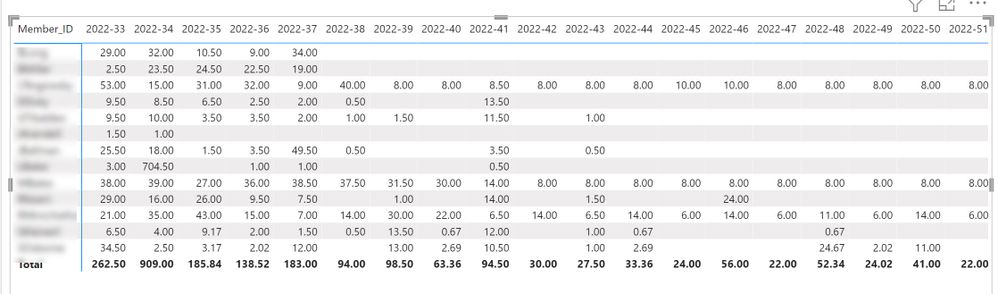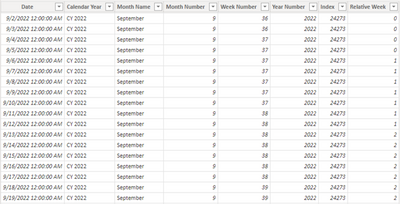- Power BI forums
- Updates
- News & Announcements
- Get Help with Power BI
- Desktop
- Service
- Report Server
- Power Query
- Mobile Apps
- Developer
- DAX Commands and Tips
- Custom Visuals Development Discussion
- Health and Life Sciences
- Power BI Spanish forums
- Translated Spanish Desktop
- Power Platform Integration - Better Together!
- Power Platform Integrations (Read-only)
- Power Platform and Dynamics 365 Integrations (Read-only)
- Training and Consulting
- Instructor Led Training
- Dashboard in a Day for Women, by Women
- Galleries
- Community Connections & How-To Videos
- COVID-19 Data Stories Gallery
- Themes Gallery
- Data Stories Gallery
- R Script Showcase
- Webinars and Video Gallery
- Quick Measures Gallery
- 2021 MSBizAppsSummit Gallery
- 2020 MSBizAppsSummit Gallery
- 2019 MSBizAppsSummit Gallery
- Events
- Ideas
- Custom Visuals Ideas
- Issues
- Issues
- Events
- Upcoming Events
- Community Blog
- Power BI Community Blog
- Custom Visuals Community Blog
- Community Support
- Community Accounts & Registration
- Using the Community
- Community Feedback
Register now to learn Fabric in free live sessions led by the best Microsoft experts. From Apr 16 to May 9, in English and Spanish.
- Power BI forums
- Forums
- Get Help with Power BI
- Desktop
- How can I limit my results in a Matrix
- Subscribe to RSS Feed
- Mark Topic as New
- Mark Topic as Read
- Float this Topic for Current User
- Bookmark
- Subscribe
- Printer Friendly Page
- Mark as New
- Bookmark
- Subscribe
- Mute
- Subscribe to RSS Feed
- Permalink
- Report Inappropriate Content
How can I limit my results in a Matrix
Good day!
I have a matrix where I'm returning scheduled hours for employees (please see screenshot below)
I have a date table defined as below:
TableDT =
VAR MinYear = YEAR ( MIN ('CW_Scheduled Hours'[Date] ) )
VAR MaxYear = YEAR ( MAX ('CW_Scheduled Hours'[Date] ) )
RETURN
ADDCOLUMNS (
FILTER (
CALENDARAUTO( ),
AND ( YEAR ( [Date] ) >= MinYear, YEAR ( [Date] ) <= MaxYear )
),
"Calendar Year", "CY " & YEAR ( [Date] ),
"Month Name", FORMAT ( [Date], "mmmm" ),
"Month Number", MONTH ( [Date] ),
"Week Number", WEEKNUM ( [Date] ),
"Year Number", YEAR ( [Date] ),
"Index", 12 * YEAR ( [Date] ) + MONTH ( [Date] ))
I also have a calculated measure (thanks to the help of another user) to provide my column headers by week:
Year-WeekNumber = SWITCH(
TRUE(),
[Week Number] < 10, [Year Number] & "-0" & [Week Number],
[Week Number] >= 10, [Year Number] & "-" & [Week Number] )
I was wondering how I might limit the matrix values to the current week and only the next 4. Is there a way to do this without changing my SQL query that pulls the data?
THANK YOU
Solved! Go to Solution.
- Mark as New
- Bookmark
- Subscribe
- Mute
- Subscribe to RSS Feed
- Permalink
- Report Inappropriate Content
@Anonymous,
One approach is to create a Relative Week column in the date table, and set a filter on the visual to filter Relative Week between 0 and 4. Here's the calculated table with Relative Week:
TableDT =
VAR MinYear = YEAR ( MIN ('CW_Scheduled Hours'[Date] ) )
VAR MaxYear = YEAR ( MAX ('CW_Scheduled Hours'[Date] ) )
RETURN
ADDCOLUMNS (
FILTER (
CALENDARAUTO( ),
AND ( YEAR ( [Date] ) >= MinYear, YEAR ( [Date] ) <= MaxYear )
),
"Calendar Year", "CY " & YEAR ( [Date] ),
"Month Name", FORMAT ( [Date], "mmmm" ),
"Month Number", MONTH ( [Date] ),
"Week Number", WEEKNUM ( [Date] ),
"Year Number", YEAR ( [Date] ),
"Index", 12 * YEAR ( [Date] ) + MONTH ( [Date] ),
"Relative Week",
VAR vToday = TODAY()
VAR vWeekEndDate =
[Date] - WEEKDAY ( [Date], 1 ) + 7
VAR vWeekEndDateToday =
vToday - WEEKDAY ( [Date], 1 ) + 7
VAR vResult =
CONVERT ( ( vWeekEndDate - vWeekEndDateToday ) / 7, INTEGER )
RETURN
vResult
)
Did I answer your question? Mark my post as a solution!
Proud to be a Super User!
- Mark as New
- Bookmark
- Subscribe
- Mute
- Subscribe to RSS Feed
- Permalink
- Report Inappropriate Content
I apologize for the late reply. I wound up coming down with COVID!
So, this works perfectly. I'm going to accept as solution. I was going to post an ask to help me walk me through this but when I looked up the WEEKDAY function and then plugged in numbers, I saw the logic. Thank you!
- Mark as New
- Bookmark
- Subscribe
- Mute
- Subscribe to RSS Feed
- Permalink
- Report Inappropriate Content
@Anonymous,
Hope you've fully recovered from COVID. Glad to hear the solution works!
Did I answer your question? Mark my post as a solution!
Proud to be a Super User!
- Mark as New
- Bookmark
- Subscribe
- Mute
- Subscribe to RSS Feed
- Permalink
- Report Inappropriate Content
@Anonymous,
One approach is to create a Relative Week column in the date table, and set a filter on the visual to filter Relative Week between 0 and 4. Here's the calculated table with Relative Week:
TableDT =
VAR MinYear = YEAR ( MIN ('CW_Scheduled Hours'[Date] ) )
VAR MaxYear = YEAR ( MAX ('CW_Scheduled Hours'[Date] ) )
RETURN
ADDCOLUMNS (
FILTER (
CALENDARAUTO( ),
AND ( YEAR ( [Date] ) >= MinYear, YEAR ( [Date] ) <= MaxYear )
),
"Calendar Year", "CY " & YEAR ( [Date] ),
"Month Name", FORMAT ( [Date], "mmmm" ),
"Month Number", MONTH ( [Date] ),
"Week Number", WEEKNUM ( [Date] ),
"Year Number", YEAR ( [Date] ),
"Index", 12 * YEAR ( [Date] ) + MONTH ( [Date] ),
"Relative Week",
VAR vToday = TODAY()
VAR vWeekEndDate =
[Date] - WEEKDAY ( [Date], 1 ) + 7
VAR vWeekEndDateToday =
vToday - WEEKDAY ( [Date], 1 ) + 7
VAR vResult =
CONVERT ( ( vWeekEndDate - vWeekEndDateToday ) / 7, INTEGER )
RETURN
vResult
)
Did I answer your question? Mark my post as a solution!
Proud to be a Super User!
Helpful resources

Microsoft Fabric Learn Together
Covering the world! 9:00-10:30 AM Sydney, 4:00-5:30 PM CET (Paris/Berlin), 7:00-8:30 PM Mexico City

Power BI Monthly Update - April 2024
Check out the April 2024 Power BI update to learn about new features.

| User | Count |
|---|---|
| 107 | |
| 94 | |
| 75 | |
| 63 | |
| 62 |
| User | Count |
|---|---|
| 143 | |
| 104 | |
| 104 | |
| 80 | |
| 66 |