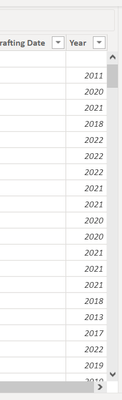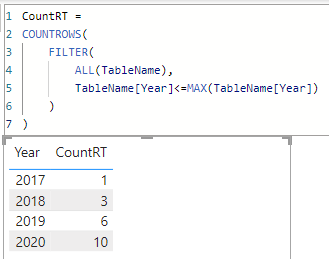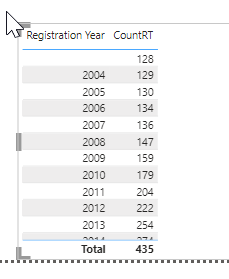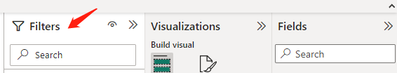FabCon is coming to Atlanta
Join us at FabCon Atlanta from March 16 - 20, 2026, for the ultimate Fabric, Power BI, AI and SQL community-led event. Save $200 with code FABCOMM.
Register now!- Power BI forums
- Get Help with Power BI
- Desktop
- Service
- Report Server
- Power Query
- Mobile Apps
- Developer
- DAX Commands and Tips
- Custom Visuals Development Discussion
- Health and Life Sciences
- Power BI Spanish forums
- Translated Spanish Desktop
- Training and Consulting
- Instructor Led Training
- Dashboard in a Day for Women, by Women
- Galleries
- Data Stories Gallery
- Themes Gallery
- Contests Gallery
- Quick Measures Gallery
- Notebook Gallery
- Translytical Task Flow Gallery
- TMDL Gallery
- R Script Showcase
- Webinars and Video Gallery
- Ideas
- Custom Visuals Ideas (read-only)
- Issues
- Issues
- Events
- Upcoming Events
To celebrate FabCon Vienna, we are offering 50% off select exams. Ends October 3rd. Request your discount now.
- Power BI forums
- Forums
- Get Help with Power BI
- Desktop
- How can I do cumulative count on a Year column?
- Subscribe to RSS Feed
- Mark Topic as New
- Mark Topic as Read
- Float this Topic for Current User
- Bookmark
- Subscribe
- Printer Friendly Page
- Mark as New
- Bookmark
- Subscribe
- Mute
- Subscribe to RSS Feed
- Permalink
- Report Inappropriate Content
How can I do cumulative count on a Year column?
I would like to do a count first as the "Year" column has repeating years and then do a cumulative count, is it possible?
- Mark as New
- Bookmark
- Subscribe
- Mute
- Subscribe to RSS Feed
- Permalink
- Report Inappropriate Content
hi @Anonymous
can you elaborate your expection with a table?
- Mark as New
- Bookmark
- Subscribe
- Mute
- Subscribe to RSS Feed
- Permalink
- Report Inappropriate Content
Hi Freemanz,
Let's say I have a table with the below data,
Column "Year" - has repeating values. With the table below, I would like to do a cumulative count on the 'Year" column.
I am trying to do a ribbon chart that will show me e.g from Year 2017 to Year 2022 the total number of active titles, so the count should be cummulative.
| Index | Title | Category | Status | Year |
| 1 | ABC | A | Active | 2015 |
| 2 | DEF | A | Active | 2017 |
| 3 | GHI | B | Active | 2015 |
| 4 | JFG | B | Active | 2016 |
| 5 | TIR | C | Active | 2019 |
| 6 | DEC | C | Active | 2016 |
Somthing like below
| Year | ||
| 2017 | 1 | 1 |
| 2018 | 2 | 3 |
| 2019 | 3 | 6 |
| 2020 | 4 | 10 |
- Mark as New
- Bookmark
- Subscribe
- Mute
- Subscribe to RSS Feed
- Permalink
- Report Inappropriate Content
hi @Anonymous
supposing this is your dataset:
| Year |
| 2017 |
| 2018 |
| 2018 |
| 2019 |
| 2019 |
| 2019 |
| 2020 |
| 2020 |
| 2020 |
| 2020 |
try to plot a table visual with the [Date] column and a measure like this:
CountRT =
COUNTROWS(
FILTER(
ALL(TableName),
TableName[Year]<=MAX(TableName[Year])
)
)
it worked like this:
- Mark as New
- Bookmark
- Subscribe
- Mute
- Subscribe to RSS Feed
- Permalink
- Report Inappropriate Content
Hi FreemanZ,
I have rows in the Year column that is blank which it is counting 128 blank as the starting number, possible that it doesn't pick up the blank rows ?
- Mark as New
- Bookmark
- Subscribe
- Mute
- Subscribe to RSS Feed
- Permalink
- Report Inappropriate Content
hi @Anonymous
you may choose not to show the blank rows in the filter pane.
p.s. consider @ someone, if you expect to continue a discussion.
- Mark as New
- Bookmark
- Subscribe
- Mute
- Subscribe to RSS Feed
- Permalink
- Report Inappropriate Content
Hi Freemanz,
It worked! But would it be possible to not filter by all? I would like it to filter by a case status column and only active status?
Thank you.
- Mark as New
- Bookmark
- Subscribe
- Mute
- Subscribe to RSS Feed
- Permalink
- Report Inappropriate Content
HI @Anonymous
then change the code to :
CountRT =
COUNTROWS(
FILTER(
ALL(TableName[Year]),
TableName[Year]<=MAX(TableName[Year])
)
)