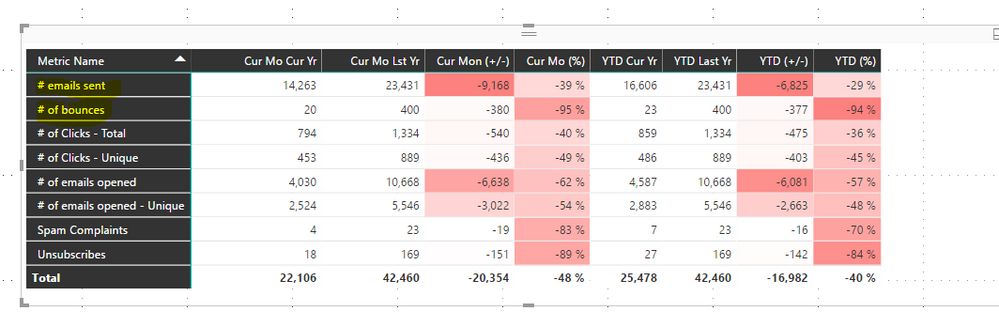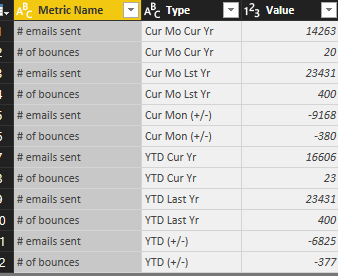Join us at FabCon Vienna from September 15-18, 2025
The ultimate Fabric, Power BI, SQL, and AI community-led learning event. Save €200 with code FABCOMM.
Get registered- Power BI forums
- Get Help with Power BI
- Desktop
- Service
- Report Server
- Power Query
- Mobile Apps
- Developer
- DAX Commands and Tips
- Custom Visuals Development Discussion
- Health and Life Sciences
- Power BI Spanish forums
- Translated Spanish Desktop
- Training and Consulting
- Instructor Led Training
- Dashboard in a Day for Women, by Women
- Galleries
- Data Stories Gallery
- Themes Gallery
- Contests Gallery
- Quick Measures Gallery
- Notebook Gallery
- Translytical Task Flow Gallery
- TMDL Gallery
- R Script Showcase
- Webinars and Video Gallery
- Ideas
- Custom Visuals Ideas (read-only)
- Issues
- Issues
- Events
- Upcoming Events
Compete to become Power BI Data Viz World Champion! First round ends August 18th. Get started.
- Power BI forums
- Forums
- Get Help with Power BI
- Desktop
- How can I do a calculation with the values shown i...
- Subscribe to RSS Feed
- Mark Topic as New
- Mark Topic as Read
- Float this Topic for Current User
- Bookmark
- Subscribe
- Printer Friendly Page
- Mark as New
- Bookmark
- Subscribe
- Mute
- Subscribe to RSS Feed
- Permalink
- Report Inappropriate Content
How can I do a calculation with the values shown in this matrix?
Please see this Matrix below:
If I need to calculate a percentage based on two of these fields can it be done across the board?
In other words, is there away to divde the line "# of Bounces" by "# emails Sent" to come up with a percentage?
Even if it resides out side of the matrix, maybe in it's own table? (and do it for each column?)
Thanks for looking at this.
- Mark as New
- Bookmark
- Subscribe
- Mute
- Subscribe to RSS Feed
- Permalink
- Report Inappropriate Content
Hi @strangerMike,
I make a test using the following sample data.
Firstly, add a index column in Query Editor of Power BI Desktop.
Secondly, create a column using DAX below.
prevalue = IF(
Table1[Type]=LOOKUPVALUE(Table1[Type],Table1[Index],Table1[Index]-1),
LOOKUPVALUE(Table1[Value],Table1[Index],Table1[Index]-1)
,0
)
Thirdly, calculate percentage using the following formula.
% percentage = DIVIDE(Table1[Value],Table1[prevalue],0)
If the above steps don't help, please help to post your table stucture and sample data.
Thanks,
Lydia Zhang
If this post helps, then please consider Accept it as the solution to help the other members find it more quickly.
- Mark as New
- Bookmark
- Subscribe
- Mute
- Subscribe to RSS Feed
- Permalink
- Report Inappropriate Content
Thanks Lydia Zhang
I am a little confused (i am new to Power BI). I actually have two posts going. One is this one, to try and create the percentages I need dynamically when the matrix is built.
The second, I created a query (another dataset based of the same table) where I pre-calculate the percentages and try and show those amounts in it's own matrix. However, all though Property, Channel, Campaign and BeginMonth are present in both views (tables), the slicers will not apply to the second matrix. I did not want to bring this up here, because trying two different methods will be confusing. I only mention it so perhaps one way is better than the other and I should pursue just one. See this post if you want to try and figure out why interactions are not working:
https://community.powerbi.com/t5/Desktop/Matrix-and-Slicers/td-p/168123
But back to this post...
using # of Bounces and # email Sent as an example:
what am i doing with?
prevalue = IF(
Table1[Type]=LOOKUPVALUE(Table1[Type],Table1[Index],Table1[Index]-1),
LOOKUPVALUE(Table1[Value],Table1[Index],Table1[Index]-1)
,0
)
Data sample:
From this I create measure to display this matrix:
Input Record with new measures.
Thank you
- Mark as New
- Bookmark
- Subscribe
- Mute
- Subscribe to RSS Feed
- Permalink
- Report Inappropriate Content
Hi @strangerMike,
Since you post another thread with same question, your thread will be solved in another thread.
Thanks,
Lydia Zhang
If this post helps, then please consider Accept it as the solution to help the other members find it more quickly.
Helpful resources
| User | Count |
|---|---|
| 83 | |
| 83 | |
| 37 | |
| 34 | |
| 32 |
| User | Count |
|---|---|
| 92 | |
| 79 | |
| 62 | |
| 53 | |
| 51 |