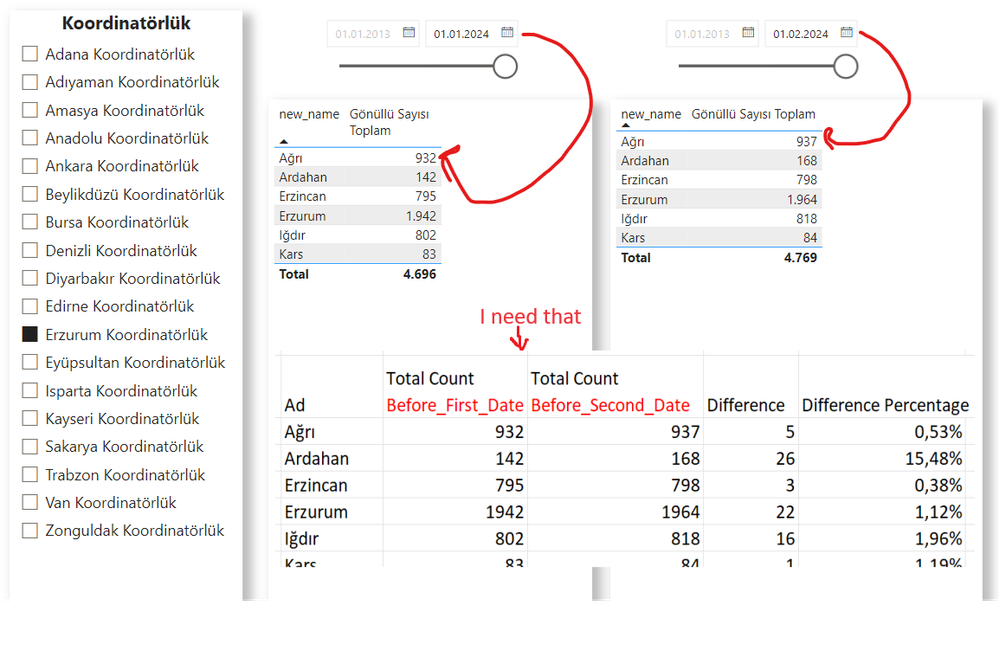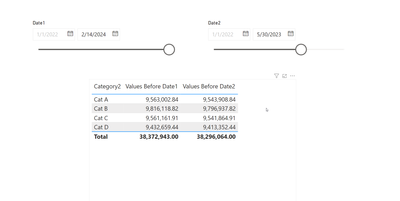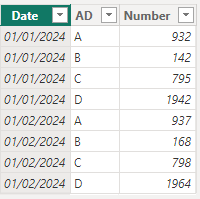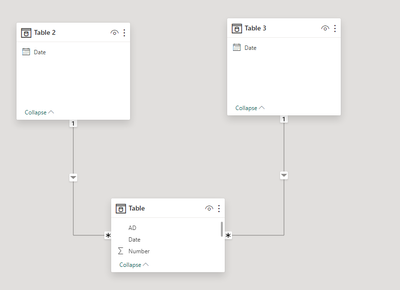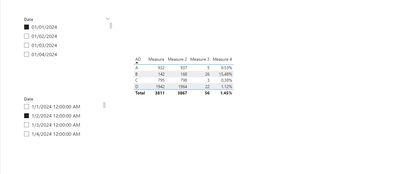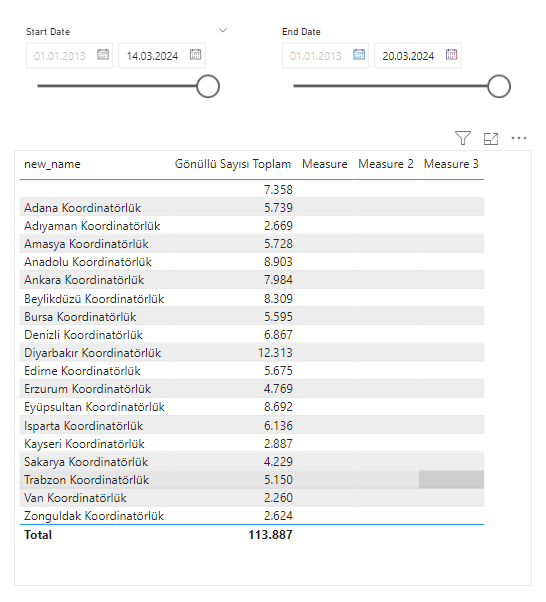FabCon is coming to Atlanta
Join us at FabCon Atlanta from March 16 - 20, 2026, for the ultimate Fabric, Power BI, AI and SQL community-led event. Save $200 with code FABCOMM.
Register now!- Power BI forums
- Get Help with Power BI
- Desktop
- Service
- Report Server
- Power Query
- Mobile Apps
- Developer
- DAX Commands and Tips
- Custom Visuals Development Discussion
- Health and Life Sciences
- Power BI Spanish forums
- Translated Spanish Desktop
- Training and Consulting
- Instructor Led Training
- Dashboard in a Day for Women, by Women
- Galleries
- Data Stories Gallery
- Themes Gallery
- Contests Gallery
- Quick Measures Gallery
- Visual Calculations Gallery
- Notebook Gallery
- Translytical Task Flow Gallery
- TMDL Gallery
- R Script Showcase
- Webinars and Video Gallery
- Ideas
- Custom Visuals Ideas (read-only)
- Issues
- Issues
- Events
- Upcoming Events
Calling all Data Engineers! Fabric Data Engineer (Exam DP-700) live sessions are back! Starting October 16th. Sign up.
- Power BI forums
- Forums
- Get Help with Power BI
- Desktop
- How can I compare dates selected from two separate...
- Subscribe to RSS Feed
- Mark Topic as New
- Mark Topic as Read
- Float this Topic for Current User
- Bookmark
- Subscribe
- Printer Friendly Page
- Mark as New
- Bookmark
- Subscribe
- Mute
- Subscribe to RSS Feed
- Permalink
- Report Inappropriate Content
How can I compare dates selected from two separate slicers?
- Mark as New
- Bookmark
- Subscribe
- Mute
- Subscribe to RSS Feed
- Permalink
- Report Inappropriate Content
Hi @vivaldii ,
You need a separate dates table that doesn't have relationship to your fact You can create one in DAX by referencing the original Dates table
Dates2 = Original_Date.
Please see sample pbix for reference.
Dane Belarmino | Microsoft MVP | Proud to be a Super User!
Did I answer your question? Mark my post as a solution!
"Tell me and I’ll forget; show me and I may remember; involve me and I’ll understand."
Need Power BI consultation, get in touch with me on LinkedIn or hire me on UpWork.
Learn with me on YouTube @DAXJutsu or follow my page on Facebook @DAXJutsuPBI.
- Mark as New
- Bookmark
- Subscribe
- Mute
- Subscribe to RSS Feed
- Permalink
- Report Inappropriate Content
Hi @samratpbi , @danextian ,thanks for the quick reply, I'll add more.
Hi @vivaldii ,
The Table data is shown below:
Please follow these steps:
1. Use the following DAX expression to create a table named ‘Table2’
Table 2 = CALENDAR(DATE(2024,1,1),DATE(2024,12,31))2. Use the following DAX expression to create a table named ‘Table3’
Table 3 = CALENDAR(DATE(2024,1,1),DATE(2024,12,31))3. Use the following DAX expression to create a measure
Measure = CALCULATE( SUMX(FILTER('Table','Table'[Date] = SELECTEDVALUE('Table 2'[Date])),[Number]),ALL('Table 3'[Date]))4. Use the following DAX expression to create a measure
Measure 2 = CALCULATE( SUMX(FILTER('Table','Table'[Date] = SELECTEDVALUE('Table 3'[Date])),[Number]),ALL('Table 2'[Date]))5. Use the following DAX expression to create a measure
Measure 3 = [Measure 2] - [Measure]6. Use the following DAX expression to create a measure
Measure 4 = DIVIDE([Measure 3],[Measure 2])7. Final output
Best Regards,
Wenbin Zhou
If this post helps, then please consider Accept it as the solution to help the other members find it more quickly.
- Mark as New
- Bookmark
- Subscribe
- Mute
- Subscribe to RSS Feed
- Permalink
- Report Inappropriate Content
Hi,
Thanks a lot. I tried but, I don't have data like your "Table" example.
I need before date to selected. Not only one month period.
<= selected value
Measure = CALCULATE( SUMX(FILTER('İlgili Kişi','İlgili Kişi'[Oluşturma Tarihi] <= SELECTEDVALUE('Başlangıç Tarihi'[Date])),[Gönüllü Sayısı Toplam]),ALL('Bitiş Tarihi'[Date]))
but it doesn't work.
- Mark as New
- Bookmark
- Subscribe
- Mute
- Subscribe to RSS Feed
- Permalink
- Report Inappropriate Content
Hi @vivaldii ,
You need a separate dates table that doesn't have relationship to your fact You can create one in DAX by referencing the original Dates table
Dates2 = Original_Date.
Please see sample pbix for reference.
Dane Belarmino | Microsoft MVP | Proud to be a Super User!
Did I answer your question? Mark my post as a solution!
"Tell me and I’ll forget; show me and I may remember; involve me and I’ll understand."
Need Power BI consultation, get in touch with me on LinkedIn or hire me on UpWork.
Learn with me on YouTube @DAXJutsu or follow my page on Facebook @DAXJutsuPBI.
- Mark as New
- Bookmark
- Subscribe
- Mute
- Subscribe to RSS Feed
- Permalink
- Report Inappropriate Content
It's works. thanks.
- Mark as New
- Bookmark
- Subscribe
- Mute
- Subscribe to RSS Feed
- Permalink
- Report Inappropriate Content
You may create 2 different instances of date table and join with your main / fact table. And then put slicer based from those 2 different date tables and also create 2 set of count measures based on 2 date tables.
If this resolves your problem, then please mark it as Solution, thanks!
- Mark as New
- Bookmark
- Subscribe
- Mute
- Subscribe to RSS Feed
- Permalink
- Report Inappropriate Content
Hi, it didn't work.
Helpful resources

FabCon Global Hackathon
Join the Fabric FabCon Global Hackathon—running virtually through Nov 3. Open to all skill levels. $10,000 in prizes!

Power BI Monthly Update - October 2025
Check out the October 2025 Power BI update to learn about new features.