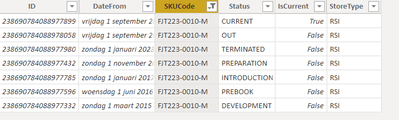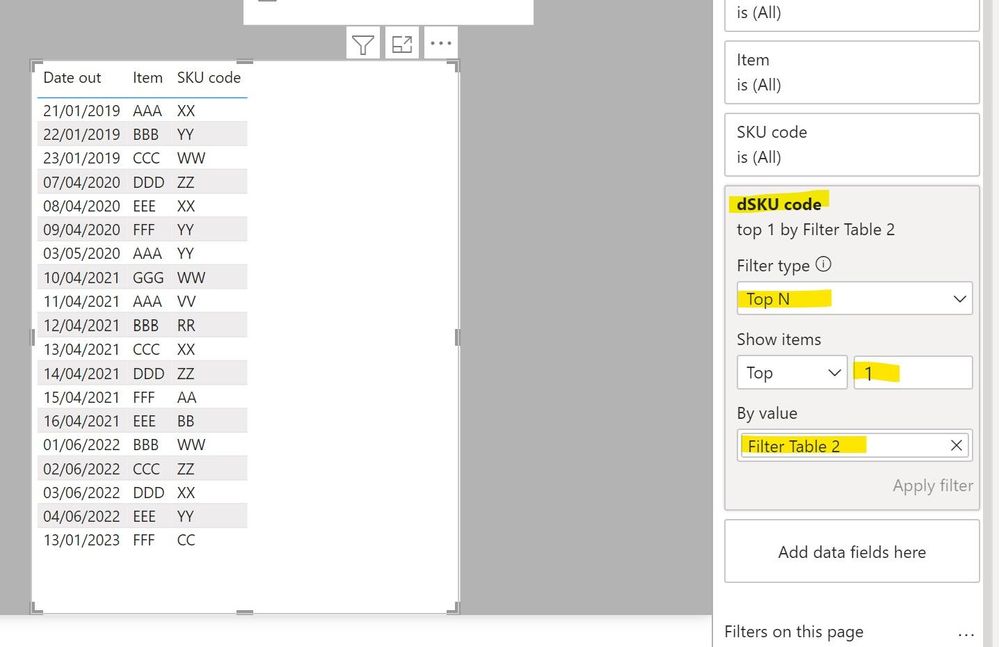FabCon is coming to Atlanta
Join us at FabCon Atlanta from March 16 - 20, 2026, for the ultimate Fabric, Power BI, AI and SQL community-led event. Save $200 with code FABCOMM.
Register now!- Power BI forums
- Get Help with Power BI
- Desktop
- Service
- Report Server
- Power Query
- Mobile Apps
- Developer
- DAX Commands and Tips
- Custom Visuals Development Discussion
- Health and Life Sciences
- Power BI Spanish forums
- Translated Spanish Desktop
- Training and Consulting
- Instructor Led Training
- Dashboard in a Day for Women, by Women
- Galleries
- Data Stories Gallery
- Themes Gallery
- Contests Gallery
- QuickViz Gallery
- Quick Measures Gallery
- Visual Calculations Gallery
- Notebook Gallery
- Translytical Task Flow Gallery
- TMDL Gallery
- R Script Showcase
- Webinars and Video Gallery
- Ideas
- Custom Visuals Ideas (read-only)
- Issues
- Issues
- Events
- Upcoming Events
The Power BI Data Visualization World Championships is back! Get ahead of the game and start preparing now! Learn more
- Power BI forums
- Forums
- Get Help with Power BI
- Desktop
- How can I apply CROSSFILTER or similar method in t...
- Subscribe to RSS Feed
- Mark Topic as New
- Mark Topic as Read
- Float this Topic for Current User
- Bookmark
- Subscribe
- Printer Friendly Page
- Mark as New
- Bookmark
- Subscribe
- Mute
- Subscribe to RSS Feed
- Permalink
- Report Inappropriate Content
How can I apply CROSSFILTER or similar method in this model to be able to filter a table?
I have been stuck on this modelling problem for last couple of days, I have my model currently setup like this,
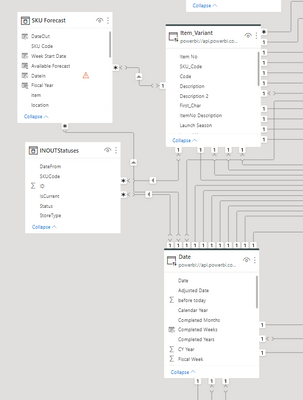
Each sku has a status with a respective date. What I want to do is, add status column in the filter pane and selected a status for a respective year and it should show all the sku under those two conditions and measures and columns calcuated in forecast table should dynamically change. I cannot use bi-directional filter too in this case. Any help is much appreciated.
- Mark as New
- Bookmark
- Subscribe
- Mute
- Subscribe to RSS Feed
- Permalink
- Report Inappropriate Content
See if this works. Firts, the sample model
To filter Table 2 based on the selection in the filter from the Status table, create the follwoing measure:
Filter Table 2 =
IF (
ISFILTERED ( 'Status Table'[Status] ),
COUNTROWS (
SUMMARIZE ( 'Table 1', 'Table 1'[Status], 'Dim Sku Code'[dSKU code] )
),
1
)
In the visual for Table 2, add the SKU field from the dimension table to the filter pane, select TopN as the filter, add the [Filter Table 2] measure and set the topn to 1:
to get
Sample PBIX file attached
Did I answer your question? Mark my post as a solution!
In doing so, you are also helping me. Thank you!
Proud to be a Super User!
Paul on Linkedin.
- Mark as New
- Bookmark
- Subscribe
- Mute
- Subscribe to RSS Feed
- Permalink
- Report Inappropriate Content
Thanks, This look promising, however I've already looked into creating dynamic measure as a filter option, but the problem I have multiple pages and around 20 different visuals, so I need this status filter as a page level or report level one. Is it possible to modify this solution? I have pondered over it, but couldn't seem to think of a way a calculated column that is dynamic!
- Mark as New
- Bookmark
- Subscribe
- Mute
- Subscribe to RSS Feed
- Permalink
- Report Inappropriate Content
I cannot think of a way to make this workable at page/report level. If the solution needs to be dynamic, you are going to need to use a measure, and measures cannot be applied at page/report level filters
Did I answer your question? Mark my post as a solution!
In doing so, you are also helping me. Thank you!
Proud to be a Super User!
Paul on Linkedin.
Helpful resources

Power BI Monthly Update - November 2025
Check out the November 2025 Power BI update to learn about new features.

Fabric Data Days
Advance your Data & AI career with 50 days of live learning, contests, hands-on challenges, study groups & certifications and more!

| User | Count |
|---|---|
| 58 | |
| 45 | |
| 40 | |
| 21 | |
| 18 |