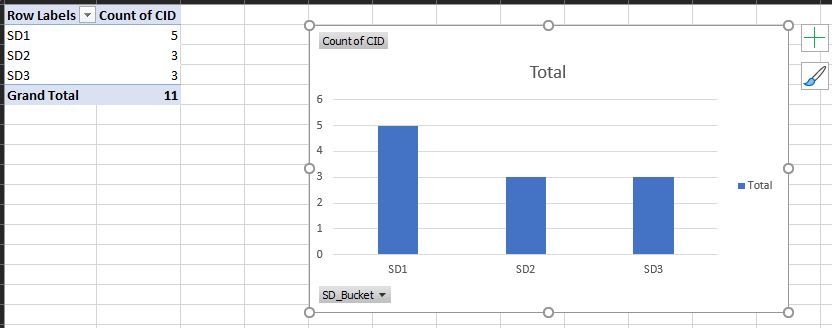Join us at the 2025 Microsoft Fabric Community Conference
March 31 - April 2, 2025, in Las Vegas, Nevada. Use code MSCUST for a $150 discount! Early bird discount ends December 31.
Register Now- Power BI forums
- Get Help with Power BI
- Desktop
- Service
- Report Server
- Power Query
- Mobile Apps
- Developer
- DAX Commands and Tips
- Custom Visuals Development Discussion
- Health and Life Sciences
- Power BI Spanish forums
- Translated Spanish Desktop
- Training and Consulting
- Instructor Led Training
- Dashboard in a Day for Women, by Women
- Galleries
- Community Connections & How-To Videos
- COVID-19 Data Stories Gallery
- Themes Gallery
- Data Stories Gallery
- R Script Showcase
- Webinars and Video Gallery
- Quick Measures Gallery
- 2021 MSBizAppsSummit Gallery
- 2020 MSBizAppsSummit Gallery
- 2019 MSBizAppsSummit Gallery
- Events
- Ideas
- Custom Visuals Ideas
- Issues
- Issues
- Events
- Upcoming Events
Be one of the first to start using Fabric Databases. View on-demand sessions with database experts and the Microsoft product team to learn just how easy it is to get started. Watch now
- Power BI forums
- Forums
- Get Help with Power BI
- Desktop
- Hot to show (calc) column values as categories on ...
- Subscribe to RSS Feed
- Mark Topic as New
- Mark Topic as Read
- Float this Topic for Current User
- Bookmark
- Subscribe
- Printer Friendly Page
- Mark as New
- Bookmark
- Subscribe
- Mute
- Subscribe to RSS Feed
- Permalink
- Report Inappropriate Content
Hot to show (calc) column values as categories on line/bar chart
I have a basic table that looks like this;
| CID | SD | SD2 | SD3 | SD_flag | SD2_flag | SD3_flag |
| 674432 | 177 | 354 | 531 | 1 | ||
| 674433 | 177 | 354 | 531 | 1 | ||
| 674434 | 177 | 354 | 531 | 1 | ||
| 674435 | 177 | 354 | 531 | 1 | ||
| 674436 | 177 | 354 | 531 | 1 | ||
| 674437 | 177 | 354 | 531 | 1 | ||
| 674438 | 177 | 354 | 531 | 1 | ||
| 674439 | 177 | 354 | 531 | 1 | ||
| 674440 | 177 | 354 | 531 | 1 | ||
| 674441 | 177 | 354 | 531 | 1 | ||
| 674442 | 177 | 354 | 531 | 1 |
I need to be able to 'group' or 'bucket/bin' the SD, SD2, SD3 values on the axis and sum up the flags for each one. So the resulting chart should look like this;
Any ideas how this can be achieved using DAX (or any other way) from the table above?
Solved! Go to Solution.
- Mark as New
- Bookmark
- Subscribe
- Mute
- Subscribe to RSS Feed
- Permalink
- Report Inappropriate Content
Ok, here's a better solution. No need for the calculated table from before. Create a new calculated column (Modeling > New Column) with the following DAX:
Bucket = IF(Table1[SD_flag] = 1, "SD1", IF(Table1[SD2_flag] = 1, "SD2", "SD3"))
Then the above "Bucket" calculated column will be the Axis, and "Count of Bucket" will be the value.
With this solution, you'll be able to add a slicer for CID and the chart will update properly.
- Mark as New
- Bookmark
- Subscribe
- Mute
- Subscribe to RSS Feed
- Permalink
- Report Inappropriate Content
Hi @rax99,
By my tests, the solution of ssugar should be useful.
If you have solved your problem, please accept the replies making sense as solution to your question so that people who may have the same question can get the solution directly.
If you still need help, please feel free to ask.
Best Regards,
Cherry
If this post helps, then please consider Accept it as the solution to help the other members find it more quickly.
- Mark as New
- Bookmark
- Subscribe
- Mute
- Subscribe to RSS Feed
- Permalink
- Report Inappropriate Content
Is this the raw data or what you have in DAX? I ask because if it is raw data you may want to pivot it.
Follow on LinkedIn
@ me in replies or I'll lose your thread!!!
Instead of a Kudo, please vote for this idea
Become an expert!: Enterprise DNA
External Tools: MSHGQM
YouTube Channel!: Microsoft Hates Greg
Latest book!: Power BI Cookbook Third Edition (Color)
DAX is easy, CALCULATE makes DAX hard...
- Mark as New
- Bookmark
- Subscribe
- Mute
- Subscribe to RSS Feed
- Permalink
- Report Inappropriate Content
Assuming your table is your raw data, you could do something like this with a calculated table (measure > new table), but it's probabaly not the cleanest way to do it, and would require further work if you add in more SD# buckets.
Table = UNION(ROW("Bucket", "SD1" , "Value", COUNTROWS(FILTER(Table1, Table1[SD_flag] = 1))), ROW("Bucket", "SD2" , "Value", COUNTROWS(FILTER(Table1, Table1[SD2_flag] = 1))), ROW("Bucket", "SD3" , "Value", COUNTROWS(FILTER(Table1, Table1[SD3_flag] = 1))))Then you'd add "Bucket" as the Axis, and Value as the value on a line or bar chart.
- Mark as New
- Bookmark
- Subscribe
- Mute
- Subscribe to RSS Feed
- Permalink
- Report Inappropriate Content
Thanks this does work, however when I filter using values from another table this doesnt filter through on this chart. How can I build this same logic but also include the CID as this will be the logical join onto other datasets.
And yes this is the RAW table.
- Mark as New
- Bookmark
- Subscribe
- Mute
- Subscribe to RSS Feed
- Permalink
- Report Inappropriate Content
Hi @rax99,
Have you solved your problem?
If you have solved, please always accept the replies making sense as solution to your question so that people who may have the same question can get the solution directly.
If you still need help, please feel free to ask.
Best Regards,
Cherry
If this post helps, then please consider Accept it as the solution to help the other members find it more quickly.
- Mark as New
- Bookmark
- Subscribe
- Mute
- Subscribe to RSS Feed
- Permalink
- Report Inappropriate Content
Ok, here's a better solution. No need for the calculated table from before. Create a new calculated column (Modeling > New Column) with the following DAX:
Bucket = IF(Table1[SD_flag] = 1, "SD1", IF(Table1[SD2_flag] = 1, "SD2", "SD3"))
Then the above "Bucket" calculated column will be the Axis, and "Count of Bucket" will be the value.
With this solution, you'll be able to add a slicer for CID and the chart will update properly.
- Mark as New
- Bookmark
- Subscribe
- Mute
- Subscribe to RSS Feed
- Permalink
- Report Inappropriate Content
Simple and effective. Thanks very much
Helpful resources

Join us at the Microsoft Fabric Community Conference
March 31 - April 2, 2025, in Las Vegas, Nevada. Use code MSCUST for a $150 discount!

Microsoft Fabric Community Conference 2025
Arun Ulag shares exciting details about the Microsoft Fabric Conference 2025, which will be held in Las Vegas, NV.

| User | Count |
|---|---|
| 120 | |
| 77 | |
| 59 | |
| 53 | |
| 40 |
| User | Count |
|---|---|
| 193 | |
| 106 | |
| 88 | |
| 62 | |
| 51 |