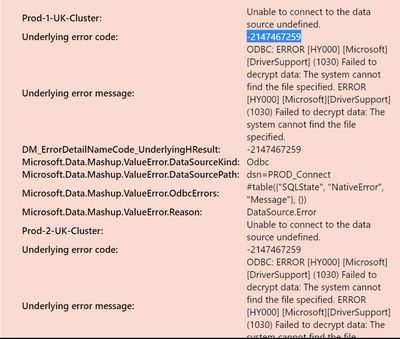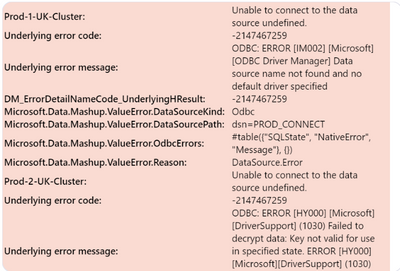- Subscribe to RSS Feed
- Mark Topic as New
- Mark Topic as Read
- Float this Topic for Current User
- Bookmark
- Subscribe
- Printer Friendly Page
- Mark as New
- Bookmark
- Subscribe
- Mute
- Subscribe to RSS Feed
- Permalink
- Report Inappropriate Content

Hive gateway setup
I am using Microsoft Hive odbc connection to set up the hive gateway to refresh hive dataset but getting the below error. The same odbc connection is working on the desktop and fetching the data. I went through some many links and tried all the possible ways, none of the suggestions not working. Any more suggestions please.
I saw the power bi idea which says it's still not possible, please confirm.
https://ideas.powerbi.com/ideas/idea/?ideaid=cc8d8ee5-34eb-4e99-86bb-f9e703113e3b
Note:
1.I have used system DSN
2.System DSN name and data source name, connection string name matches.
3.I am using basic and tried both windows and anonymous
4.I have an ODBC connection in all the gateways for testing purposes but no use.
Solved! Go to Solution.
- Mark as New
- Bookmark
- Subscribe
- Mute
- Subscribe to RSS Feed
- Permalink
- Report Inappropriate Content

Hi @Manjushree ,
Try to make sure you have the same privacy level security:
In Power BI Desktop:
Options and Settings --> Data Source Settings
For every Datasource: --> Edit Permissions
Set Privacy Level: e.g. „Organizational“
Power BI Service:
Datasets --> (Choose you Datasets which does not update properly) --> settings --> Gateway Connection --> Actions --> (expand you cluster to show all Data Sources) --> (Choose relevant Datasource) --> Advanced Settings --> Privacy setting --> set same level (e.g. „Organizational) as in Power BI Desktop
You can create ODBC data source for cloudera hive, then connect to the ODBC data source in Power BI Desktop, then publish it to service, add ODBC data source under the gateway following the guide in this similar thread, then checkif it works.
Did I answer your question? Mark my post as a solution!
Best Regards
Lucien
- Mark as New
- Bookmark
- Subscribe
- Mute
- Subscribe to RSS Feed
- Permalink
- Report Inappropriate Content

Hi @Manjushree ,
Try to make sure you have the same privacy level security:
In Power BI Desktop:
Options and Settings --> Data Source Settings
For every Datasource: --> Edit Permissions
Set Privacy Level: e.g. „Organizational“
Power BI Service:
Datasets --> (Choose you Datasets which does not update properly) --> settings --> Gateway Connection --> Actions --> (expand you cluster to show all Data Sources) --> (Choose relevant Datasource) --> Advanced Settings --> Privacy setting --> set same level (e.g. „Organizational) as in Power BI Desktop
You can create ODBC data source for cloudera hive, then connect to the ODBC data source in Power BI Desktop, then publish it to service, add ODBC data source under the gateway following the guide in this similar thread, then checkif it works.
Did I answer your question? Mark my post as a solution!
Best Regards
Lucien
- Mark as New
- Bookmark
- Subscribe
- Mute
- Subscribe to RSS Feed
- Permalink
- Report Inappropriate Content
I am using Microsoft Hive odbc connection to set up the hive gateway to refresh hive dataset but getting the below error. The same odbc connection is working on the desktop and fetching the data. I went through some many links and tried all the possible ways, none of the suggestions not working. Any more suggestions please.
I saw the power bi idea which says it's still not possible, please confirm.
https://ideas.powerbi.com/ideas/idea/?ideaid=cc8d8ee5-34eb-4e99-86bb-f9e703113e3b
Note:
1.I have used system DSN
2.System DSN name and data source name, connection string name matches.
3.I am using basic and tried both windows and anonymous
4.I have an ODBC connection in all the gateways for testing purposes but no use.
- Mark as New
- Bookmark
- Subscribe
- Mute
- Subscribe to RSS Feed
- Permalink
- Report Inappropriate Content

Number 4 is the critical puzzle piece. You need to setup the ODBC connection in all of your gateway cluster members and you need to test it in all of them to make sure each cluster member can successfully reach the hive data source. Please confirm that that is the case.
After that you need to use the "dsn=<connection name>" syntax in both the gateway management console and in the Power BI Desktop. They must match.