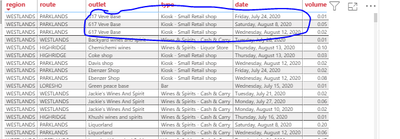FabCon is coming to Atlanta
Join us at FabCon Atlanta from March 16 - 20, 2026, for the ultimate Fabric, Power BI, AI and SQL community-led event. Save $200 with code FABCOMM.
Register now!- Power BI forums
- Get Help with Power BI
- Desktop
- Service
- Report Server
- Power Query
- Mobile Apps
- Developer
- DAX Commands and Tips
- Custom Visuals Development Discussion
- Health and Life Sciences
- Power BI Spanish forums
- Translated Spanish Desktop
- Training and Consulting
- Instructor Led Training
- Dashboard in a Day for Women, by Women
- Galleries
- Data Stories Gallery
- Themes Gallery
- Contests Gallery
- Quick Measures Gallery
- Notebook Gallery
- Translytical Task Flow Gallery
- TMDL Gallery
- R Script Showcase
- Webinars and Video Gallery
- Ideas
- Custom Visuals Ideas (read-only)
- Issues
- Issues
- Events
- Upcoming Events
Calling all Data Engineers! Fabric Data Engineer (Exam DP-700) live sessions are back! Starting October 16th. Sign up.
- Power BI forums
- Forums
- Get Help with Power BI
- Desktop
- Highlighting duplicate values in a power BI table
- Subscribe to RSS Feed
- Mark Topic as New
- Mark Topic as Read
- Float this Topic for Current User
- Bookmark
- Subscribe
- Printer Friendly Page
- Mark as New
- Bookmark
- Subscribe
- Mute
- Subscribe to RSS Feed
- Permalink
- Report Inappropriate Content
Highlighting duplicate values in a power BI table
Hi guys,
I am working on a report that shows types and number of outlets that are visited by sales reps. When an sales rep visits an outlet more than once, it appears as a duplicate in our database. I have been asked to highlight which outlets have been visited more than once (duplicated values only) and show the number of revisits done.
I'd appreciate if someone sheds a light on the best approach to solve this.
Thanks.
Solved! Go to Solution.
- Mark as New
- Bookmark
- Subscribe
- Mute
- Subscribe to RSS Feed
- Permalink
- Report Inappropriate Content
Hi @Kaskazi_Network ,
You can group by Outlet and add a record count as a calculated column.
Consequently, you could filter your visual to only show records where this record count > 1.
Alternatively, you can use the summarizecolumns function in DAX which actually does the same as the group by but won't store the data in memory. More information on this function you can find here: https://docs.microsoft.com/en-us/dax/summarizecolumns-function-dax
Was my answer anywhere helpful?
Show your appreciation by simply marking my reply as solution or throw it a kudo. 🙂
Hop on the data train and get connected @LouSegers
- Mark as New
- Bookmark
- Subscribe
- Mute
- Subscribe to RSS Feed
- Permalink
- Report Inappropriate Content
You can use the distinct count to calculate the visits whether more than once, output the value as calculated column. and then use the conditional firmatting to highlight it.
Please share the dummy pbix with expected results disclosed if you'd like us to draw it up for you.
If this post helps, then please consider Accept it as the solution to help the other members find it more
quickly.
- Mark as New
- Bookmark
- Subscribe
- Mute
- Subscribe to RSS Feed
- Permalink
- Report Inappropriate Content
Hello, I have to do something similar to what you did, can you guide me how you managed to do it, I'm starting to use this tool. I need to count the repeated records and these in turn have different dates
- Mark as New
- Bookmark
- Subscribe
- Mute
- Subscribe to RSS Feed
- Permalink
- Report Inappropriate Content
You can use the distinct count to calculate the visits whether more than once, output the value as calculated column. and then use the conditional firmatting to highlight it.
Please share the dummy pbix with expected results disclosed if you'd like us to draw it up for you.
If this post helps, then please consider Accept it as the solution to help the other members find it more
quickly.
- Mark as New
- Bookmark
- Subscribe
- Mute
- Subscribe to RSS Feed
- Permalink
- Report Inappropriate Content
@Kaskazi_Network , Can you share sample data and sample output in table format? Or a sample pbix after removing sensitive data.
- Mark as New
- Bookmark
- Subscribe
- Mute
- Subscribe to RSS Feed
- Permalink
- Report Inappropriate Content
The highligted outlets indicate that that outlet was visited three times on different dates. I want to show only these duplicated outlets and indicate the number of all revisits..
- Mark as New
- Bookmark
- Subscribe
- Mute
- Subscribe to RSS Feed
- Permalink
- Report Inappropriate Content
Hi @Kaskazi_Network ,
You can group by Outlet and add a record count as a calculated column.
Consequently, you could filter your visual to only show records where this record count > 1.
Alternatively, you can use the summarizecolumns function in DAX which actually does the same as the group by but won't store the data in memory. More information on this function you can find here: https://docs.microsoft.com/en-us/dax/summarizecolumns-function-dax
Was my answer anywhere helpful?
Show your appreciation by simply marking my reply as solution or throw it a kudo. 🙂
Hop on the data train and get connected @LouSegers