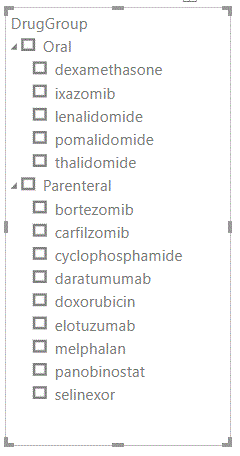Join us at the 2025 Microsoft Fabric Community Conference
March 31 - April 2, 2025, in Las Vegas, Nevada. Use code MSCUST for a $150 discount! Early bird discount ends December 31.
Register Now- Power BI forums
- Get Help with Power BI
- Desktop
- Service
- Report Server
- Power Query
- Mobile Apps
- Developer
- DAX Commands and Tips
- Custom Visuals Development Discussion
- Health and Life Sciences
- Power BI Spanish forums
- Translated Spanish Desktop
- Training and Consulting
- Instructor Led Training
- Dashboard in a Day for Women, by Women
- Galleries
- Community Connections & How-To Videos
- COVID-19 Data Stories Gallery
- Themes Gallery
- Data Stories Gallery
- R Script Showcase
- Webinars and Video Gallery
- Quick Measures Gallery
- 2021 MSBizAppsSummit Gallery
- 2020 MSBizAppsSummit Gallery
- 2019 MSBizAppsSummit Gallery
- Events
- Ideas
- Custom Visuals Ideas
- Issues
- Issues
- Events
- Upcoming Events
Be one of the first to start using Fabric Databases. View on-demand sessions with database experts and the Microsoft product team to learn just how easy it is to get started. Watch now
- Power BI forums
- Forums
- Get Help with Power BI
- Desktop
- Hierarchy Slicer loses its organization
- Subscribe to RSS Feed
- Mark Topic as New
- Mark Topic as Read
- Float this Topic for Current User
- Bookmark
- Subscribe
- Printer Friendly Page
- Mark as New
- Bookmark
- Subscribe
- Mute
- Subscribe to RSS Feed
- Permalink
- Report Inappropriate Content
Hierarchy Slicer loses its organization
I am using Power BI desktop (May 2019). I have created a productized PowerBI dashboard for our customers use. We filter this dashboard with a report level filter on a project definition ID. That allows us to show only the data for the customer and project we intend. We did this to allow us to easily change the dashboard for use by other clients with similar need.
We are using the hierarchy slicer to display grouped drugs. Sometimes when we copy the dashboard and change the projectID for a new disease type or customer the levels in the hierarcht get mixed up. We fix it by removing and replacing the filter. Is there a way to prevent this behavior?
I have attached an image of our slicer as it should appear.
- Mark as New
- Bookmark
- Subscribe
- Mute
- Subscribe to RSS Feed
- Permalink
- Report Inappropriate Content
Hi brianerlich,
You said that when you change something in dataset, the slicer don't update in dashborad, did you mean this in powerbi service or powerbi desktop? If in powerbi service , there is limit for tile (If the original visualization that's used to create the tile changes, the tile doesn't change. For example, if you pin a line chart from a report and then you change the line chart to a bar chart, the dashboard tile continues to show a line chart. The data refreshes, but the visualization type doesn't.), you could try to pin the entire live page to see whether it work or not.
If this in desktop, you could try newest version to see whether it work or not.
Best Regards,
Zoe Zhi
If this post helps, then please consider Accept it as the solution to help the other members find it more quickly.
- Mark as New
- Bookmark
- Subscribe
- Mute
- Subscribe to RSS Feed
- Permalink
- Report Inappropriate Content
Hi Zoe,
We just found this post that describes the issue we are seeing: https://community.powerbi.com/t5/Developer/Hierarchy-Slicer-Level-Display-Issue/td-p/484320
I use powerbi desktop optimized for report server. We have a base version (Template) of our dashboard that gets a different report filter based on the customer that will be using it. When we change from one report filter value to another, the hierarchy slicer gets its levels confused. The solution in the above post addresses that. It advises us to change the sort order and change it back to rersolve. That is a better solution than what we were doing, which was to remove and re-add filter. Any fix would be appreciated as it would simplify our QA as we roll out new dashboards to additional customers.
Thanks,
Brian
Helpful resources

Join us at the Microsoft Fabric Community Conference
March 31 - April 2, 2025, in Las Vegas, Nevada. Use code MSCUST for a $150 discount!

Microsoft Fabric Community Conference 2025
Arun Ulag shares exciting details about the Microsoft Fabric Conference 2025, which will be held in Las Vegas, NV.

| User | Count |
|---|---|
| 114 | |
| 76 | |
| 57 | |
| 52 | |
| 44 |
| User | Count |
|---|---|
| 167 | |
| 117 | |
| 63 | |
| 57 | |
| 50 |