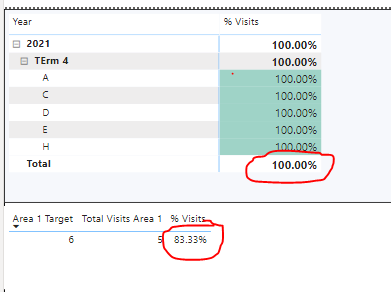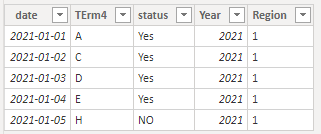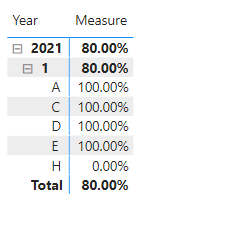European Microsoft Fabric Community Conference
The ultimate Microsoft Fabric, Power BI, Azure AI, and SQL learning event! Join us in Stockholm, Sweden from September 24-27, 2024.
2-for-1 sale on June 20 only!
- Power BI forums
- Updates
- News & Announcements
- Get Help with Power BI
- Desktop
- Service
- Report Server
- Power Query
- Mobile Apps
- Developer
- DAX Commands and Tips
- Custom Visuals Development Discussion
- Health and Life Sciences
- Power BI Spanish forums
- Translated Spanish Desktop
- Training and Consulting
- Instructor Led Training
- Dashboard in a Day for Women, by Women
- Galleries
- Community Connections & How-To Videos
- COVID-19 Data Stories Gallery
- Themes Gallery
- Data Stories Gallery
- R Script Showcase
- Webinars and Video Gallery
- Quick Measures Gallery
- 2021 MSBizAppsSummit Gallery
- 2020 MSBizAppsSummit Gallery
- 2019 MSBizAppsSummit Gallery
- Events
- Ideas
- Custom Visuals Ideas
- Issues
- Issues
- Events
- Upcoming Events
- Community Blog
- Power BI Community Blog
- Custom Visuals Community Blog
- Community Support
- Community Accounts & Registration
- Using the Community
- Community Feedback
Find everything you need to get certified on Fabric—skills challenges, live sessions, exam prep, role guidance, and more. Get started
- Power BI forums
- Forums
- Get Help with Power BI
- Desktop
- Re: Hierarchal Percentages
- Subscribe to RSS Feed
- Mark Topic as New
- Mark Topic as Read
- Float this Topic for Current User
- Bookmark
- Subscribe
- Printer Friendly Page
- Mark as New
- Bookmark
- Subscribe
- Mute
- Subscribe to RSS Feed
- Permalink
- Report Inappropriate Content
Hierarchal Percentages
Hi,
I am hoping someone can help.
I have a matrix table with Year, Term and Building as a hierarchy in the rows section and the following calculation in my values section:
% Visits Region 1 =
Divide(
[Total Visits Region 1],
[Region 1 Target] / 1
) + 0
Referenced Calculations:
Total Visits Region 1 = CALCULATE(COUNTROWS('Data'), 'Data' [Region] = "Region 1")
Region 1 Target = CALCULATE(COUNTROWS('Lookup'),'Lookup'[Region] = "Region 1" )
To explain the business logic:
All buildings in a Region must be visited once per Term.
Region 1 has 6 buildings and there have been 5 visits, so one building has not yet been visited.
I want my matrix table at the building level to say 100% if there has been a visit and 0% if there has not been.
However, I also want my total row to display the overall % so 5/6*100 = 83.33% instead of 100%.
How can I achieve this?
To explain the model:
The Data table is connected to the Lookup table using a one-to-many relationship (using the Building fields and set at single)
A Date table (Year, Term and Date) is connected to the Data table using a one-to-many relationship ( using the date fields and is set at both)
Thanks,
Boycie92
Solved! Go to Solution.
- Mark as New
- Bookmark
- Subscribe
- Mute
- Subscribe to RSS Feed
- Permalink
- Report Inappropriate Content
Hi @Boycie92 ,
I created some data:
Here are the steps you can follow:
1. Create measure.
Measure =
var _1=CALCULATE(COUNTROWS('Table'),FILTER(ALL('Table'),'Table'[Region]="1"))
var _2=CALCULATE(COUNTROWS('Table'),FILTER(ALL('Table'),'Table'[Region]="1"&&'Table'[status]="Yes"))
var _value=IF(MAX('Table'[status])="Yes",1,0)
return
IF(ISINSCOPE('Table'[TErm4]),_value,
DIVIDE(_2,_1))2. Open the matrix, put [Year], [Region], [Term4] into Rows, and put [Measure] into Values.
3. Result:
Best Regards,
Liu Yang
If this post helps, then please consider Accept it as the solution to help the other members find it more quickly.
- Mark as New
- Bookmark
- Subscribe
- Mute
- Subscribe to RSS Feed
- Permalink
- Report Inappropriate Content
Hi @Boycie92 ,
I created some data:
Here are the steps you can follow:
1. Create measure.
Measure =
var _1=CALCULATE(COUNTROWS('Table'),FILTER(ALL('Table'),'Table'[Region]="1"))
var _2=CALCULATE(COUNTROWS('Table'),FILTER(ALL('Table'),'Table'[Region]="1"&&'Table'[status]="Yes"))
var _value=IF(MAX('Table'[status])="Yes",1,0)
return
IF(ISINSCOPE('Table'[TErm4]),_value,
DIVIDE(_2,_1))2. Open the matrix, put [Year], [Region], [Term4] into Rows, and put [Measure] into Values.
3. Result:
Best Regards,
Liu Yang
If this post helps, then please consider Accept it as the solution to help the other members find it more quickly.
- Mark as New
- Bookmark
- Subscribe
- Mute
- Subscribe to RSS Feed
- Permalink
- Report Inappropriate Content
@Boycie92 , You may have to use isinscope and change the calculation https://www.kasperonbi.com/use-isinscope-to-get-the-right-hierarchy-level-in-dax/
Microsoft Power BI Learning Resources, 2023 !!
Learn Power BI - Full Course with Dec-2022, with Window, Index, Offset, 100+ Topics !!
Did I answer your question? Mark my post as a solution! Appreciate your Kudos !! Proud to be a Super User! !!
Helpful resources

Europe’s largest Microsoft Fabric Community Conference
Join the community in Stockholm for expert Microsoft Fabric learning including a very exciting keynote from Arun Ulag, Corporate Vice President, Azure Data.

Power BI Monthly Update - June 2024
Check out the June 2024 Power BI update to learn about new features.

| User | Count |
|---|---|
| 104 | |
| 97 | |
| 80 | |
| 62 | |
| 57 |
| User | Count |
|---|---|
| 264 | |
| 120 | |
| 115 | |
| 83 | |
| 70 |