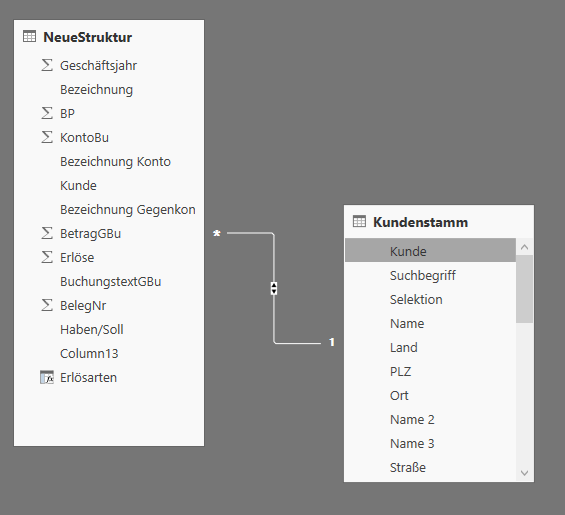FabCon is coming to Atlanta
Join us at FabCon Atlanta from March 16 - 20, 2026, for the ultimate Fabric, Power BI, AI and SQL community-led event. Save $200 with code FABCOMM.
Register now!- Power BI forums
- Get Help with Power BI
- Desktop
- Service
- Report Server
- Power Query
- Mobile Apps
- Developer
- DAX Commands and Tips
- Custom Visuals Development Discussion
- Health and Life Sciences
- Power BI Spanish forums
- Translated Spanish Desktop
- Training and Consulting
- Instructor Led Training
- Dashboard in a Day for Women, by Women
- Galleries
- Data Stories Gallery
- Themes Gallery
- Contests Gallery
- QuickViz Gallery
- Quick Measures Gallery
- Visual Calculations Gallery
- Notebook Gallery
- Translytical Task Flow Gallery
- TMDL Gallery
- R Script Showcase
- Webinars and Video Gallery
- Ideas
- Custom Visuals Ideas (read-only)
- Issues
- Issues
- Events
- Upcoming Events
The Power BI Data Visualization World Championships is back! Get ahead of the game and start preparing now! Learn more
- Power BI forums
- Forums
- Get Help with Power BI
- Desktop
- Hierachical Structure doesnt work in bar chart
- Subscribe to RSS Feed
- Mark Topic as New
- Mark Topic as Read
- Float this Topic for Current User
- Bookmark
- Subscribe
- Printer Friendly Page
- Mark as New
- Bookmark
- Subscribe
- Mute
- Subscribe to RSS Feed
- Permalink
- Report Inappropriate Content
Hierachical Structure doesnt work in bar chart
Hello everybody,
I´m new to know to Power Bi and I´m playing around with it to get used to it.
I need your help to understand how Power Bi works.
I have a bar chart to show the turnovers over last 3 years. On axis I have hierarchical structure with Year, type of turnovers and the last one is the name of cosutmers. Value are the turnovers. Furthermore I use three filters (year, country and type of turnovers).
If I would like to see the turnovers in 2016, it works -> if I want to see the three different types of turnover, it works -> But if I want to see the name of the customers and their turnovers, it doesn´t work. Every customer has the same turnover. It is 36.099.0000 €.
I hope my issue is understandable. Does anybody has an idea what i have done wrong?
Thank your for every answer!!
Christian
- Mark as New
- Bookmark
- Subscribe
- Mute
- Subscribe to RSS Feed
- Permalink
- Report Inappropriate Content
Hi @cfreiburg
sounds like there's no relation between the turnovers and your customers?
Can you post a screenshot of your data model?
HTH,
Frank
- Mark as New
- Bookmark
- Subscribe
- Mute
- Subscribe to RSS Feed
- Permalink
- Report Inappropriate Content
HI Frank,
a screenshot of data model:
I gave two columns the same name (Kunde) both contain the customer number. I also did autmatic matching of the tables and it worked.
But probably I did something wrong!
Christian
Helpful resources

Power BI Dataviz World Championships
The Power BI Data Visualization World Championships is back! Get ahead of the game and start preparing now!

| User | Count |
|---|---|
| 38 | |
| 38 | |
| 37 | |
| 28 | |
| 28 |
| User | Count |
|---|---|
| 124 | |
| 89 | |
| 73 | |
| 66 | |
| 65 |