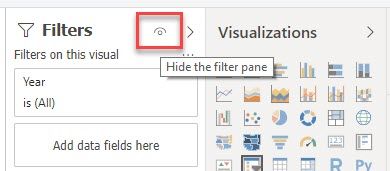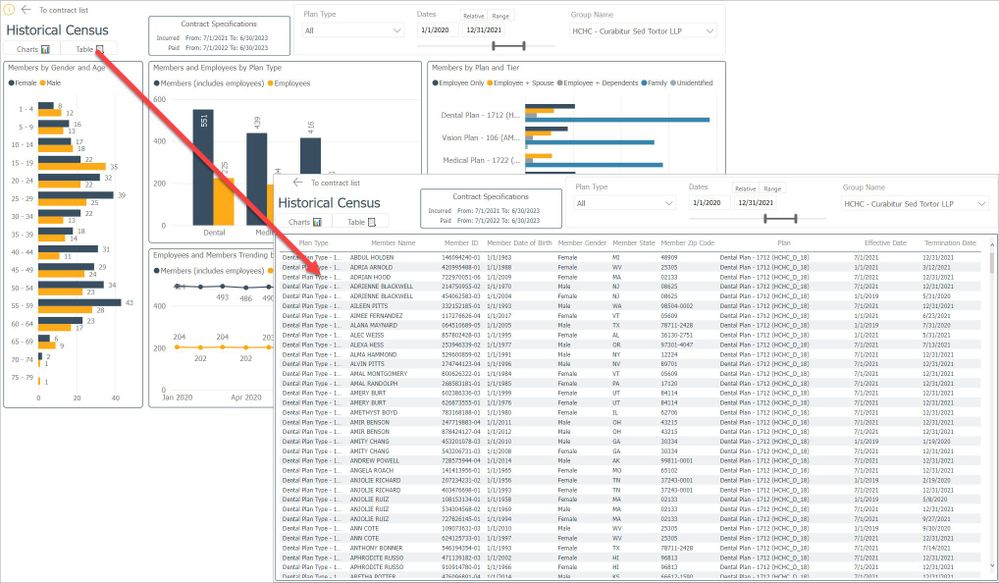Join us at the 2025 Microsoft Fabric Community Conference
Microsoft Fabric Community Conference 2025, March 31 - April 2, Las Vegas, Nevada. Use code FABINSIDER for a $400 discount.
Register now- Power BI forums
- Get Help with Power BI
- Desktop
- Service
- Report Server
- Power Query
- Mobile Apps
- Developer
- DAX Commands and Tips
- Custom Visuals Development Discussion
- Health and Life Sciences
- Power BI Spanish forums
- Translated Spanish Desktop
- Training and Consulting
- Instructor Led Training
- Dashboard in a Day for Women, by Women
- Galleries
- Webinars and Video Gallery
- Data Stories Gallery
- Themes Gallery
- Power BI DataViz World Championships Gallery
- Quick Measures Gallery
- R Script Showcase
- COVID-19 Data Stories Gallery
- Community Connections & How-To Videos
- 2021 MSBizAppsSummit Gallery
- 2020 MSBizAppsSummit Gallery
- 2019 MSBizAppsSummit Gallery
- Events
- Ideas
- Custom Visuals Ideas
- Issues
- Issues
- Events
- Upcoming Events
The Power BI DataViz World Championships are on! With four chances to enter, you could win a spot in the LIVE Grand Finale in Las Vegas. Show off your skills.
- Power BI forums
- Forums
- Get Help with Power BI
- Desktop
- Hiding Filter Pane on Powerbi Report view
- Subscribe to RSS Feed
- Mark Topic as New
- Mark Topic as Read
- Float this Topic for Current User
- Bookmark
- Subscribe
- Printer Friendly Page
- Mark as New
- Bookmark
- Subscribe
- Mute
- Subscribe to RSS Feed
- Permalink
- Report Inappropriate Content
Hiding Filter Pane on Powerbi Report view
I have a few reports that we're wanting to share with users but we don't want them possibly messing with the underlying filters and therefore would like the Filters Pane hidden in the report view. I would use the dashboard view but we want users to be able to uses drill down functionality so that option is not viable. Is there a way to toggle off the filter pane? Thanks
Solved! Go to Solution.
- Mark as New
- Bookmark
- Subscribe
- Mute
- Subscribe to RSS Feed
- Permalink
- Report Inappropriate Content
In Power BI desktop you can click the eye icon on the top of the filter pane.
When the report is published the Filters pane will not be visable.
- Mark as New
- Bookmark
- Subscribe
- Mute
- Subscribe to RSS Feed
- Permalink
- Report Inappropriate Content
Correct, you can use the show/hide along with bookmarks to make your reports more interactive. As an example, I have a report with a bunch of charts and some buttons to switch to a table view of the detail so the user can export the data. All the button does is switch between bookmarks that hide some visuals and un-hide some others.
- Mark as New
- Bookmark
- Subscribe
- Mute
- Subscribe to RSS Feed
- Permalink
- Report Inappropriate Content
In Power BI desktop you can click the eye icon on the top of the filter pane.
When the report is published the Filters pane will not be visable.
- Mark as New
- Bookmark
- Subscribe
- Mute
- Subscribe to RSS Feed
- Permalink
- Report Inappropriate Content
This is exactly what I was looking for.
Thanks,
karthik
- Mark as New
- Bookmark
- Subscribe
- Mute
- Subscribe to RSS Feed
- Permalink
- Report Inappropriate Content
I have 8 pages in my dashborad and "Filters on all pages" is enabled .Now i got a requirement where i have to disable/hide filter pane on Home page...Please help
- Mark as New
- Bookmark
- Subscribe
- Mute
- Subscribe to RSS Feed
- Permalink
- Report Inappropriate Content
@Anonymous as shown in the accepted solution in the desktop view you should see the filters tab. From there click the "eye" to enable/disable the filters screen for the published version. This can be done page to page.
- Mark as New
- Bookmark
- Subscribe
- Mute
- Subscribe to RSS Feed
- Permalink
- Report Inappropriate Content
Followed the same steps that you suggested but it didnt work..when i click on eye icon on any page , the filter pane would disappear in rest of the oages too which i dont want.
- Mark as New
- Bookmark
- Subscribe
- Mute
- Subscribe to RSS Feed
- Permalink
- Report Inappropriate Content
@Anonymous It does seem like the filter panel is an all or nothing solution. I think the best solution for this is to disable the panel and create your own filter visuals to meet each page's needs.
- Mark as New
- Bookmark
- Subscribe
- Mute
- Subscribe to RSS Feed
- Permalink
- Report Inappropriate Content
Hello,
I follow the above steps but when I publish the report I still have the problem of the filtes panel being open and visible by default.
Any guidance would be greatly appreciated!
- Mark as New
- Bookmark
- Subscribe
- Mute
- Subscribe to RSS Feed
- Permalink
- Report Inappropriate Content
Hi, I had the same problem but then realised I had to turn off the filter panel in all my bookmarks, did this and the filter panel stopped showing.
- Mark as New
- Bookmark
- Subscribe
- Mute
- Subscribe to RSS Feed
- Permalink
- Report Inappropriate Content
- Mark as New
- Bookmark
- Subscribe
- Mute
- Subscribe to RSS Feed
- Permalink
- Report Inappropriate Content
I have the same issue. Any news on this topic ?
Using PBi online, making reports visible in Teams but the filters are all still visible as long as each filter separately is not hidden. So this general hiding button doesn't work for me.
Tx for any advice on what I could be doing wrong here.
- Mark as New
- Bookmark
- Subscribe
- Mute
- Subscribe to RSS Feed
- Permalink
- Report Inappropriate Content
Oh man, I just realized that EVERY SINGLE object I have on my dashboard has a hide option. So not just the Filter hide at top of the filter pane. The individual filters on objects too.
- Mark as New
- Bookmark
- Subscribe
- Mute
- Subscribe to RSS Feed
- Permalink
- Report Inappropriate Content
Hi,
I was using the default code downloaded from the PowerBI website for the PowerBIEmbedded_AppOwnsData demo. If you open this project and drill down to EmbedReport.cshtml, there is code that is similar to this:
var config = {
type: 'report',
tokenType: models.TokenType.Embed,
accessToken: accessToken,
embedUrl: embedUrl,
id: embedReportId,
permissions: models.Permissions.All,
settings: {
filterPaneEnabled: true,
navContentPaneEnabled: false,
layoutType: models.LayoutType.MobileLandscape
},
};Notice the configuration element setting filterPaneEnabled to true? This overrides whatever you set in the PowerBI desktop.
Hope this helps you.
All the best,
Marcel
- Mark as New
- Bookmark
- Subscribe
- Mute
- Subscribe to RSS Feed
- Permalink
- Report Inappropriate Content
@Anonymous
I am not able to replicate your error (it works as described when I test it). Are you working on the latest version of PowerBI desktop?
Helpful resources

Join us at the Microsoft Fabric Community Conference
March 31 - April 2, 2025, in Las Vegas, Nevada. Use code MSCUST for a $150 discount!

Power BI Monthly Update - February 2025
Check out the February 2025 Power BI update to learn about new features.

Join our Community Sticker Challenge 2025
If you love stickers, then you will definitely want to check out our Community Sticker Challenge!

| User | Count |
|---|---|
| 83 | |
| 69 | |
| 68 | |
| 39 | |
| 37 |