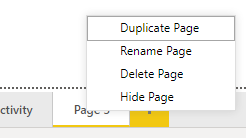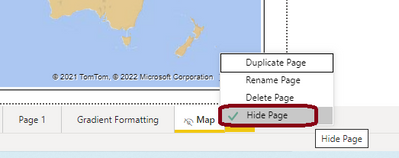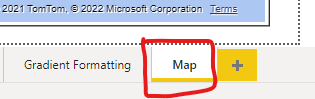Join us at the 2025 Microsoft Fabric Community Conference
Microsoft Fabric Community Conference 2025, March 31 - April 2, Las Vegas, Nevada. Use code FABINSIDER for a $400 discount.
Register now- Power BI forums
- Get Help with Power BI
- Desktop
- Service
- Report Server
- Power Query
- Mobile Apps
- Developer
- DAX Commands and Tips
- Custom Visuals Development Discussion
- Health and Life Sciences
- Power BI Spanish forums
- Translated Spanish Desktop
- Training and Consulting
- Instructor Led Training
- Dashboard in a Day for Women, by Women
- Galleries
- Webinars and Video Gallery
- Data Stories Gallery
- Themes Gallery
- Power BI DataViz World Championships Gallery
- Quick Measures Gallery
- R Script Showcase
- COVID-19 Data Stories Gallery
- Community Connections & How-To Videos
- 2021 MSBizAppsSummit Gallery
- 2020 MSBizAppsSummit Gallery
- 2019 MSBizAppsSummit Gallery
- Events
- Ideas
- Custom Visuals Ideas (read-only)
- Issues
- Issues
- Events
- Upcoming Events
The Power BI DataViz World Championships are on! With four chances to enter, you could win a spot in the LIVE Grand Finale in Las Vegas. Show off your skills.
- Power BI forums
- Forums
- Get Help with Power BI
- Desktop
- Re: Hide or Disable PAGE Tab
- Subscribe to RSS Feed
- Mark Topic as New
- Mark Topic as Read
- Float this Topic for Current User
- Bookmark
- Subscribe
- Printer Friendly Page
- Mark as New
- Bookmark
- Subscribe
- Mute
- Subscribe to RSS Feed
- Permalink
- Report Inappropriate Content
Hide or Disable PAGE Tab
Hi,
We are integrating the Power BI report with DotNet, able to hide the filter tab but not able to hide the PAGE tab.
Is there any way to hide this.
Regards
Nagaraj
Solved! Go to Solution.
- Mark as New
- Bookmark
- Subscribe
- Mute
- Subscribe to RSS Feed
- Permalink
- Report Inappropriate Content
- Mark as New
- Bookmark
- Subscribe
- Mute
- Subscribe to RSS Feed
- Permalink
- Report Inappropriate Content
I'm using Report Server and need to do the same thing. That is, hide the tab at the bottom of the page but not the page. I tried "&navContentPaneEnabled=false" which was mentioned above and it doesn't work.
Before anyone asks, there is no tab navigation needed. It's a single tab report that needs to be embedded in something else.
So two questions:
- Is there a way to hide the tab WITHOUT hiding the page in the Report Server version of Power BI?
- Is there anywhere that has a complete list of the querystring parameters that Power BI recognizes...or better still, a list for Azure and a list of On-Prem?
Thanks!
- Mark as New
- Bookmark
- Subscribe
- Mute
- Subscribe to RSS Feed
- Permalink
- Report Inappropriate Content
Hi @nagaraj ,
Right click on your Page tab ans select "Hide Page" option.
If this helps and resolves the issue, appreciate a Kudos and mark it as a Solution! 🙂
Thanks,
Pragati
- Mark as New
- Bookmark
- Subscribe
- Mute
- Subscribe to RSS Feed
- Permalink
- Report Inappropriate Content
Hello
By mistake hide all the pages of my report, how can I enable them again?
- Mark as New
- Bookmark
- Subscribe
- Mute
- Subscribe to RSS Feed
- Permalink
- Report Inappropriate Content
Hi @Anonymous ,
Do the similar step basocally to unhide the page again.
Right click on the hidden page and select Hide Page option again. This will unhide your page.
See below:
Once you select Hide Page option on a hidden tab, it unhides it. (hide icon has gone):
Thanks,
Pragati
- Mark as New
- Bookmark
- Subscribe
- Mute
- Subscribe to RSS Feed
- Permalink
- Report Inappropriate Content
Hi Ramireza,
Right click on the tab to hide the page, then a green checkmark appears, indicating it's now hidden. Simply do the same thing to get rid of the checkmark to unhide. It won't say "Unhide Page" after its been hidden, in other words. The checkmark is used to indicate that the page is hidden, as well as the font color change on the tab name.
- Mark as New
- Bookmark
- Subscribe
- Mute
- Subscribe to RSS Feed
- Permalink
- Report Inappropriate Content
The same thing has happened to me and I can't find how to show them again, I got stuck on the display page and I can no longer browse my report. Does anyone know how it can be solved? Thank you!
- Mark as New
- Bookmark
- Subscribe
- Mute
- Subscribe to RSS Feed
- Permalink
- Report Inappropriate Content
Hi All
it is possible set condition at Tab , so that when i enter the condition then the Tab will appear.
- Mark as New
- Bookmark
- Subscribe
- Mute
- Subscribe to RSS Feed
- Permalink
- Report Inappropriate Content
- Mark as New
- Bookmark
- Subscribe
- Mute
- Subscribe to RSS Feed
- Permalink
- Report Inappropriate Content
- Mark as New
- Bookmark
- Subscribe
- Mute
- Subscribe to RSS Feed
- Permalink
- Report Inappropriate Content
Hi @nagaraj ,
Up today the only way to hide the page tab is to embed your report using embeded code/ iframe.
Sorry for misadressing the previous message 🙂
- Mark as New
- Bookmark
- Subscribe
- Mute
- Subscribe to RSS Feed
- Permalink
- Report Inappropriate Content
I have copied the embed link that is generated from the app.powerbi.com.
And to hide the filter pane, appended the below. Hiding filter is success.
&filterPaneEnabled=false
But the Page tab shows up as i mentioned, not sure if there is any similar way to hide the PAGE in IFRAME.
But by default the page shows up
Regards
Nagaraj
- Mark as New
- Bookmark
- Subscribe
- Mute
- Subscribe to RSS Feed
- Permalink
- Report Inappropriate Content
- Mark as New
- Bookmark
- Subscribe
- Mute
- Subscribe to RSS Feed
- Permalink
- Report Inappropriate Content
It's bad:
&navContentPaneEnabled=false
- Mark as New
- Bookmark
- Subscribe
- Mute
- Subscribe to RSS Feed
- Permalink
- Report Inappropriate Content
- Mark as New
- Bookmark
- Subscribe
- Mute
- Subscribe to RSS Feed
- Permalink
- Report Inappropriate Content
HI @Pragati11
Thanks for the suggestion, i have only one Page and hiding is not possible on that.
I am integrating this report in Dotnet application, when integrating this PAGE name looks odd to display to user.
Hence need to hide in the embedded report
Regards
Nagaraj
- Mark as New
- Bookmark
- Subscribe
- Mute
- Subscribe to RSS Feed
- Permalink
- Report Inappropriate Content
Hi @nagaraj ,
You mean you want to hide the Page name? (not clear in your question basically)
You can right click your page ans Rename it to "."
Currently you can't hide the page name.
If this helps and resolves the issue, appreciate a Kudos and mark it as a Solution! 🙂
Thanks,
Pragati
Helpful resources

Join us at the Microsoft Fabric Community Conference
March 31 - April 2, 2025, in Las Vegas, Nevada. Use code MSCUST for a $150 discount!

Power BI Monthly Update - February 2025
Check out the February 2025 Power BI update to learn about new features.

| User | Count |
|---|---|
| 82 | |
| 81 | |
| 52 | |
| 39 | |
| 35 |
| User | Count |
|---|---|
| 95 | |
| 78 | |
| 52 | |
| 49 | |
| 47 |