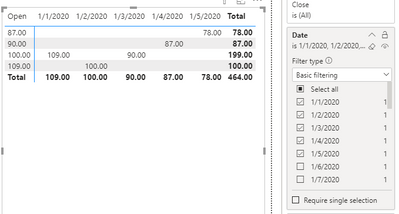- Subscribe to RSS Feed
- Mark Topic as New
- Mark Topic as Read
- Float this Topic for Current User
- Bookmark
- Subscribe
- Printer Friendly Page
- Mark as New
- Bookmark
- Subscribe
- Mute
- Subscribe to RSS Feed
- Permalink
- Report Inappropriate Content

Hide columns in a matrix with a visual filter/slicer?
I have a matrix with large number of columns. Most of the time we need to be able to see all columns at once, but others it may be beneficial to see only a few specific columns.
Is it possible to temporarily hide multiple columns within the matrix with a button, report filter, or slicer? Any custom visuals or slicers that make this possible?
- Mark as New
- Bookmark
- Subscribe
- Mute
- Subscribe to RSS Feed
- Permalink
- Report Inappropriate Content

I could not find a direct configuration that allows this, however, I made a report where depending on 3 different filter values the columns of the same table were different, this I did using markers as follows:
- Add 3 images referring to the required filters
- General
- Filter 1
- Filter 2
- Add 3 tables
- A table (table1) with all the data
- A table (table2) with the data from filter 1
- A table (table3) with the data from filter 2
- Now I went to the "View" option and enter the selection option, hide tables 2 and 3 and then select all tables with ctrl
- While selecting the tables in the "View" section select bookmarks and say add with the general name
- and so I repeated step 3 and 4 with filter 1 and 2. Hidden table 1 and 3 and then 1 and 2
- Then select each image of point 1 and in the action of the visualization place the marker type and assign the marker to each table as required
As a result by giving in the images that you load as a filter shows the table with the required columns and hides the tables that have other columns
- Mark as New
- Bookmark
- Subscribe
- Mute
- Subscribe to RSS Feed
- Permalink
- Report Inappropriate Content

Hi @Lynk_RM ,
Based on my research, currently hide columns in matrix or table could not support in power bi desktop. Slicers can only filter values in columns instead of hiding column. Column is the property of a visual, if someone want to hide it, just remove it from this field.
In addition, here are some simliar ideas that you can vote for it to help us improve power bi and make this feature coming sooner:
- Hide/Show Column on Table
- matrix: Hide column and sort by each column
- Please create ability to hide a column on a Table
You can also create a new idea about this feature to https://ideas.powerbi.com/ideas/.
Best Regards,
Yingjie Li
If this post helps then please consider Accept it as the solution to help the other members find it more quickly.
- Mark as New
- Bookmark
- Subscribe
- Mute
- Subscribe to RSS Feed
- Permalink
- Report Inappropriate Content

@Lynk_RM
You can try this:
Create two bookmarks, one with all column values showing in the matrix and in the other,
select the column field in the matrix, and in the Filter Pane, Select only the values that you need to show and create a bookmark.
You can assign these bookmarks to a button to show and hide the views.
________________________
If my answer was helpful, please consider Accept it as the solution to help the other members find it
Click on the Thumbs-Up icon if you like this reply 🙂
⭕ Subscribe and learn Power BI from these videos
⚪ Website ⚪ LinkedIn ⚪ PBI User Group
- Mark as New
- Bookmark
- Subscribe
- Mute
- Subscribe to RSS Feed
- Permalink
- Report Inappropriate Content

HI @Lynk_RM
It is not possible in Matrix chart,
However it can be done with the help of Perspective.
You need to have the August 2020 release and have Tabular Editor installed through Help --> External Tools
Here is the link to the steps.
https://powerbi.microsoft.com/en-us/blog/power-bi-desktop-august-2020-feature-summary/#_Perspectives
Hope it resolves your issue? Did I answer your question? Mark my post as a solution! Appreciate your Kudos, Press the thumbs up button!! Linkedin Profile |
- Mark as New
- Bookmark
- Subscribe
- Mute
- Subscribe to RSS Feed
- Permalink
- Report Inappropriate Content

Thank you for your reply. Is it safe to assume if this is not possible with a matrix, its also not possible for a table?
Helpful resources
| Subject | Author | Posted | |
|---|---|---|---|
| 08-06-2024 08:53 AM | |||
| 01-08-2024 07:10 AM | |||
| 09-24-2024 03:37 PM | |||
| 09-10-2024 05:54 PM | |||
| 07-27-2024 03:39 PM |
| User | Count |
|---|---|
| 134 | |
| 106 | |
| 88 | |
| 55 | |
| 46 |