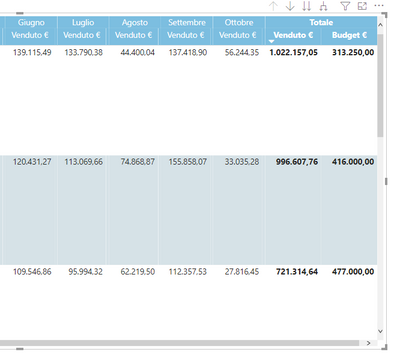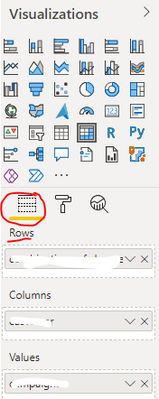FabCon is coming to Atlanta
Join us at FabCon Atlanta from March 16 - 20, 2026, for the ultimate Fabric, Power BI, AI and SQL community-led event. Save $200 with code FABCOMM.
Register now!- Power BI forums
- Get Help with Power BI
- Desktop
- Service
- Report Server
- Power Query
- Mobile Apps
- Developer
- DAX Commands and Tips
- Custom Visuals Development Discussion
- Health and Life Sciences
- Power BI Spanish forums
- Translated Spanish Desktop
- Training and Consulting
- Instructor Led Training
- Dashboard in a Day for Women, by Women
- Galleries
- Data Stories Gallery
- Themes Gallery
- Contests Gallery
- QuickViz Gallery
- Quick Measures Gallery
- Visual Calculations Gallery
- Notebook Gallery
- Translytical Task Flow Gallery
- TMDL Gallery
- R Script Showcase
- Webinars and Video Gallery
- Ideas
- Custom Visuals Ideas (read-only)
- Issues
- Issues
- Events
- Upcoming Events
The Power BI Data Visualization World Championships is back! Get ahead of the game and start preparing now! Learn more
- Power BI forums
- Forums
- Get Help with Power BI
- Desktop
- Hide column value and keep total in matrix
- Subscribe to RSS Feed
- Mark Topic as New
- Mark Topic as Read
- Float this Topic for Current User
- Bookmark
- Subscribe
- Printer Friendly Page
- Mark as New
- Bookmark
- Subscribe
- Mute
- Subscribe to RSS Feed
- Permalink
- Report Inappropriate Content
Hide column value and keep total in matrix
Hi everyone!
I have a table containing sales by month and a table having the budget by year.
I created a matrix having on the columns the month and on the values sales and budget.
I would like to show that sales by month and the budget only by year since I do not have the detail of the budget by month.
I was able to hide the columns of the budget for each month, shrinking the column width, but now the row height is increased.
This is the matrix I obtaied. Ideally I would like to keep the Budget € total and not the value fo reach month.
Is there a way to achieve this?
Thanks,
Carlotta.
Solved! Go to Solution.
- Mark as New
- Bookmark
- Subscribe
- Mute
- Subscribe to RSS Feed
- Permalink
- Report Inappropriate Content
Hi @carlottaf ,
If your original budget calculation formula is similar to sum('table'[budget), you can try to update the measure for budget as below. I just create a sample pbix file(see attachment) for you, please check whether it is OK...
budget =
IF (
ISINSCOPE ( 'Table'[field on Rows option] )
&& ISINSCOPE ( 'Table'[field on Columns option] ),
BLANK (),
SUM ( 'Table'[campaigns] )
)If the above one is not working for your scenario, could you please provide the Fields pane setting of your matrix? Which field be put on Rows option? It is better if you can provide your simplified pbix file(exclude sensitive info). Thank you.
Best Regards
- Mark as New
- Bookmark
- Subscribe
- Mute
- Subscribe to RSS Feed
- Permalink
- Report Inappropriate Content
Hi @carlottaf ,
You can refer the solution in the following threads, hope they can help you resolve the problem.
Hiding certain matrix columns, only showing them in total
Turn off Word wrap in the matrix Format pane
Hiding certain matrix columns, only showing them in total
Best Regards
- Mark as New
- Bookmark
- Subscribe
- Mute
- Subscribe to RSS Feed
- Permalink
- Report Inappropriate Content
Hi @Anonymous !
I already tried this, but as you can see in the picture I posted, I was able to hide the column Budget for the months but the rows now have a very high height.
Is there a way to avoid it?
Thanks,
Carlotta.
- Mark as New
- Bookmark
- Subscribe
- Mute
- Subscribe to RSS Feed
- Permalink
- Report Inappropriate Content
Hi @carlottaf ,
If your original budget calculation formula is similar to sum('table'[budget), you can try to update the measure for budget as below. I just create a sample pbix file(see attachment) for you, please check whether it is OK...
budget =
IF (
ISINSCOPE ( 'Table'[field on Rows option] )
&& ISINSCOPE ( 'Table'[field on Columns option] ),
BLANK (),
SUM ( 'Table'[campaigns] )
)If the above one is not working for your scenario, could you please provide the Fields pane setting of your matrix? Which field be put on Rows option? It is better if you can provide your simplified pbix file(exclude sensitive info). Thank you.
Best Regards
- Mark as New
- Bookmark
- Subscribe
- Mute
- Subscribe to RSS Feed
- Permalink
- Report Inappropriate Content
Thanks a lot for the suggestion!
Yes the calculation is something like sum('table'[budget).
I will try your solution and let you know if this solves my problem.
If the problem persists, I will attach the pbix file.
Thanks again,
Carlotta.
- Mark as New
- Bookmark
- Subscribe
- Mute
- Subscribe to RSS Feed
- Permalink
- Report Inappropriate Content
@carlottaf , not possible by default. You need to use hybrid table workarounds
if you are looking for a Hybrid display with Matrix Column and measure
https://community.powerbi.com/t5/Community-Blog/Creating-a-custom-or-hybrid-matrix-in-PowerBI/ba-p/1...
https://community.powerbi.com/t5/Quick-Measures-Gallery/The-New-Hotness-Custom-Matrix-Hierarchy/m-p/...
vote for Hybrid Table
https://ideas.powerbi.com/ideas/idea/?ideaid=9bc32b23-1eb1-4e74-8b34-349887b37ebc
Helpful resources

Power BI Monthly Update - November 2025
Check out the November 2025 Power BI update to learn about new features.

Fabric Data Days
Advance your Data & AI career with 50 days of live learning, contests, hands-on challenges, study groups & certifications and more!

| User | Count |
|---|---|
| 58 | |
| 45 | |
| 40 | |
| 21 | |
| 18 |