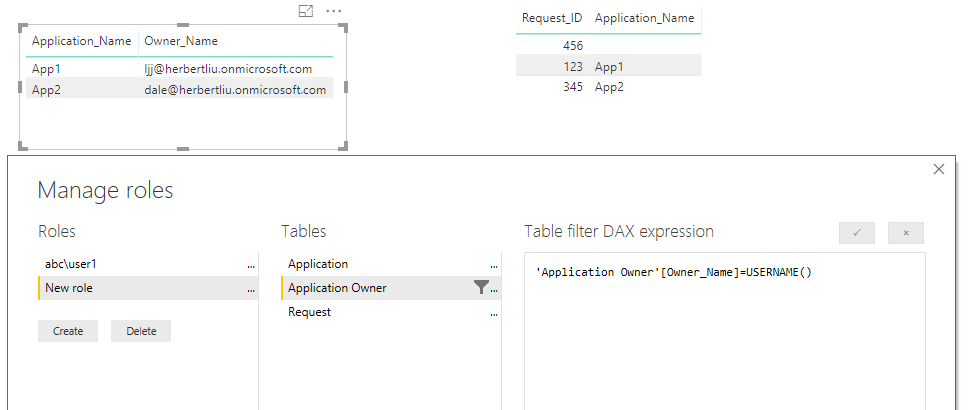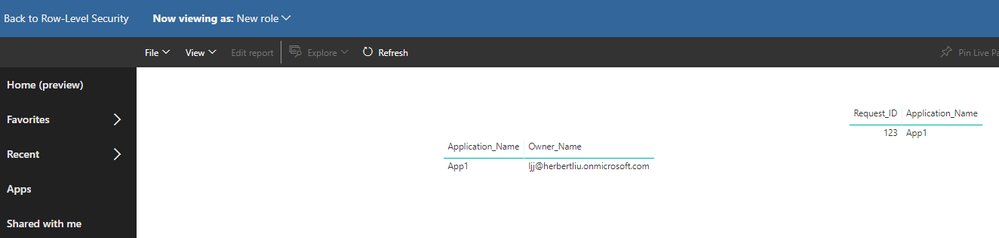Join the #PBI10 DataViz contest
Power BI is turning 10, and we’re marking the occasion with a special community challenge. Use your creativity to tell a story, uncover trends, or highlight something unexpected.
Get started- Power BI forums
- Get Help with Power BI
- Desktop
- Service
- Report Server
- Power Query
- Mobile Apps
- Developer
- DAX Commands and Tips
- Custom Visuals Development Discussion
- Health and Life Sciences
- Power BI Spanish forums
- Translated Spanish Desktop
- Training and Consulting
- Instructor Led Training
- Dashboard in a Day for Women, by Women
- Galleries
- Webinars and Video Gallery
- Data Stories Gallery
- Themes Gallery
- Contests Gallery
- Quick Measures Gallery
- Notebook Gallery
- Translytical Task Flow Gallery
- R Script Showcase
- Ideas
- Custom Visuals Ideas (read-only)
- Issues
- Issues
- Events
- Upcoming Events
Join us for an expert-led overview of the tools and concepts you'll need to become a Certified Power BI Data Analyst and pass exam PL-300. Register now.
- Power BI forums
- Forums
- Get Help with Power BI
- Desktop
- Hide blank rows in output of dynamic row level sec...
- Subscribe to RSS Feed
- Mark Topic as New
- Mark Topic as Read
- Float this Topic for Current User
- Bookmark
- Subscribe
- Printer Friendly Page
- Mark as New
- Bookmark
- Subscribe
- Mute
- Subscribe to RSS Feed
- Permalink
- Report Inappropriate Content
Hide blank rows in output of dynamic row level security
I have the following 3 tables in my model for an application access request report. I have implemented dynamic row level security on the 'Request' table because only the owner of application should view the requests for that application.
1.'Application' Table
| Application_Name |
| App1 |
| App2 |
2.'Request' Table
| Request_ID | Application_Name |
| 123 | App1 |
| 345 | App2 |
| 456 |
3.'Application Owner' Table
| Owner_Name | Application_Name |
| abc\user1 | App1 |
| abc\user2 | App2 |
I've used the following DAX to do this:
'Request'[Application_Name]=CALCULATE(VALUES('Application Owner'[Application_Name]),
SUMMARIZE('Application Owner','Application Owner'[Owner_Name]),
'Application Owner'[Owner_Name]=USERNAME())
On testing the security as 'abc\user1', owner of the application, App1,
I expect the user to be able to see only the following data from the 'Request' Table:
| Request_ID | Application_Name |
| 123 | App1 |
However, I am seeing the following:
| Request_ID | Application_Name |
| 123 | App1 |
| 456 |
I am not sure why the blank entries are showing up. Is there a way to hide the rows that don't have an application name in the 'Request' table?
- Mark as New
- Bookmark
- Subscribe
- Mute
- Subscribe to RSS Feed
- Permalink
- Report Inappropriate Content
add filter condition to ur expression not(isbalnk(applicationname)
- Mark as New
- Bookmark
- Subscribe
- Mute
- Subscribe to RSS Feed
- Permalink
- Report Inappropriate Content
Hi @nimz
As tested, i can get the proper rows for a spefic user.
1. manage the relationship among three tables
table 'Application' to 'Request' based on [Application_Name]
table 'Request' to 'Application Owner' based on [Application_Name]
2.create a new role for table 'Application Owner'
Then publish the report to power bi service and add users's account to this dataset by "dataset"->security->add members.
when test with a user's account, i would only see the data the user is able to see.
plase see reference how to create Roles and set dynamic row level security.
https://blog.tallan.com/2018/04/10/row-level-security-in-power-bi-part-1-roles-and-users/
http://radacad.com/dynamic-row-level-security-with-profiles-and-users-in-power-bi
Best Regards
Maggie
- Mark as New
- Bookmark
- Subscribe
- Mute
- Subscribe to RSS Feed
- Permalink
- Report Inappropriate Content
It depends on the relationships between the tables and the direction of filter propagation. Check there is a path from the owner table to the request table, and ensure that the setting for RLS is turned on within the relationship.
* Matt is an 8 times Microsoft MVP (Power BI) and author of the Power BI Book Supercharge Power BI.
I will not give you bad advice, even if you unknowingly ask for it.
Helpful resources

Join our Fabric User Panel
This is your chance to engage directly with the engineering team behind Fabric and Power BI. Share your experiences and shape the future.

Power BI Monthly Update - June 2025
Check out the June 2025 Power BI update to learn about new features.

| User | Count |
|---|---|
| 65 | |
| 63 | |
| 52 | |
| 37 | |
| 36 |
| User | Count |
|---|---|
| 82 | |
| 67 | |
| 61 | |
| 46 | |
| 45 |