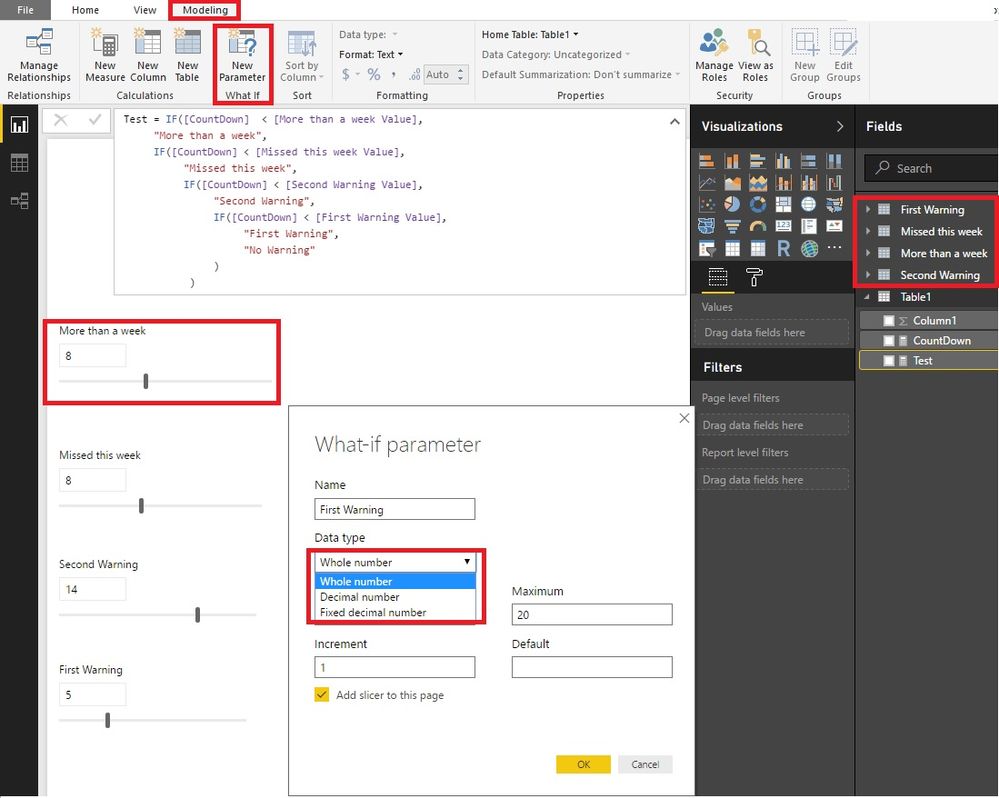New Offer! Become a Certified Fabric Data Engineer
Check your eligibility for this 50% exam voucher offer and join us for free live learning sessions to get prepared for Exam DP-700.
Get Started- Power BI forums
- Get Help with Power BI
- Desktop
- Service
- Report Server
- Power Query
- Mobile Apps
- Developer
- DAX Commands and Tips
- Custom Visuals Development Discussion
- Health and Life Sciences
- Power BI Spanish forums
- Translated Spanish Desktop
- Training and Consulting
- Instructor Led Training
- Dashboard in a Day for Women, by Women
- Galleries
- Community Connections & How-To Videos
- COVID-19 Data Stories Gallery
- Themes Gallery
- Data Stories Gallery
- R Script Showcase
- Webinars and Video Gallery
- Quick Measures Gallery
- 2021 MSBizAppsSummit Gallery
- 2020 MSBizAppsSummit Gallery
- 2019 MSBizAppsSummit Gallery
- Events
- Ideas
- Custom Visuals Ideas
- Issues
- Issues
- Events
- Upcoming Events
Don't miss out! 2025 Microsoft Fabric Community Conference, March 31 - April 2, Las Vegas, Nevada. Use code MSCUST for a $150 discount. Prices go up February 11th. Register now.
- Power BI forums
- Forums
- Get Help with Power BI
- Desktop
- Re: Hi Guys, I had this working in Tableau and try...
- Subscribe to RSS Feed
- Mark Topic as New
- Mark Topic as Read
- Float this Topic for Current User
- Bookmark
- Subscribe
- Printer Friendly Page
- Mark as New
- Bookmark
- Subscribe
- Mute
- Subscribe to RSS Feed
- Permalink
- Report Inappropriate Content
Hi Guys, I had this working in Tableau and trying to rewrite it in Power Bi (Dax)
In Tableau I approached this IF statement below by creating a parameter for each item [More than a week], [Missed this week], [Second Warning] and [First Warning] all as parameter and carried out an IF statement.
In using Power BI I am not sure what the best apporach is and if an IF statement is still applicable.
How can i approach this pleas, any comments assistance would be much appreciated.
IF
[CountDown] < [More than a week] then
'More than a week'
ELSEIF
[CountDown] < [Missed this week] THEN
'Missed this week'
ELSEIF
[CountDown] < [Second Warning] THEN
'Second Warning'
ELSEIF
[CountDown] < [First Warning] THEN
'First Warning'
ELSE
'No Warning'
END
Many Thanks
L
Solved! Go to Solution.
- Mark as New
- Bookmark
- Subscribe
- Mute
- Subscribe to RSS Feed
- Permalink
- Report Inappropriate Content
Hi L,
I hope your parameters are either whole number or decimal number. There is a latest function "what-if" may help.
Test =
IF (
[CountDown] < [More than a week Value],
"More than a week",
IF (
[CountDown] < [Missed this week Value],
"Missed this week",
IF (
[CountDown] < [Second Warning Value],
"Second Warning",
IF ( [CountDown] < [First Warning Value], "First Warning", "No Warning" )
)
)
)
1. You can change these parameters dynamically.
2. Only three data types by now.
3. One table for one parameter.
Reference: https://www.youtube.com/watch?v=ND8U0yXroaQ&feature=youtu.be&t=1549
Best Regards!
Dale
If this post helps, then please consider Accept it as the solution to help the other members find it more quickly.
- Mark as New
- Bookmark
- Subscribe
- Mute
- Subscribe to RSS Feed
- Permalink
- Report Inappropriate Content
Hi L,
I hope your parameters are either whole number or decimal number. There is a latest function "what-if" may help.
Test =
IF (
[CountDown] < [More than a week Value],
"More than a week",
IF (
[CountDown] < [Missed this week Value],
"Missed this week",
IF (
[CountDown] < [Second Warning Value],
"Second Warning",
IF ( [CountDown] < [First Warning Value], "First Warning", "No Warning" )
)
)
)
1. You can change these parameters dynamically.
2. Only three data types by now.
3. One table for one parameter.
Reference: https://www.youtube.com/watch?v=ND8U0yXroaQ&feature=youtu.be&t=1549
Best Regards!
Dale
If this post helps, then please consider Accept it as the solution to help the other members find it more quickly.
- Mark as New
- Bookmark
- Subscribe
- Mute
- Subscribe to RSS Feed
- Permalink
- Report Inappropriate Content
That is not the correct syntax for an if statement, IF statements in DAX look like:
IF([CountDown] < [More than a week],
'More than a week',
IF([CountDown] < [Missed this week],
'Missed this week',
IF([CountDown] < [Second Warning],
'Second Warning',
IF([CountDown] < [First Warning],
'First Warning',
'No Warning'
)
)
)
)
That being said, I would go with a SWITCH statement.
https://msdn.microsoft.com/en-us/library/gg492166.aspx
Follow on LinkedIn
@ me in replies or I'll lose your thread!!!
Instead of a Kudo, please vote for this idea
Become an expert!: Enterprise DNA
External Tools: MSHGQM
YouTube Channel!: Microsoft Hates Greg
Latest book!: Power BI Cookbook Third Edition (Color)
DAX is easy, CALCULATE makes DAX hard...
- Mark as New
- Bookmark
- Subscribe
- Mute
- Subscribe to RSS Feed
- Permalink
- Report Inappropriate Content
Hi Smoupre,
is there any benefit having these items [More than a week], [Missed this week] etc as parameters in Power BI?
Also the if statement seems to be working, but what might be the advantage of a switch over if in this case.
Many Thanks
L
- Mark as New
- Bookmark
- Subscribe
- Mute
- Subscribe to RSS Feed
- Permalink
- Report Inappropriate Content
Developer types always tell me that a switch statement is preferred over an if statement for purposes of readability, logic flow, etc.
https://stackoverflow.com/questions/449273/why-the-switch-statement-and-not-if-else
Follow on LinkedIn
@ me in replies or I'll lose your thread!!!
Instead of a Kudo, please vote for this idea
Become an expert!: Enterprise DNA
External Tools: MSHGQM
YouTube Channel!: Microsoft Hates Greg
Latest book!: Power BI Cookbook Third Edition (Color)
DAX is easy, CALCULATE makes DAX hard...
- Mark as New
- Bookmark
- Subscribe
- Mute
- Subscribe to RSS Feed
- Permalink
- Report Inappropriate Content
Hi Smoupre,
is there any benefit having these items [More than a week], [Missed this week] etc as parameters in Power BI?
Also the if statement seems to be working, but what might be the advantage of a switch over if in this case.
Many Thanks
L
Helpful resources
| User | Count |
|---|---|
| 117 | |
| 75 | |
| 62 | |
| 50 | |
| 44 |
| User | Count |
|---|---|
| 174 | |
| 125 | |
| 60 | |
| 60 | |
| 57 |